Serial TFT LCD - 3.2" with Touchscreen (uLCD-32PTGFX) (Sale)
Replacement:LCD-11677. The new version of this module is now available. This page is for reference only.
The uLCD-32PT(GFX) is a compact and cost effective all in one ‘SMART” display module using the latest state of the art Active Matrix LCD (TFT) technology with an embedded PICASO-GFX2 graphics controller that delivers ‘stand-alone’ functionality to any project.
The PICASO-GFX2 belongs to a family of processors powered by a highly optimised soft core virtual engine, E.V.E. (Extensible Virtual Engine). EVE is a proprietary, high performance virtual processor with an extensive byte-code instruction set optimised to execute compiled 4DGL programs. 4DGL (4D Graphics Language) was specifically developed from ground up for the EVE engine core. It is a high level language which is
easy to learn and simple to understand yet powerful enough to tackle many embedded graphics applications.
4DGL allows the developer to write applications in a high level syntax similar to popular languages such as BASIC, C and Pascal and run it directly on the PICASO-GFX2 processor embedded in the uLCD-32PT module. It allows the user to take complete control of all available resources on that hardware platform such as the Serial Ports, Graphics LCD Display, uSD memory card, I/O pins, etc. This eliminates the need for an external host controller/processor to drive the uLCD-32PT module via serial commands. It provides the user complete control over the hardware module allowing them to quickly develop powerful applications.
Note: The module can be switched to a "SGC" by changing the firmware. Also, It's been brought to our attention that trying to program the 4D screens using an FTDI breakout can damage the driver. You'll need to use the FT232RQ USB to Serial which you can find in the related items below.
- Low-cost 3.2" LCD-TFT display graphics user interface solution.
- 240 x 320 QVGA resolution, RGB 65K true to life colors, TFT screen.
- Integrated 4-Wire resistive touch panel.
- Easy 5 pin interface to any host device
- Powered by the 4D-Labs PICASO-GFX2 processor (also available as separate OEM IC for volume users).
- 15K bytes of flash memory for user code storage and 14K bytes of SRAM for user variables.
- 2 x Asynchronous hardware serial ports (COM0, COM1), TTL interface, with 300 baud to 256K baud.
- 1 x I2C interface (Master).
- 8 x 16 bit timers with 1 millisecond resolution.
- 16 x General Purpose I/O pins. Upper 8 bits can be used as an I/O Bus for fast 8-bit parallel data transfers.
- On-board micro-SD memory card adapter for multimedia storage and data logging purposes. HC memory card support is also available for cards larger than 4Gb.
- DOS compatible file access (FAT16 format) as well as low level access to card memory.
- Dedicated PWM Audio pin supports FAT16 audio WAV files and complex sound generation.
- On-board audio amplifier with a tiny 8 Ohms speaker for sound generation and WAV file playback.
- Built in extensive 4DGL graphics and system library functions. For all available features and functions under the 4DGL programming language.
- Display full color images, animations, icons and video clips.
- Supports all available Windows fonts and characters.
- 2 x 30 pin headers for I/O expansion and future plug-in daughter boards.
- 4.0V to 5.5V range operation (single supply).
- Module dimensions: 55.1 x 77.0 x 13.8mm (not including mounting tabs).
- Display Viewing Area: 48.6 x 64.8mm
- 4 x mounting tabs with 3mm holes for mechanical support.
- RoHS Compliant.
Comments
Looking for answers to technical questions?
We welcome your comments and suggestions below. However, if you are looking for solutions to technical questions please see our Technical Assistance page.
Customer Reviews
No reviews yet.

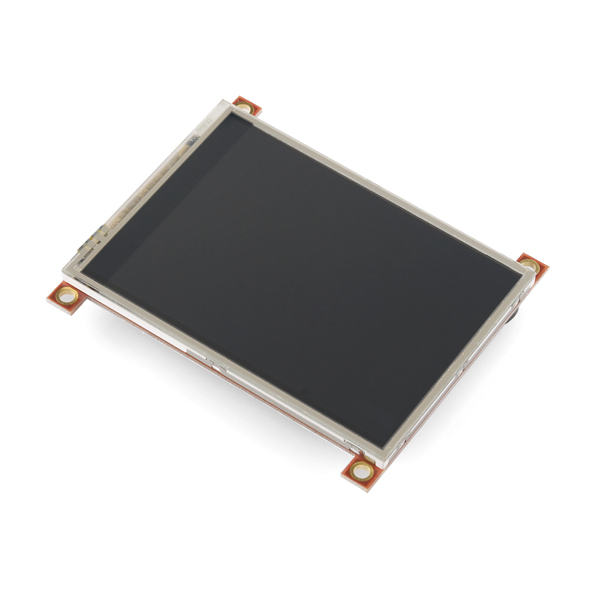
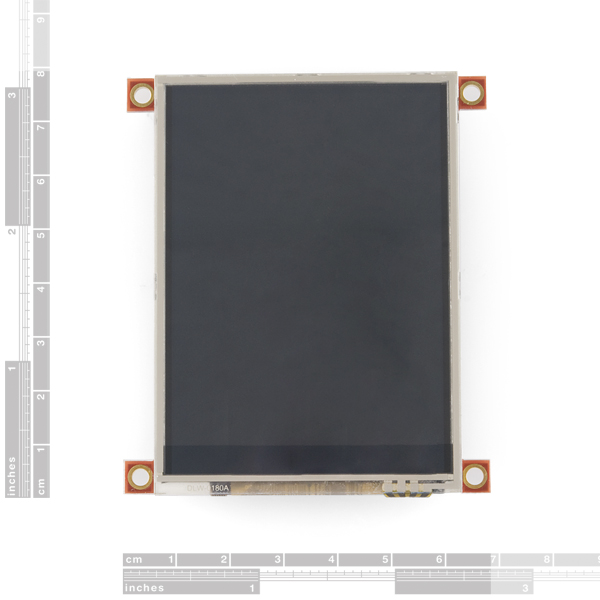
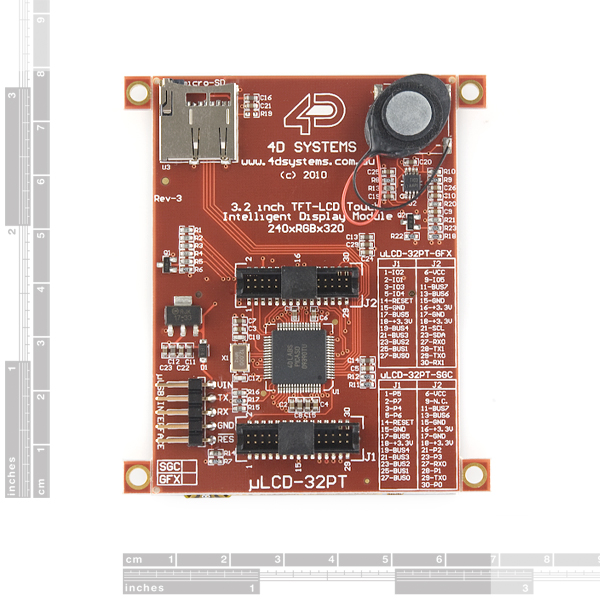
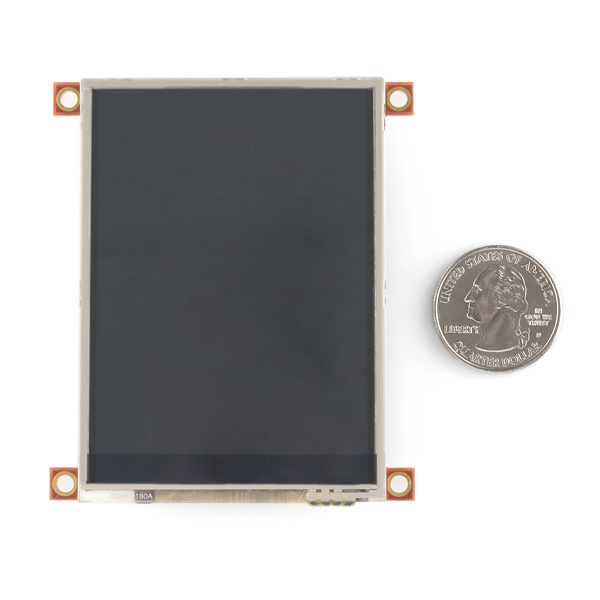
4D Systems has released a 4.3" TFT LCD Display solution that has similar features to the uLCD-32PT(GFX).
Check out the following links for more information,
uLCD-43(GFX)
QWERTY Keypad Demo Video
Any idea when it gonna be in stock?
Here's an example of a project using this touchscreen unit:
http://code.google.com/p/cardioshield/
I am having some trouble connecting to the expansion pins. I am fairly new at boarding and would like ask, is it better to program the 4d system as a store and display with minor controls and use an external mcu as a host OR make an expansion board for this. If anyone out there knows where i can find jumper wires that fit into the 0.05" all the better.
great touchscreen, but had to custom make an adapter for usb
This may seem like a silly question, but I'm still fairly newb...
I have a router with 10 GPIO lines... can I drive this? I want to display the configuration panel on it, as well as console output.
Please checkout our Arduino LCD shield that supports 4DSystems modules directly as well as our open source library making it literally plug and play! Supports SPI(default), UART, and I2C communication modes.
This screen is awesome: all-in-one at a low price!
For the SGC version, there's a comprehensive Arduino and chipKIT-compatible library Serial_LCD
In the data sheet it needs a minimum of 4volts to 5volt tolerant pin, Will this display work with the Beaglebone since all the GPIO pins are 3.3v?
I use this board with my PIC24 3.3v GPIO. TX and RX work just fine.
This is a great LCD touch screen, but are there any bigger ones out there? I haven't been able to find any.
Check out the following 4.3" LCD Display module released by 4D Systems,
uLCD-43(GFX)
uLCD-43(SGC)
Love it! When is Sparkfun going to carry it? Shipping from down under is alot.
Available now uLCD43
When will you be getting more of the LCD-10089. Please respond to primeheat@aol.com
Rick Doroski
619-449-6623
Please modify your comment to use the "name (at) domain (dot) com" format. This will make it harder for bots to steal your email address.
The tabbed mounting holes on these make them work great with the makerbeam. We plan on using the same concept on the upcoming Pygmy Web Board.
Any estimates as to when these are going to be back in stock???
Has anyone else had trouble running this screen at anything higher than 9600 (i have converted my display to 'SGC') so i can use the simulation tool to develop my GUI
thanks.
I you saying running the display at 9600 with a host or by itself?
I have used the display at 115200 baud when interfaced to my micro controller. Also, if you are using the FAT controller, just changing the baud rate shouldn't be a problem.
SFE, please carry the companion P1-EB, or have an interface board of your own for sale.
I've just purchased this module from you, and I'm a bit frustrated. 4d Systems is out of stock on the P1-EB, and I don't want to re-invent the wheel. Unless you are running this in SGC mode, I can't imagine not needing the P1-EB. Since you are selling it set up for GFX, I'm surprised you don't already offer the P1-EB or an equivalent part.
Thanks for considering my request.
I too was looking for the P1-EB. 4d systems is out of stock too. 4d systems online do have the connectors and sell them in pairs. Mine are in the mail and I am waiting.
I could not find an equivalent from digikey,mouser ? anybody have better luck finding equivalents for the connector??
the digikey connectors are here for the through hole, so far these may very well be the biggest PIA on a circuit I'm doing.
What do you use to program this?
These displays are quirky with a capital P.
Documentation is extra mediocre, and 4D's support leaves a lot to be desired. Finding files on their website is also a bit of a pain...
Displaying any images or videos involves running them through 4D's proprietary Graphics Composer program (Windows Only).
Unfortunately, it seems to be the best option available if you want to keep your pin count low. Adafruit's got a similar thing, but it's only 2.8" and it requires 4x as many pins.
Anybody know how readable this TFT LCD display is in bright sunlight?
I'd like to use it in an automotive application.
Thanks!
It's not very readable in direct sunlight. The OLED version that 4Dsystems makes is much brighter but they are smaller and more expensive.
Does anyone know if there is any way to control the backlight on this? Ideally to control brightness, but even on/off would be better than nothing. I've looked over the literature and didn't see a way either programmatically or by external control via an input.
Use:
gfx_Contrast(value)
Can I programm the LCD with a standar serial COM port?
What connector I need to access IO pins?
thanks.
Hey guys, I've been using the brother to this display, ( the amoled 32028) and needed to put it into a small box, so the P1-ED board (breakout board) was too big. I found these connectors on Digikeys's site that work. SAM8243-ND for the thru hole, and SAM8244-ND for the SMT. You can make your own breakout board using these sockets.
Thank you, thank you, thank you! I had looked for these connectors at DigiKey under the SamTec designation of SFC-115, with no luck. Digikey's shipping cost beats SamTec's any day. It would be great if SparkFun carried the connectors also, considering they already carry the SamTec connector for the Lassen IQ GPS receiver.
I haven't bought one but I'm planning to. I'm just curious how they're programmed - they don't have a USB slot and I haven't found a programmer listed on 4D's site.
You can use one of these:
http://www.sparkfun.com/products/8551
or one of these:
http://shop.4dsystems.com.au/usb-to-serial-converters/288-4d-programming-cable.html
I am a huge fan of these displays. I have both a 1.44 and a 28PT. Both LCD. I purchased them directly from 4D in Australia. I am about to purchase a 24PT as well as it fits my final project better. I have not been able to use my touch screen yet as mine was cracked. It is currently in route to be replaced.
I have programmed mostly using 4DGL. An interesting point that is missing both here and over at the 4D forums, those 30 Pin connectors are not necessary depending on what you are doing. If you are simply driving the display serially you can use the exposed J3 connector which has the Tx and Rx pins available. You really only need the extra pin outs if you need more inputs or outputs to the display driver. If you are already using a Processor use its inputs and outputs instead.
I am actually using mine as 4DGL with a PIC16F88 to handle some other issues for me like ADC. I am also using the RF12B Transceivers and I found using the PIC to be easier than trying to use the Display even though I have not tried that portion of my PIC program yet. I want the display to focus on displaying and let the PIC handle the work. MechG, who commented below, has a very nice device he linked to from the 4D forums. You should check it out to see what these things can do.
Now if SFE would only carry the other sizes! Freight from Australia is both expensive and time consuming.
These are seriously easy to use with the SGC firmware, just take a look at the command set:
http://www.4dsystems.com.au/downloads/Semiconductors/PICASO-SGC/Docs/PICASO-SGC-COMMANDS-SIS-rev4.pdf
If you want to make the programming language feel a little bit more like C, you can add this bit of code to the beginning of you project:<br />
<br />
constant enum $#constant /* define the enum word*/<br />
constant #define $#constant /* define the #define word*/<br />
constant #ifdef $#IF EXISTS /* define the #ifdef word */<br />
constant #ifndef $#IFNOT EXISTS /* define the #ifndef word */<br />
constant #else $#ELSE /* define the #else word */<br />
constant #endif $#ENDIF /* define the #endif word */<br />
constant #include $#inherit /* define the #include word */<br />
constant #if $#IF /* define the #if word *<br />
<br />
Okay, heres some more helpful info on this screen:<br />
<br />
There are expansion boards on the 4dsystems site site that breakout the pins on the back.<br />
Here is the link: http://www.4dsystems.com.au/prod.php?id=69<br />
<br />
The programming language is really easy to learn, so don't let that hold you back from buying this.<br />
<br />
If you plan on buying this, make sure you buy a stylus. The touch screen is not as accurate as an iPod touch screen, and you would have to make your buttons huge in order to use them. <br />
<br />
If you put a microSD card in the slot, it is going to stick out the side about 2-3mm, so keep that in mind if you are designing a case for the screen.<br />
<br />
Here are a few links that are worth taking a look at:<br />
http://metku.net/index.html?path=articles/4dsystems-oled-technology/index_eng<br />
<br />
http://www.4dsystems.com.au/downloads/Semiconductors/PICASO-SGC/Docs/PICASO-SGC-COMMANDS-SIS-rev3.pdf
Will SFE be carrying the expansion board for this?
Trivial, but are the dedicated home, mail, contacts, phone, and audio icons on this model as they are in the datasheet and on the companies website? Or is this a variant? Hard to tell from the images above. Thanks in advance.
This thing is awesome, just got here and I'm already playing Tetris. The icons I asked about above are not present on the one I received. <br />
<br />
BTW, don't use Fedex Express Saver: From Boulder to Denver to Oakland to Phoenix; why not just Denver to Phoenix and save 1300 extra miles?
Is there any other way than learning 4DGL to obtain desired display on this lcd? When I power the screen from Arduino Mega I get:
uLCD-32PT_GFX2
v2.0 Ok>
Can I take this as a sign that my new baby is not faulty?
I also wanted to ask if it was possible to communicate via the rxtx pins of the arduino without having to deal with any 4DGL.
Thanks
Yes, all you have to do is load the latest SGC-pmmc file into the display. The display is shipped with the GFX-pmmc i think because mines was just like this. Go to the www.4dsystems.com.au and download the pmmc loader and the SGC pmmc file as well. Afterwards, you will be able to send serial commands to the display using any microcontroller. However, you must have the 4Dsystems serial connector for the display in order to download both 4DGL programs and the serial pmmc files.
Is there any chance that SFE is going to make a breakout board or carry the break out board that 4d has for this display? Its a cool display and I love it!
Any news on the breakout P1-EB for this display. It's the main reason I'm hesitating to pull the trigger.
Hey guys, I've been using the brother to this display, ( the amoled 32028) and needed to put it into a small box, so the P1-ED board (breakout board) was too big. I found these connectors on Digikeys's site that work. SAM8243-ND for the thru hole, and SAM8244-ND for the SMT. You can make your own breakout board using these sockets.
Probably not. This board is already pretty well done.
Are these suitable for using with fingers for touch instead of the stylus used in the demo videos? Not sure if the diameter of the finger makes you have to use inordinately large button sizes or not. Anyone tried it?
Yes you can use your finger, just not very accurate, just make the buttons a bit bigger and same with the touch zone for the buttons. Then it work great for fingers!
ditto on the 30pin
No info on p/n or spacing. (great on pinout & function)
I have found a connector that mates with the headers on the back. It's from Samtec.
SFSDT-15-28-G-04.00-DR-NUS
This part number is for a 4" cable with 28AWG wire. They have a few other different types of cables and connectors that will fit, but this part number is a good place to start.
Is the 2 x 30 connector to mate with this available through SparkFun or another major source?
Will you be carrying the ?USB-MB5 or ?USB-CE5 adapters from 4d. Otherwise can another type of USB (FT232) adapter be used?
I just received my ?LCD-32PT, and I confirm, it works perfectly with the SFE 5V FTDI basic breakout board. It's not directly plug&play as the pinout is different, but once you've made a simple connector adapter, it's perfect !
That little screen is amazing ! it combines in one item a screen, a quite powerfull MCU and a touch panel ! wow ! Simply add an Xbee, and you get the base of a perfect home automation system...
I could only get it to talk to the LCD using the PmmC loaded tool using SparkFun's 5V FTDI (DEV-09716). In the FAT Controller, it gave me Autobaud Error and in the 4D Workshop IDE (when trying to load sample code), it gave me the device is not responding error. Errors happened in both SCG and GFX modes. Any ideas? Do I need to buy the 4D labs USB-Serial breakout boards?
I combined this screen, a MP3 Development board, a bluetooth module for communication with my computer, and a small controller board into one project box to make an awesome base for my home automation system. My computer is hooked up to one board via bluetooth, which is hooked up to multiple other boards with the cheap little RF link transmitters and receivers.
what did you use for the LCD screen's reset pin then? I thought it was necessary for programming
it's fine to use the ftdi dtr pin for reset, I just got it working myself. Nike your problem might be that your reset and transmit pins are switched
You can also use a PropPlug from Parallax to program it, that's what I use. But it does not supply power to the unit, so you have to have an external 5v line.
I think you can use the SFE FTDI basic breakout 5V.
The COM port is configurable in the "PmmC-Loader" software tool, and the "4DGL-Workshop IDE", meaning that those software are not using a specific driver, and thus an FT232 based adapter with DTR out should do the job.
The LCD is 5V powered and the I/O are 5V tolerant.
but, SFE is already carrying the ?USB-MB5, check : sku DEV-08531, and the ?USB-CE5 : sku BOB-08551 (out of stock).
And... I'm glad the description above mentions that you can convert it to an SGC unit by downloading and applying different firmware. The 4D online catalog does not mention this - I found it mentioned in their support forum. The SGC firmware lets you control the display using commands from another processor over the serial interface. The GFX configuration lets you program the display itself in the 4DGL (C-like) language. I agonized over which one to buy, before I learned you could convert it into either config by choosing a firmware update.
Yes, you are correct! They should make it more common knowledge that you can switch between the two.
I bought one of these last week directly from 4D in Australia. The 4DGL language is so much like C that it was easy to learn. I had my app running in 2 days. One gotcha is that the shutdown requirements of the screen mandate you should implement an "OFF" button on the screen to turn the display off before you disconnect power - apparently just disconnecting power first can lead to a very premature death of the unit.
Just to clarify, I spoke with 4D about whether there were necessary shutdown procedures that needed to be implemented when using this unit and they said no. They had never seen a display fail because of such a thing.
They did recommend implementing shutting off the screen when it's not in active use by one's device/project/etc. This can be done via a command in 4DGL.
So for those concerned about whether plugging/unplugging this display would cause it to fail, it is not a concern.
It's little bit tedious to learn a whole new programming
language just to use a new (and very nice) display in some new project, although 4DGL seems to be easy. Well, no pain no gain, obviously.
Well, the language is very similar to any other programming languages, and it is a very easy one. It's like learning a new dialect kinda. The more "programming dialects" you know the easier it is to adapt to a new ones, so it wouldn't hurt. :)
Newbiew question. This LCD can be connected to ardio FIO/Duemilanove, to display outputs?
Short answer: yes.
Longer answer, not without quite a bit of programming.
...OR you could program it in 4DGL (similar to C) to make your own version of serial commands that are more user-friendly.
I was under the impression that this unit should be easy to use = send commands via serial line and it does what you tell it to do :) The command set looks pretty easy from the pdf.
Eh, yes and no. It depends on your level. I played with one for awhile and it didn't seem as simple as our basic graphic serial LCD, for example. If you've read the manual, you're well on your way to learning more about how it works. But it's certainly not like using a basic serial character LCD.
I wrote a comprehensive library for the Picaso-powered uLCD32: instead of sending cryptic messages, use plain English functions to manage text, graphics, touch, SD-card and sound!
The library features a basic GUI with labels, buttons, dialog windows and menus. Specific graphics include a clock, a compass and an histogram.
It's also valid for Goldelox-based μOLED screens.
See here for full documentation and download.
Have fun!
I love your library :) it helps sooooo MUCH esp for a arduino noob :)