RN-XV WiFly Module - RP-SMA Connector
The RN-XV module by Roving Networks is a certified Wi-Fi solution especially designed for customer who want to migrate their existing 802.15.4 architecture to a standard TCP/IP based platform without having to redesign their existing hardware. In other words, if your project is set up for XBee and you want to move it to a standard WiFi network, you can drop this in the same socket without any other new hardware.
The RN-XV module is based upon Roving Networks' robust RN-171 Wi-Fi module and incorporates 802.11 b/g radio, 32 bit processor, TCP/IP stack, real-time clock, crypto accelerator, power management unit and analog sensor interface.The module is pre-loaded with Roving firmware to simplify integration and minimize development time of your application. In the simplest configuration, the hardware only requires four connections (PWR, TX, RX and GND) to create a wireless data connection.
- Based on common 802.15.4 XBee footprint
- Ultra low power: 4uA sleep mode, 38mA active
- Onboard TCP/IP stack includes DHCP, UDP, DNS, ARP, ICMP, HTTP client, FTP client and TCP
- Firmware configurable transmit power: 0dBm to 12dBm
- Hardware interfaces:TTL UART
- Host data rate up to 464Kbps over UART
- Supports Adhoc and infrastructure networking
- 8 general purpose digital I/O
- 3 analog sensor inputs
- Real-time clock for time-stamping, auto-sleep, and auto-wakeup modes
- Accepts 3.3VDC regulated power supply
- RP-SMA connector
RN-XV WiFly Module - RP-SMA Connector Product Help and Resources
Core Skill: Programming
If a board needs code or communicates somehow, you're going to need to know how to program or interface with it. The programming skill is all about communication and code.
Skill Level: Rookie - You will need a better fundamental understand of what code is, and how it works. You will be using beginner-level software and development tools like Arduino. You will be dealing directly with code, but numerous examples and libraries are available. Sensors or shields will communicate with serial or TTL.
See all skill levels
Core Skill: Electrical Prototyping
If it requires power, you need to know how much, what all the pins do, and how to hook it up. You may need to reference datasheets, schematics, and know the ins and outs of electronics.
Skill Level: Competent - You will be required to reference a datasheet or schematic to know how to use a component. Your knowledge of a datasheet will only require basic features like power requirements, pinouts, or communications type. Also, you may need a power supply that?s greater than 12V or more than 1A worth of current.
See all skill levels
Comments
Looking for answers to technical questions?
We welcome your comments and suggestions below. However, if you are looking for solutions to technical questions please see our Technical Assistance page.
Customer Reviews
4 out of 5
Based on 1 ratings:
RN-XV WiFi module
Used as a replacement item for a damaged board, it worked well Quite expensive for what it really is. But no choice

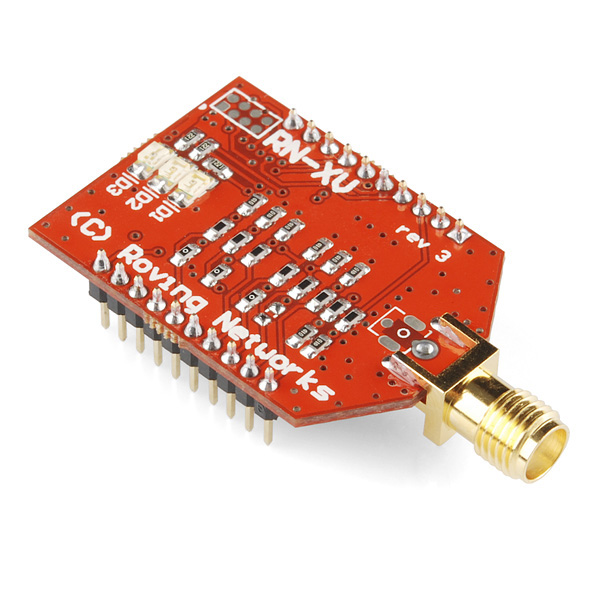
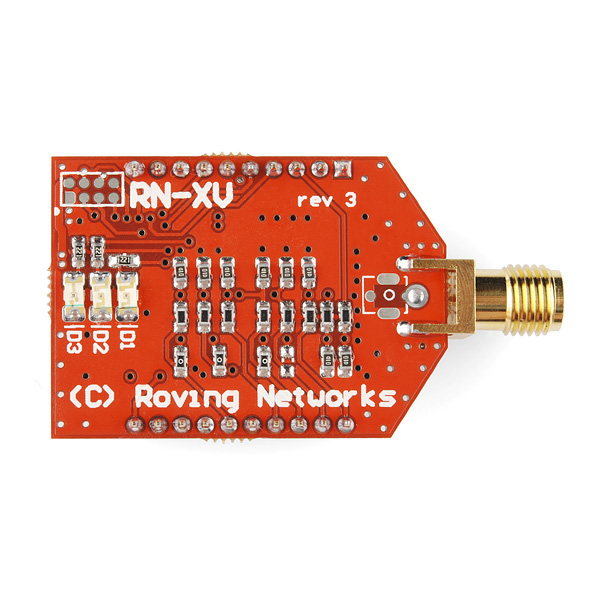
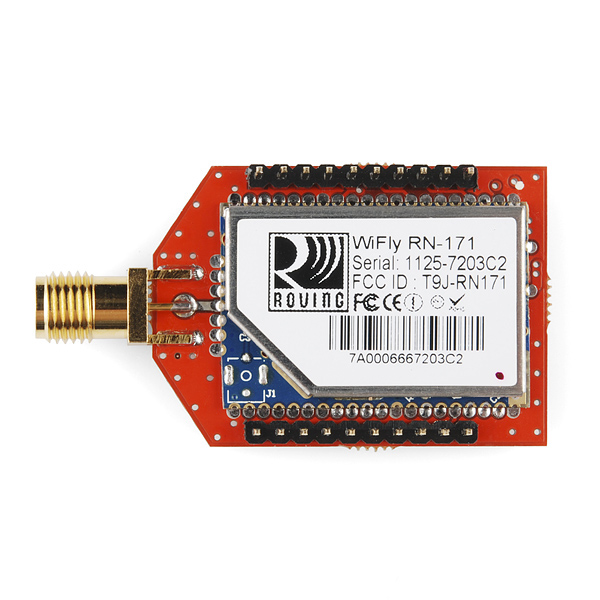
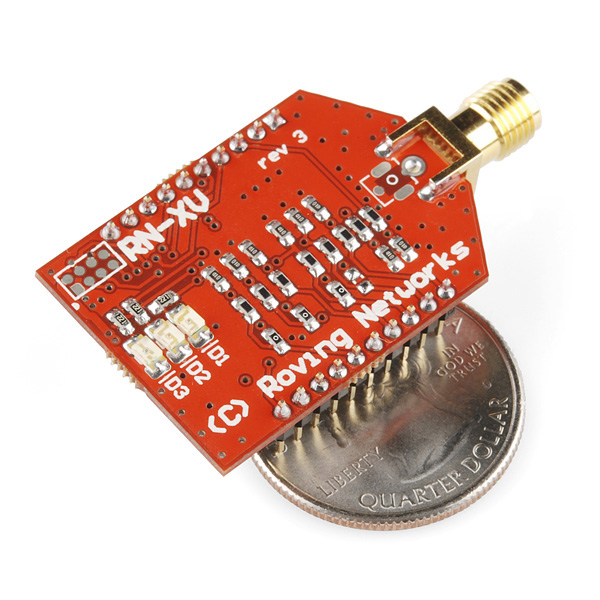
I found it strange this product doesn't uses a RP-SMA connector. All the antennas I've found at 2.4GHz is RP-SMA. Don't really want to use any adapters.
Is it an RP-SMA connector? And is this a suitable antenna?
yes, it is rp-sma, and that antenna (or any other rp-sma antenna) will work fine.
No, it isn't. Bought a pair and they are definitely SMA. The antenna you are referring to is RP-SMA and will not work without modification.
Hmm, someone needs to notify Roving Networks (and maybe SparkFun to advoid future confusion) because the FCC mandated that consumer grade wireless (wi-fi) hardware (anything the general pubic can use) switch to RP-SMA so that, well ...
[ Wikipedia start ] RP-SMA connectors are widely used by Wi-Fi equipment manufacturers to comply with specific local regulations {Section 15.203 Antenna requirement}, e.g., the FCC, which were intended to make it difficult for consumers to connect antennas with gain and thereby breach compliance. [ Wikipedia end ]
So everyone be aware, the antenna jacks are (non-standard) SMA and NOT 'standard' RP-SMA.
Good Catch Chris, sorry for not looking closer at the threads/center pin ... oops ;)
I'm going to be buying one of the Wifly modules soon for a robotics project that will require range. looking at these comments I'm unsure of whether I can use this 2.4GHz Duck Antenna RP-SMA or this 2.4GHz Duck Antenna RP-SMA - Large along with module. It'd be nice if one of the pictures of this Wifly module let you see into the connector. If neither of these antennas can be used as is, could I use this cheap RPSMA Male to SMA Female Adapter to connect an PR-SMA antenna and get more range?
Hi, Just curious, does the FIU in your name mean you are a student at Florida International University? If it is I'm interested in learning more about this project you are working on.
Just got bit by this. I've sent SparkFun an email.
Me too. Instead on tinkering with it tonight I have to look for an adapter :/
I contacted customer service, and they let me exchange it for the one with the built-in wire antenna. They even took back the antenna I bought from them. Send them an email - they are really helpful.
We are conducting a project of weather stations that have used several WiFly RN-XV Module - RP-SMA Connector. Now we need to make 10 more stations, but the RN-XV Module WiFly module - RP-SMA Connector is not in stock.
Is it possible to buy a set of modules WiFly RN-XV Module - Wire Antenna and solder the RP-SMA connector ?, or any additional type of circuit is necessary?
Best regards. Fernando.
Where can I find information about it's different power modes functionality? For example what functionality is active in each mode(sleep, standby, connected RX, connected TX) ?
You have an antenna and it connects, but the RN171 can't actually switch to the external antenna using the software command. You need the RN131 to do the actual switch.
Also note that this appears to be a client only device. You can't call it up and tell it to do something. Don't expect a full TCP stack.
From what I understand, the RN-171 cannot switch software antenna configuration; however, the the external antenna is set/wired by default .
Can it configured to non standard baud rate ? For example 31,250 bps. thanks.
Mine came with an RP-SMA connector. Looks like they have indeed been updated to correctly fit the title, now they just need to update the text in the Features section to match.
I ordered the RN-XV WiFly module a few days ago. While waiting for it to arrive I've been reading the datasheet and user manual posted here. Reading through those docs was a bit intimidating. The module does a lot, but you get down to the networking alphabet soup pretty quickly. My intent is to use the WiFly with the SFE weather board, but to test it out I also ordered the XBee Explorer USB (WRL-08687). I was worried about that pesky antenna. I ordered the module with the SMA connector (WRL-11047) and ordered the RP-SMA antenna (WRL-00145). Based on the discussions here I ordered an SMA-to-RP-SMA adapter from another source. I needn't have. The SFE products mate up fine. The package arrived yesterday and with some trepidation I started to check it out. It took a bit of fiddling with settings, but I was able to connect to the module over USB through a terminal app (Terra Term). Some more fiddling and back-and-forth to the user manual and I was able to get the module to connect to my home network. This was mainly setting the password phrase and the ssid. By opening another instance of Terra Term I was able to telnet wirelessly to the module from one window while still connected to it thru USB from the other window. What was typed in one window showed up in the other window just fine. I tried telnet from an iPad and that also worked. I even switched to port 80 and used my browser to access the WiFly. Of course the WiFly had nothing to respond with, but the http get showed up just fine. Next I want to hook this unit to the SFE Weather Board. That means breaking out the soldering iron to add the sockets to the WB. I'll report back on my success. In the mean time this is an amazing product. Thank you SFE for making it easy to use!
(Update) Soldering done. The WiFly module works fine with the SFE Weather Board. The combo ran for over 15 hrs on a new fully charged 850mAHr LiPo Battery. That was with the transmitter set for full power and never putting the WiFly to sleep. See more details in my posting on the SFE Weather Board product page.
Hi has anyone used this with the 9-DOF IMU ? Hope it gives more robust connection than the Bluetooth Mate.
Does anyone have any comments on the 3V3 / 5V issue? Is this modele 5V tolerant to be connected directly to an Arduino without divider or logic level converter?
This thing is slick. I'm using it with an Arduino Uno and using only the serial interface. Unfortunately, the long term stability of the serial connection is poor. I'm not moving a lot of data (it's a remote temp monitor), but at some point the serial communication just goes corrupt. I can dup this with software serial and Arduino serial pretty reliably, as well as with a usb xbee explorer and direct serial.
The solution (or my solution) is to constantly put the thing to sleep. Connect, send your data, sleep. Repeat. Once I figured that out, this thing has been solid.
Also, I'm not using the Wifly library. That was actually more trouble that it's worth. The device is easy to configure and run with the native commands.
Slick!
Firmware: 2.32 Test PC is connected via ethernet to WiFi AP.
I’m a bit stuck and hoping someone can tell me where I’m going wrong please.
I’m using a USB->Serial adapter connected to the RN-XV and my benchtop supply for 3V3. No worries with any of that.
Right now I just have TeraTerm connected to the RN-XV via serial and that works just fine. Connect to wlan, setup ssid/pass etc without problem.
I’ve used the “Product Training” pdf from the website and get stuck when attempting to set up a bi-directional connection with the PC. Just for reference, that’s on page 36 of the training lab document.
The situation is that I’m able to open the connection on the device but I only get one way communications; from the RN-XV to the TT instance on the PC. I don’t receive data back at the serial output of the RN-XV (even though moments before it indicated “OPEN”. i.e. I have two instances of TeraTerm open. One on COMx talking to the RN-XV (to be replaced by uC eventually), and one using TCP on port 2000. This seemed like a good test setup to familiarise myself with the device.
So, I first thought this must be a firewall issue with outgoing data from my PC over the local network. I’ve added exceptions to the firewall for TeraTerm. I don’t think this is an AP issue either… although not convinced.
I’m really stuck… Once the connection is open, anything I send to the RN-XV via serial is received by TT on port 2000. Anything entered on the same TT window is not received back at the RN-XV serial port.
According to the traing pdf I should expect to see bi-directional comms going at this point.
Any thoughts? Thanks!
the current board is RN-XV-S ( S for STandard SMA )
I hear they will be coming out soon with RN-XV-RP (makes more sense for Wifi ! )
let's get Sparkfun to stock it !
I'd love to see this with standard pitch pins. It would make breadboarding with this module MUCH easier.
The breakout board is not that expensive, $5 with the headers: http://www.sparkfun.com/products/8276
Also, it seems that the 'save' feature of this module does not survive a power cycle, which has made a governing microcontroller somewhat necessary.
So just to clarify, this is ONLY a carrier board, the actual module is NOT included? So we are then talking TCO of $65 for usable and functioning solution, no? Or is RN-XV fully functional "no catch" Wi Fi solution?
Look at the 3rd photo, its a fully functional "no catch" wi-fi solution, with a catch ... you have to add power and tx/rx line to it so that it can actually 'do' something ;)
Oh yes the catch, send data, work out the .php URL so that sensor data is uploaded correctly and to top it all off it needs power. Geeee at least it wants no prenup :) But seriously thanks, it is a complete module and it does not require any additional parts so all that other stuff you mention is a "required evil" to make it work sure! Thanks for pointing that out. The module comes with the board.
I apologize if the reply came across short / blunt. Well, like its sisters, they are all multilingual - PHP is just one language. Any language that can read the 'post' header will work fine.
Note: 38 mA is only for RX. TX is 120 mA @ 0dBm and ranges up to 190 mA @ 12dBm, all at 2Mbps. (From datasheet)
what is the difference between the module on this board and this
do they both support ad-hoc?, the datasheets differ and dont give very much details on adhoc
The difference in the two products is this one is 'ready to use as is, and the other (just the radio) needs the additional electronics to make it work. Both items are the same in redagrds to the radio that its uses (rn-171). Yes, they fully support Ad-HOC networking and is just as easy to set up as infrastructure mode. The commands and setup/settings are exactly the same between the two products.
the Module on the RN-XV is the the same RN-171 module. the difference is that here the module has all the parts it needs so that it can fit on Xbee sockets(which is usefull for those who already use Xbees).
sofar that i can tell they both support Ad-hoc as it has a ADHOC enable on GPIO9(pin 8 on the RN-XV) according to the Pinout in the datasheet