The LilyTwinkle is a tiny little LilyPad board designed to add some twinkle to your project. Even though it's as small as some of the LilyPad sensors, this board actually has an ATtiny microcontroller on it so it's actually pretty smart! Simply sew on 4 LEDs and connect a battery and the LEDs will twinkle-fade (a lot like fireflies... or lightning bugs, if that's what you call them). LilyTwinkle is a quick and easy way to add twinkling lights to a project without any programming or a bulky Main Board.
If you're an advanced user and want to re-program the LilyTwinkle, the ICSP programming connectors are broken out on the back.
LilyPad is a wearable e-textile technology developed by Leah Buechley and cooperatively designed by Leah and SparkFun. Each LilyPad was creatively designed to have large connecting pads to allow them to be sewn into clothing. Various input, output, power, and sensor boards are available.
Note: A portion of this sale is given back to Dr. Leah Buechley for continued development and education of e-textiles.
- 20mm outer diameter
- Thin 0.8mm PCB
- Schematic
- Eagle Files
- LilyTwinkle Tutorial
- Re-Programming the LilyTwinkle
- Firmware
- Datasheet (ATtiny85)
- Arduino Quick Reference (ATtiny85)
- GitHub
LilyTwinkle Product Help and Resources
Tiny AVR Programmer Hookup Guide
October 28, 2013
A how-to on the Tiny AVR Programmer. How to install drivers, hook it up, and program your favorite Tiny AVRs using AVRDUDE!
Light Up Pennant with E-Textiles
September 17, 2015
Show your school spirit, geek pride, or fandom with a light up pennant using the LilyTwinkle or LilyPad Arduino.
Getting Started with LilyPad
October 27, 2017
An introduction to the LilyPad ecosystem - a set of sewable electronic pieces designed to help you build soft, sewable, interactive e-textile projects.
Re-Programming the LilyTiny / LilyTwinkle
September 11, 2014
A quick tutorial showing how to reprogram the ATtiny85 IC found on the LilyTiny or LilyTwinkle boards.
Twinkling Trick or Treat Bag
October 2, 2014
Make a light up goodie bag with conductive thread, LEDs, and the LilyTwinkle!
Core Skill: DIY
Whether it's for assembling a kit, hacking an enclosure, or creating your own parts; the DIY skill is all about knowing how to use tools and the techniques associated with them.
Skill Level: Noob - Basic assembly is required. You may need to provide your own basic tools like a screwdriver, hammer or scissors. Power tools or custom parts are not required. Instructions will be included and easy to follow. Sewing may be required, but only with included patterns.
See all skill levels
Core Skill: Electrical Prototyping
If it requires power, you need to know how much, what all the pins do, and how to hook it up. You may need to reference datasheets, schematics, and know the ins and outs of electronics.
Skill Level: Noob - You don't need to reference a datasheet, but you will need to know basic power requirements.
See all skill levels
Comments
Looking for answers to technical questions?
We welcome your comments and suggestions below. However, if you are looking for solutions to technical questions please see our Technical Assistance page.
Customer Reviews
4.4 out of 5
Based on 9 ratings:
Liky Twinkle and LEDs in my quilts
I am new to electronics and have started incorporating them in my quilted pieces. I am a free-motion quilter, a maker and quilting instructor. The Lily Twinkle is in a quilted panel with a scene of the Eiffel Tower. The tower and surrounding roses are highlighted with LEDs. Still learning the technology. Using this component was a great start. FiberAnticsbyVeronica.com
Excellent Product
Work as advertised, easy even for 3rd graders to solder to. I would avoid using copper tape with them as the connection with them is less secure.
Fun for my pink hat!
I put four pink LEDs onto my pink pussy hat. It was so simple I could just sew without having to consult schematics or anything. Now I just need a new battery... I'm borrowing one from my Know-it-all bag.
Great little board to easily add some blinkies
just sew it together and you have blinking lights. Perfect for a project with people new to wearable electronics
Very easy to use!
Ordered the LilyTwinkle and it's related components. SparkFun's online tutorial made it easy to add blue lights to one of my felted hats! Photographing the twinkle proved an elusive activity.
Twinkle or Dribble?
I ordered the Twinkle as well as the Tiny. The Tiny worked as expected. I wanted to use the breathing output. I was not disappointed. The heartbeat output could have been a bit better though. Tonight I hooked up the Twinkle for the first time. It seemed more like a dribble. I wish there was an easy way to speed it up at least ten times as fast! It was way to slow of a Twinkle.
It works pretty well!
The LilyTwinkle makes it so easy to add a little excitement to non-programmable LEDs.
One adjustment I'd suggest is to make the (-) negative connector pad a little bigger somehow. The negative connector pad is the same size as the other connector pads however it needs to connect not only to the battery holder but to all four LEDs in the circuit. I usually wrap the conductive thread around each connector pad 2 - 3 times to ensure good contact. The current size is a tight squeeze.
a REALLY fun gadget
On a recent long car trip the LilyTwinkle was the PERFECT thing to play with! I created a little blinking panel on cloth, and all four LED's worked!! This is my first foray into electronics and the sewables are the perfect first experience for me. Used your battery holder too, it worked great! I had a little trouble with one output on the LilyTwinkle, but threaded it in direct without going through cloth, and then it worked. It could have been my knot? Anyway, I had a BLAST! Thanks Sparkfun!! p.s. I didn't do sew WHILE I was driving! Only when Alice was!
Really fun and easy to work with
I'm an extreme beginner in electronics and this was just so easy to use. The light show is amazing!


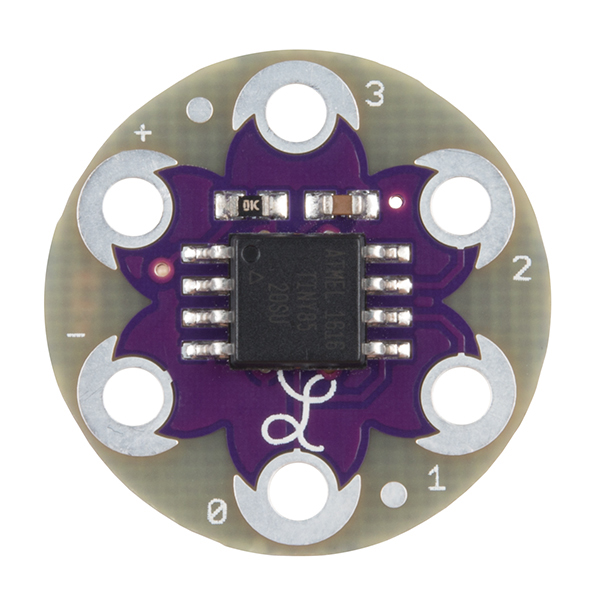

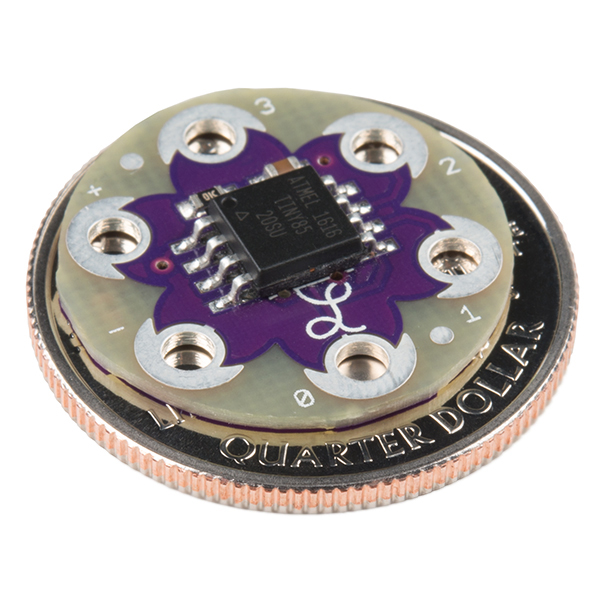
-------------------- Tech Support Tips/Troubleshooting/Common Issues --------------------
Maximum Number of LEDs on the LilyTwinkle?
I am not sure what the maximum number of LEDs that you can use with the LilyTwinkle [ https://www.sparkfun.com/products/11364 ]. It depends on the battery that you are using, how you are wiring the LEDs to the I/O pin, the specs of the LED's color, the current limiting resistor, and how many LEDs are on at one time. As long as your are not exceeding the absolute maximum rating of the ATtiny85 http://www.atmel.com/images/atmel-2586-avr-8-bit-microcontroller-attiny25-attiny45-attiny85_datasheet.pdf ] , you should be good. On page 161 of the datasheet, this states that about 40mA per I/O Pin and 200mA current for the Vcc and GND pins. The best would be to test it out with a multimeter.
Probably 5-10 per I/O pin using a coin cell would be safe. One thing to note is that the more that you use, the less bright the LEDs will be when connected to your system. It might be better to use closer to 5 LEDs per pad. I tested one pin on the LilyTwinkle with 20x white LilyPad LEDs in parallel. Measuring with a multimeter's current meter, it looked like it was pulling less than about 5-6mA with a brand new coin cell battery. This might be due to the current limiting resistor and the coin cell batteries limitations.
Is the code driving this available somewhere by any chance?
With a little hack following the high-low-tech group tuto http://hlt.media.mit.edu/?p=1695
Here's my shoddy turtorial about reprogramming the LilyT*.
Aweome! Thanks! I completely forgot I wrote that comment 4 months ago.
It's so cute! Now I'm going to put LilyPads in EVERYTHING!
If you are handy with AVR studio and a programmer, you can control up to 12 individual LEDs with this by charlieplexing. I wrote code to show you: https://github.com/madsci1016/LilyCharlieTwinkle
Basic animation is just an expanded twinkle pattern across all 12 LEDs. You can use Vixen to easily create your own effect or even custom animations.
Bill
how many of the LilyPad LED Micro's could be run off each port, series or parallel? more than 2 or 3? or would I need to use a transistor to give the LED's more power?
The "Product Video" linked has been set to private.
Hey the video is marked private so I cant see it
the youtube video is private.
am i correct in reading the datasheet that the maximum output of a single drive pin is 40mA? so at most you could put 2 lilypad LEDs in parallel off a single pin? would a simple bjt transistor be able to take the twinkle/fade signal and drive more LEDs?
You can probably drive more than two LEDs from one pin; after all, the current through the LED is limited by a resistor so it'll drop as the system voltage drops.
I'll guarantee you two, with a provisional "try-and-see" recommendation for up to four or five, depending on the LED color and the voltage you're running it all off.
Of course, if you put in a BJT, you can drive more. Just don't forget to add a current limiting resistor to the base of the BJT!
Thanks! I just got the parts in last night, and some quick testing showed me that even hooked straight up to the coin cell battery (3.3V), a single lilypad blue LEDs (with 100ohm resistor) only draw something like 3.5mA.. and putting 4 in parallel, I only measured 10mA draw. So I should be fine with 5 in parallel off the lilytiny considering the output voltage of the lilytiny will be less than the full battery voltage, and the 'twinkle' effect fades the current up, so really i'm not pulling that much at all. Crazy that the lights can appear so bright off such little current
Love the lily twinkle. I'm a beginner and I got it to work the first time I sewed it. Is there a way to make it twinkle faster? It's a little too slow for my project.
2 questions.... 1. Do you have to have all 4 LED's connected for it to work? 2. Is there something like this, that's not in the lilypad form, just a normal circuit board, that's possibly cheaper? This is really cool but I don't need it for an e-textile.
Also don't forget just because its round and purple doesn't mean you have to use it for e-textiles. You can still solder to the pads, they are just bigger than normal.
I know. I just thought that one made on a normal circuit board might be cheaper.
You only need to connect as many LEDs as you want. The pins will still switch between high and low, but if there's nothing connected to them, then nothing will happen. As far as finding this anywhere else for cheaper, I'm not aware of any places. Once you add in the resistor, the cap, the PCB and the pre-programmed IC, you'd probably end up paying about the same.
What Toni said.. I think it's pretty difficult to beat this price if you add the labor and especially the board. One way in which you could beat it is by using LEDs that have the programming built-in. I haven't seen any fade in/fade out ones in a long time (can blame cheap microcontrollers for that), but there's regular blinking ones (they don't fade in/out, though) and also the RGB color cycling ones which, if you put an appropriate color gel around them (say a red gel to block most of the green and blue colors), may give a similar effect. This product is much more flexible, though :)
What is he difference (if any) between this LilyTwinkle and the LilyTiny ?
The programming - i.e. the pattern of LED flashing/fading/doing what LEDs do best. See also the comments at the LilyTiny page for much the same question, and discussion :)
Anyone have a fritzing version of this part?
The flower-styled traces are a nice touch.