Solar Charger and Battery Pack - 3500mAh
This solar charged battery pack is the size of a cell phone but packs a 0.6W solar cell, charging circuit, boost converter and 3500mAh of Lithium Polymer storage. Simply leave the battery pack with the solar panel facing up and when you need power, press the power button and dial over to the voltage you need. The unit has 9V/1A output as well as 5V output at either 1 or 2 Amps. We enjoy this product, and the young lady in the datasheet seems to *thoroughly *enjoy it!
A standard USB-A type connector makes it easy to plug this thing into your favorite device and mini-B port can be used to charge the pack when you don't have access to (or patience for) solar power.
Note: Due to shipping restrictions, only two batteries can be shipped together at one time. We should be able to ship more than two batteries at a time by the end of 2014.
Note: Although the datasheet shows an assortment of nice proprietary cell phone connectors for you to throw away, we've saved you the trouble by ordering these units without the connector pack. You'll only receive the unit itself. You probably have a USB cable laying around somewhere, don't you? If not, check the related products below.
Note: The solar panel is undersized for these packs, and makes charging them a slow process. It is useful as a last resort only. However, there are still some good parts in them.
- 65 x 115 x 12mm
- [Datasheet](http://cdn.sparkfun.com/datasheets/Tools/SUYOU007 Solar Charger.pdf)
- [MSDS](http://cdn.sparkfun.com/datasheets/Prototyping/Lithium Ion Battery MSDS.pdf)
- Product Video
Solar Charger and Battery Pack - 3500mAh Product Help and Resources
Core Skill: Electrical Prototyping
If it requires power, you need to know how much, what all the pins do, and how to hook it up. You may need to reference datasheets, schematics, and know the ins and outs of electronics.
Skill Level: Noob - You don't need to reference a datasheet, but you will need to know basic power requirements.
See all skill levels
Comments
Looking for answers to technical questions?
We welcome your comments and suggestions below. However, if you are looking for solutions to technical questions please see our Technical Assistance page.
Customer Reviews
No reviews yet.


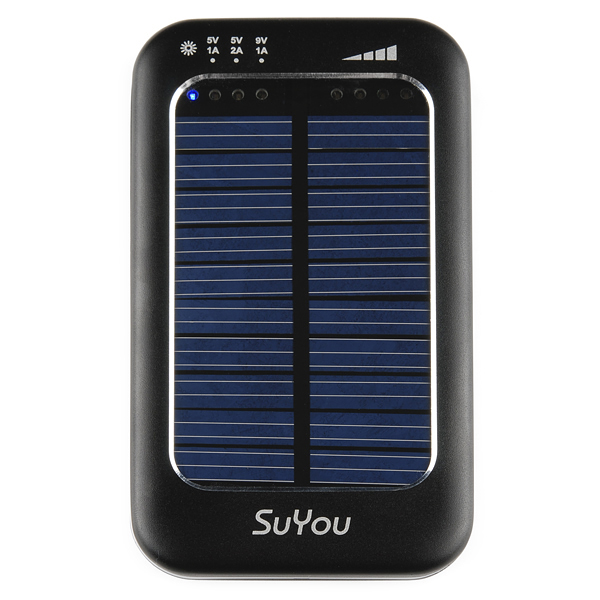





I know this is a retired product for Spark fun, but this page still shows up as a top search result for "STVD LiPo ...". For anyone who lands here looking for details on the "STVD" stamped IC they found inside their battery, here are a couple (pretty unhelpful) clues to save you 5 min:
The charge controller (and probably the whole product) is made by "Dongguan STVD Technology Co." Closest thing to a website: http://m.globalsources.com/si/AS/Dongguan-STVD/6008828887920/CompanyProfile.htm
Their "house" brand for these devices is "Yi Lee Charger"
Looks like they sell products, not chips. The "STVD" IC would therefore be a proprietary design, explaining the lack of any worthwhile data sheet.
I think the girl in the "Datasheet" literally "loves" this product.
You're not going to carry the pink one!?
we thought about it, JUST FOR YOU!
I just got mine and did some tests with it. I never trust these often poorly designed circuits until I've vetted them. First, things seem to operate nominally at unboxing. It detects sunlight and will charge my cell phone and power my projects. That's great! The strange thing is that I plugged it into several USB power sources (PC, dedicated cell phone USB chargers) and saw virtually no charge current on the lipoly. After some experimentation, it appears that it is trickle charging this 3800mAh cell at around 100mA.
I'm not counting out tester error here, but I see a 100mV spike on the cell voltage (3.87 to 3.88) when I plug it into USB and can see my hobby peak charger (Accucell 6) drop its charge current by approximately .1A whenever USB is connected as well. (This is when I'm charging the cell directly with the unit opened up.) This would suggest that the total expected charge time on this thing would be around 38 hours...? I haven't been able to confirm the constant voltage portion of the charge profile.
Can somebody please confirm / deny this? I really hope I'm wrong. This seems like a really slick product for little projects and other hacks!
Update: I've put an ammeter in between the cell and the charging circuitry. The cell voltage is about 3.9v open circuit.
So in constant current mode charge (USB Power from PC) it seems to be putting about 350mA into the cell.
Putting it in 2A/5V mode and asking it to charge my Galaxy Nexus shows the phone as charging but the load on the cell is about 600mA. Stepping up from 3.9v to 5v, even if 100% efficient is going to mean this is only charging the phone at about 500mA. This probably means that it's not displaying itself as a spec USB "Charger" device. I'm going to dig into this some more tonight if I can find the time.
Edit: More info. The solar panel charging circuitry is comprised of a single schottky diode (Vf ~= 0.25v) between the solar cell and the battery. This is to prevent reverse leakage through the solar panel. Note that this isn't a lipoly charging circuit, it's a trickle charger. If you intend to buy this product and attach a larger solar cell, you will probably destroy your lipoly if it ever reaches full capacity.
USB: A voltage divider of 49.9kΩ(low) & 43.2 kΩ(high) on both data pins. This is similar to the Minty Boost's iPod compatible charging design, but it definitely isn't USB Charging Spec 1.1 compatible and will only charge my phone for one at 500mA. I'll try shorting the data pins and seeing what happens.
Conclusion: So far, this is turning out to be a bit of a disappointment. I'm hoping that I can hack this thing to charge quicker over USB and to act as a proper dedicated charging device for my phone. If I succeed, I'll share the results here.
Final update: Shorting the data pins of the USB connector results in it operating like a 1.1 spec compliant USB Dedicated Charger. I think. Anyways, it charges my Galaxy Nexus at full speed.
Charge speed for the unit is still about 350mA. The circuit was already heating up pretty good as it was, so I don't think it's rated to be tweaked for much more. Also, I couldn't figure out what values needed to be changed to increase the current limit. Maybe someone else can figure that one out, but for now, according to my measurements, this thing will take 10 hours to charge on USB.
I'd love to hear if someone can reproduce my results here.
Cheers! John
Does the 9V come through the USB port?, If so, is the switch fairly rugged so that when i charge my devices i don't accedently blow them up?
yes. the switch is hard to press accidentally. just make sure you select your voltage before you plug in your device.
This product will put 9V on your USB. Do not use this product, it blows up chips! Just what I need on any power supply, a button that if i push it my circuit explodes! Not your usual SparkFun excellence, this product should be replaced.
Can two of these be wired in together in series to achieve a higher voltage? such as 9V/1A and 5V/1A to trickle charge a car battery?
Also, can it be plunged into the arduino directly?
This device does not charge with either USB or the so called solar panel attached to it. Some waste of money device.
If you are having problems with the device please email techsupport@sparkfun.com, they should be able to issue you a replacement or refund.
I recently bought two of these. One came damaged which I opted to fix as opposed to going through the hassle of returning/exchanging it. I bought these to primarily provide a good backup battery for my iPhone. I also wanted to use them to power some of my AVR projects. I came here to see if anyone had determined the minimum load needed to keep them on as my AVR project only draws 14mA and that didn't cut it as it would shut off after a minute. So I did some testing with my electronic load and have determined that it takes ~90mA of load to keep them on. It was slightly lower on the 9 volt setting. Since 90mA is a far cry from 14mA it seemed rather inefficient to power my project with them. However, I did find that the load need not be constant and I could simply pulse a load for a second every minute and it would keep it on. So rather than drawing 90mA constant load, I only had to draw it for 1 second every minute. Yeah... Not exactly the perfect solution and I'm sure you could hack them to stay on, but if you want to do it without modifying it, it is a viable work around that I thought I'd share.
Anyone know how to simulate a load to keep this on?
I'd be very curious to hear the same -- I have a similar charger I got as promo schwag, and was disappointed to see that it wouldn't be easy to use for a low-power sensor. (Found /very/ little info online.)
If someone happens to sort this out for this model, I'd have three of 'em in my cart in an instant.
After looking at the battery, I figured that the battery might be 3 cells stacked toghether. Is anyone out there who can confirm this? I'd like to spread out the cells so that I can have a slimmer battery.
Mine sometimes shuts off before my basic phone is fully charged, because the current falls below the stay-awake threshold.
It seems to modulate charging current from USB with PWM operating at about 400 Hz. The small SMD below the SMD diode which is beneath the black wire in the product image photo is a 0.22 ohm sense resistor. The easiest way to observe charging behavior is to hook up your instrument across this resistor.
Solar cell is connected directly to battery through a schottkey diode. There's a set of test points on panel itself on mine. I measured short circuit current at about 40mA in bright sunlight. I agree its useless. I think it does more damage than good by using it. Since you have to expose the whole thing to the sunlight, you will dramatically reduce the life of LiPo battery by exposing to such temperatures entire day at a time just to pick up 15% charge or so.
Could you use this to permanently power a low power device? What I mean is, while it's in discharge mode is the battery still charging? I want to leave a microcontroller unattended in a distant location, always powered on and collecting data for a few years. Will this work?
I just tried to use this as an arduino power source, intended for use in remote location project and it only stays on for about one to two minutes before it automatically turns off. I read above that you also are not supposed to be able to change the voltage while it is powering a device, and I could change it while the arduino was plugged into it. So maybe it isnt able to recognize that the arduino is plugged in? I'm not sure but would not recommend it for a remote arduino based project
may i have a specification sheet for the solar circuit functions in details please ?
My SuYou usb charger works fine for a minute to a minute and thirty seconds, and then it shuts down.
I cannot find any apparent reason for this.
Perhaps it heats up some component which then fails.
I either want my money back, or a working unit.
I want to know the total weight of the product and the weight of the battery itself ???
would it be posible to get 5V 1A and 9v 1A out of this at the same time?
ooo good for mobile raspberry pi? hmm... the possibilities are endless!
So, 2 months later after being charged in my window, this thing does not work. The battery is now completely dead. I am trying to charge it up thru USB now, but I got it to charge thru solar.
So i got a replacement and the solar part does not work... Have yet to crack the case... but it did work for my LED project.... The 9v's kept shutting off when I had an 9v EL wire inverter hooked to it... Anyone know how this thing senses load? Can I just load it with a resistor?
How much current does this product use on its own?
Is it possible to modify it somehow to not auto power off? I'd like to use it to permanently power a intermittent 9v operated drip watering device I have and don't want it to turn off at some point and stop watering the plants.
Got the same problem for my Arduiflo project http://www.echofab.org/wiki/index.php/Arduiflo.
If I were to accidentally short the output while trying to connect it to a project.. would there be any chances of fixing it?
Yes, I fixed this by cracking the back off with a butter knife, desoldering the ground lead from the circuit board, and then soldering it back on. There must be some internal connection that gets reset when removing power.
Could I use this to power a Raspberry Pi? Does anyone have experience with that? The Raspberry Pi is spec'd at 750ma, but some people who overclock need up to 1000ma. At the 5v setting will this unit reliably supply up to 1000ma for the Raspberry Pi?
Some info on the behavior of this battery pack:
It has some circuitry inside that detects if a device is connected and drawing power. That means that it can automatically turn itself off after some period of time having nothing connected to the output. It is only supplying power to the output port when one of the voltage lights is turned on, which is nice because you can always see what setting it is at. (while the 5v lights are green, the 9v light is red, so it's easier to not plug in an ipod or whatever at the wrong voltage)
It also means that as another safety measure, it will not allow the pack to change voltage settings when a device is plugged in. So just plug in a device with it set initially to the right voltage, and you don't have to worry about accidentally bumping up the voltage while the device is plugged in.
When it is powered off, i.e. no voltage lights turned on, pressing the button will always default set it to 5V 1A.
When you press the button, the battery indicator also lights up temporarily, whether or not a device is plugged in, meaning you can check the remaining level with a device plugged in without worrying about accidentally upping the voltage.
The blue solar charging light lights up at a brightness proportional to how much light the panel is getting.
When you plug it in by the mini USB input charging port, the battery indicator lights will turn on, with one flashing to indicate that it is charging and to show it's current level, like the lights on the side of a macbook pro. You can charge devices off the pack while charging the pack itself.
Just some things I noticed that people might find helpful.
Sounds more and more like it's a pretty nice setup. Hopefully Robert's comments in the video do mean that SFE is planning on throwing a little something together for a DIY type kit (minus the fit-to-function enclosure, I suppose).
Has anyone had any luck figuring out what's actually on the board? 7 transistors, a 5-pin IC, and what is probably a uC with an STVD logo on it that's not really getting me anywhere... The inductor near the 5-pin device points to a boost converter, but what about charge control of the LiPo, which seems to be the burning question for everyone? Or is this a waste of time since figuring out the charge control algorithm would be extremely difficult? I'm curious how efficient this guy is at source/load balancing if there's sun but not quite enough to power the 5v out.
Mine showed up today (fast shipping there Sparkfun, thanks), and the first thing I notice was the solar panel appears to have that plastic protective film on it, but no tab or anything to help get it off, so now I'm wondering is it supposed to be there or what as it appears to extend under the case edges so it really makes me wonder.
I just got mine and it won't charge... Looks like the battery is in an undet voltage state .... When I try to charge it all the red leds blink and then shut off ...
Step #1
Is it drawing any current from the charger side of things?
The nice thing about my bench top power supply is it shows the current of what ever is hooked to it. I hooked it up and the four red LED's that should have indicated "charging" were all flashing in a 1-2-3-off repeating pattern and the unit was drawing no determinable amount of current at 5volts. I have not tried to charge the pack fully yet due to time constraints of college classwork and my "real job".
Pardo my desko tis durte!
Step #2
What does it look like on the inside?
What this shows is the solder did not flow into the hole on the tab and broke loose also what you can't see is on the other side of the battery the double stick tape that was applied to the other side of the battery still had its protective strip and was useless in keeping the battery from shifting in the case.
This worries me a little bit as all it had to do was shift up to where the PCB is and POOF you have quite a bit of problem on your hands.
But not is all lost I re-soldered every wire and connection and peeled the protective layer off the sticky tape and I think no harm has been done. I did insulate the tabs just for my benefit with some3M electrical tape.
I have not charged the pack yet to see but I did power it up and it seems OK.
Until next time kids!
Peace!
Just received mine. Question: How do you turn it off? Does it power off automatically after a time? Thanks.
It just turns off on its own.
The datasheet says: the solar panel is 5.5V/0.66W. And the battery is 3.7V/3500mAh. My calculation says it will take around 20 hours to charge the battery with the solar panel. Has anyone got a chance to use this battery yet? If so, have you tried to charge it with solar?
I have to say that If I wanted one of these, I'd get it cheaper (no shipping costs) and with the connector bits (that I could use 2 of) from dx (http://dx.com/p/wn-808-3500mah-portable-solar-powered-panel-charger-for-iphone-4-4s-ipad-1-2-black-148437) - it's not identical in branding but otherwise seems the same thing.
Really...you just had to say that? It's not like Sparkfun is trying to gouge people...
I would love it if someone could get some data on the charging circuit. I'm curious to see whether this could have some more panels soldered to it. Or better yet, how MUCH more wattage you could connect to it. It's a great price for the battery and charging circuit if it can manage anything decent.
Can you order them without the solar panel? A .6 watt solar panel connected to a 3500 mAh battery would take literally forever to charge. Where I live, there are 4 to 6 solar hours per day (Depending on what season it is.) So even if I left it outside, in full sunlight, and on a sun tracking rig... it would take all week to charge.
You know... it WOULD be cool to have a solar panel / charger / LiPo battery thing that could be embedded in projects. You guys sell all those parts... I sense a new product!
Edited to add:
Robert, be sure to post your results after using it all weekend! I expect you'll be happy with the 3500 mAh battery, but be left wondering why the solar panel is there at all.
We have some products similar to what you're looking for on their way here now. They should be here by the end of the month, so hang tight.
Technically, you can charge it indoors, as long as the lights are on. So it really should be multifunctional in the sense that you don't have to be outside charging your battery. I'm sure you can do that with a regular solar panel and build your own, but this is the package already setup for you! And the product is made as a solar panel battery double. If you some extra juice for your phone or whatnot, just buy a battery pack WITHOUT the solar panel. Seems much more efficient. But hey, that's just my opinion.
Is it possible to connect an external solar panel to this? If so what panel would you recommend? Days aren't long enough to charge this thing with the panel it has.
Then it's a good thing we have more than one of them. The sun will come out, tomorrow... ;)
Is there any way to permanently set the voltage out, aka jump a connection? Or does the sole button on top cycle through the different options?
Maybe you could take out the plastic button cap, leaving a switch that is set inside the casing, so it'd be impossible to press accidentally, but still pressable with a paperclip or something.
Assuming it's a little tactile switch with a plastic button on the outside.
It cycles though the options. I'm sure it would be easy to desolder the button after it's set. then you could just touch the contacts or something if you wanted to change it in the future.
If it fully ran to empty would you then have to reset the voltage you want though? Thanks for replying
Oh, probably. I'd have to see the behavior to know for sure, but you might be right.
Any body ever figure out how long it would take to recharge the battery only using the solar panel?
Assuming my maths are correct and also assuming this is 100% efficient, it will take about 27.4 hours to charge using just solar and 7 hours over USB. Again these are theoretical times and not anything actually measured.
You can get a pretty good estimation just with math. You need to know the Solar Insolation value where you are at, and then make a reasonable efficiency estimate. i live in the Missouri Ozarks, which, according to this table: http://www.bigfrogmountain.com/SunHoursPerDay.html goes between 3.97 and 5.5 solar hours per day. That means if I left the panel outside all day long in full sunlight, it would be the same as getting the panel's rated power for 3.97 to 5.5 hours. It's nearly October, so let's set the Solar Hours value at 4.5 hours and the efficiency at 75%.
(.6 watts / 5 volts) X 75% X 4.5 Solar Hours = 405 mAh of charge to the battery per day. 3500 mAh battery / 405 mAh per day = 8.64 days to fully charge the battery.
... and that's why the girl in the picture has her head down, presumably from lack of water and food for nearly 9 days while she waits for just the internal battery to recharge.
Can we see a high-res photo of the circuit board?
sure.
For a datasheet, that's a bit short on "data".
How do you "dial over to the voltage you need"? What connector does the 9v come out at? I hope you don't get 9v on the USB-A connector. This could damage your device.
It comes from the USB jack (which was initially intended to have several jacks to charge your phone or whatever). Just make sure you set it to the correct voltage before plugging it in.
How: With a switch
9v on USB-A: Possibly. That's how most universal power adapters work. Admittedly, most don't have a USB port as their power output port directly and instead a 2-prong that you then connect a mini or micro USB plug to. Nevertheless, I have one that will, in that manner, readily provide 18V over that USB plug. More modern ones have a separate USB port stuck at a fixed 5V, I forgot to mention :)
Damage: It certainly could. It's always a good idea to check a universal (even if it's really just 2.x settings) power adapter's settings before hooking any device up to it. For this one, it might be wise to glue the button stuck at whichever of the 2 5V positions you prefer :) It does seem to have indicators for which mode is selected beyond the switch's position, though.
Note: The datasheet really doesn't say how the 9V is delivered (or what the icons indicate, etc.) - I just can't imagine any foolproof way to deliver 5V and then determine that the device actually wants 9V and bump up to that. While detecting data lines may be an option, not all devices accepting 5V via a USB port are also data-enabled.
I could have used 3 of those connectors
seriously?
I could use 2 - but I commend you for not including them and, better yet, ordering them without. The sooner proprietary connectors go away as much as possible, the better.
( Also, these things are quite nice to have around, especially on long flights. I do wonder what the charging rate from the solar end is, though. )
Ah OK. Phew, we made the decision to not carry the extra bits and I was hoping we made the right one.
I'll be playing with one this weekend and seeing how they function in the real world. They seem to work pretty well when we initially tested them, but going on a road trip will be a good way to use one. Maybe I'll do a mini video when I'm out and about.
Well I guess I don't need them just carry some more of the old apple iPhone chargers before they're gone forever... ever... ever.......
How did it turn out? Thinking of grabbing two of these for Burning Man. Obviously I'll have lots of sunlight through the day, and can power my lilypads at night.
it works well. as many people state, it will take literally forever to charge over solar. I just use the USB, and that works fine. The solar could work in a pinch, but don't rely TOO heavily on it, as the panel isn't big enough to adequately charge the battery. If you need solar, check the others that we have without a panel, and add a bigger one to charge them.