Makey Makey Deluxe Kit
You may be the greatest living banana-pianist, but how will you ever know if you don't make yourself a banana piano? Good news, that project and countless others are easier than you think they are with MaKey MaKey.
Using the MaKey MaKey you can make *anything into a *key (get it?) just by connecting a few alligator clips. The MaKey MaKey is an invention kit that tricks your computer into thinking that almost anything is a keyboard. This allows you to hook up all kinds of fun things as an input. For example, play Mario with a Play-Doh keyboard, or piano with fruit!
The MaKey MaKey uses high resistance switching to detect when you've made a connection even through materials that aren't very conductive (like leaves, pasta or people). This technique attracts noise on the input, so a moving window averager is used to lowpass the noise. The on-board ATMega32u4 communicates with your computer using the Human Interface Device (HID) protocol which means that it can act like a keyboard or mouse.
There are six inputs on the front of the board, which can be attached to via alligator clipping, soldering to the pads, or any other method you can think of. There are another 12 inputs on the back, 6 for keyboard keys, and 6 for mouse motion, which you can access with jumpers via the female headers. If you wish to use a different set of keys, or otherwise change the behavior of your MaKey MaKey, you can simply reprogram it using the Arduino environment. Oh yeah, we didn't mention that the MaKey MaKey is an Arduino-compatible controller? That's right, it runs the Leonardo bootloader so reprogramming is fast and easy.
The Deluxe Kit includes everything that the basic kit does *plus *another pack of alligator clips, a pack of jumper wires and a roll of copper tape so you can really go crazy!
Note: We've updated the firmware on the MaKey MaKey along with our other ATMega32U4-based boards. Check out the Firmware Note document below.
- 1 x MaKey MaKey HID Board
- 2 x Alligator Clip Pack
- 1 x Jumper Wires Pack
- 1 x Mini-USB Cable
- 1 x Roll of Copper Tape
- Schematic
- Eagle Files
- MaKey MaKey GitHub (Find the latest MaKey MaKey sketch here)
- Getting Started Guide
- Arduino Addon Files (IDE 1.5+) (Includes driver)
- MaKey MaKey Site
- Firmware Note
Makey Makey Deluxe Kit Product Help and Resources
Additional Tech Support Tips/Troubleshooting/Common Issues
For additional tips, check out this comment in our hookup guide.
Incorrect Mac Keys?
If you are having troubles getting the keys to work with your Mac, try looking at this excellent third part tool.
Core Skill: Programming
If a board needs code or communicates somehow, you're going to need to know how to program or interface with it. The programming skill is all about communication and code.
Skill Level: Rookie - You will need a better fundamental understand of what code is, and how it works. You will be using beginner-level software and development tools like Arduino. You will be dealing directly with code, but numerous examples and libraries are available. Sensors or shields will communicate with serial or TTL.
See all skill levels
Core Skill: Electrical Prototyping
If it requires power, you need to know how much, what all the pins do, and how to hook it up. You may need to reference datasheets, schematics, and know the ins and outs of electronics.
Skill Level: Competent - You will be required to reference a datasheet or schematic to know how to use a component. Your knowledge of a datasheet will only require basic features like power requirements, pinouts, or communications type. Also, you may need a power supply that?s greater than 12V or more than 1A worth of current.
See all skill levels
Comments
Looking for answers to technical questions?
We welcome your comments and suggestions below. However, if you are looking for solutions to technical questions please see our Technical Assistance page.
Customer Reviews
4.7 out of 5
Based on 3 ratings:
1 of 1 found this helpful:
My son loves it!!!
I bought the Makey Makey for my son for Christmas. He loves it. He wanted to be an engineer one day. Well worth the money.
1 of 1 found this helpful:
My niece loves it!
She uses a kit in school and wanted one for home as well.


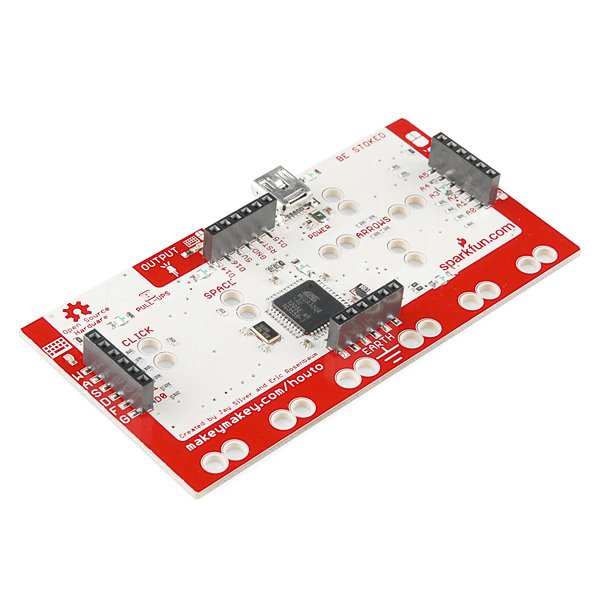
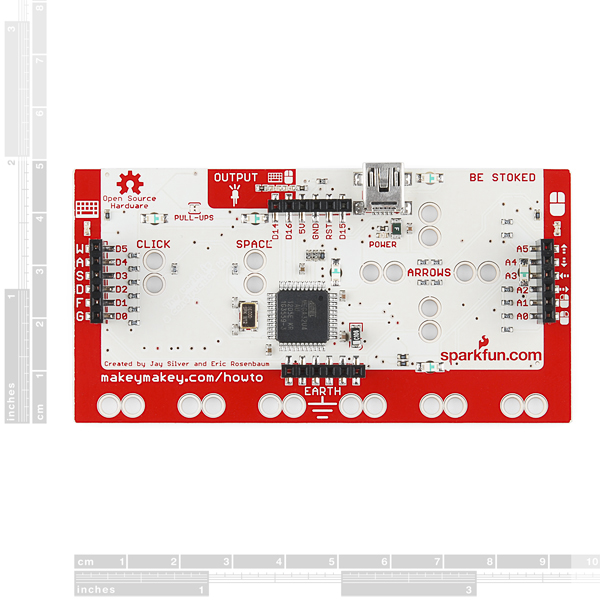
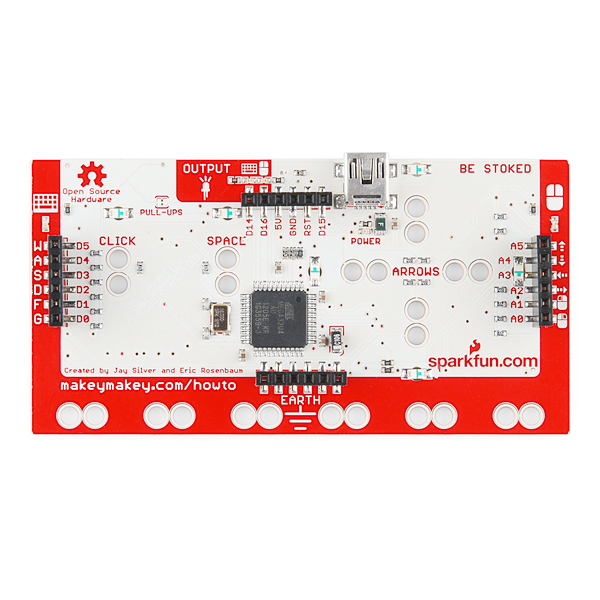
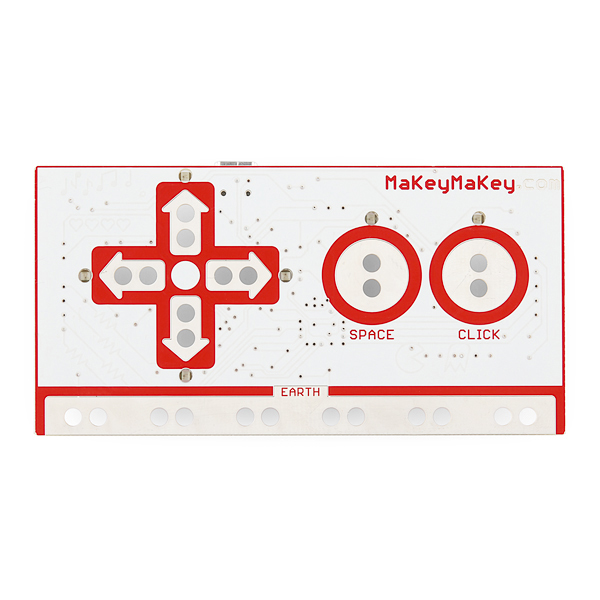

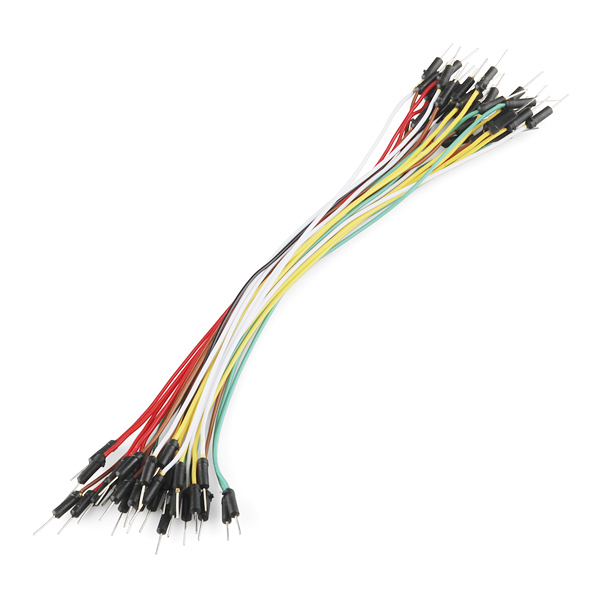

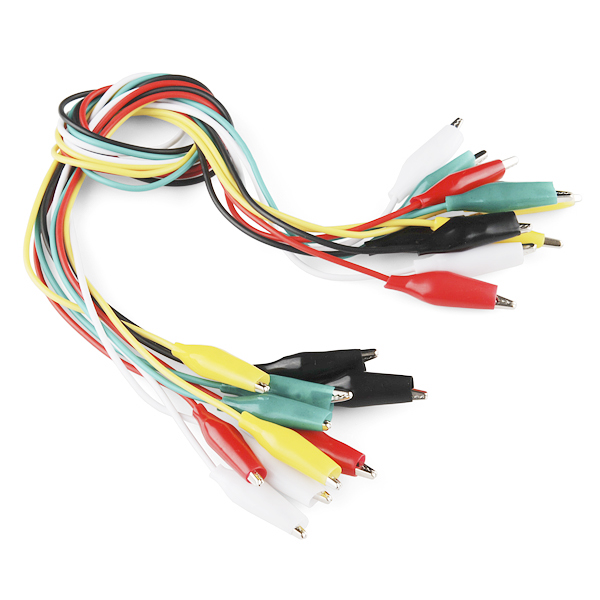
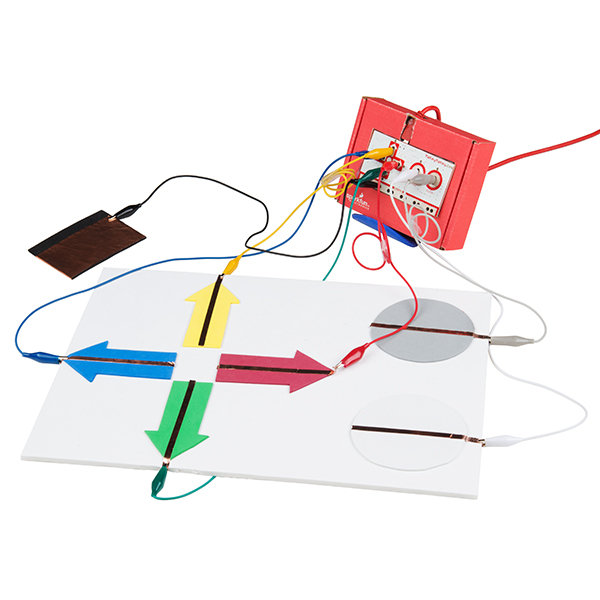

Looking at the revised v1.2 JoyLabz Makey Makey board, it looks like they are using a PIC chip http://makeymakey.com/mmv1.2.small.png instead of an Atmega32U4 with an Arduino bootloader. The PIC chip is a different microcontroller so you are not able to upload the Arduino code to remap the keys. There is a different method to remap the keys with the revised JoyLabz Makey Makey board. You should look at this link to see if you can remap your board with the PIC chip => http://www.makeymakey.com/remap/.
Will there be more Makey Makeys for Santa to deliver for Christmas???
I was wondering if it is possible to after adding the Bluetooth and LiPo ad-on, can you strictly use the makey makey wirelessly? I would like to make an enclosure. my practical use would be as a joystic
Hello SparkFun. "Github Home (Find the latest MaKey MaKey sketch here)" link points to https://github.com/sparkfun/makey, should be https://github.com/sparkfun/makeymakey.
Fixed. Thanks, Scott! :)