DSO Nano V3 - Pocket-Sized Digital Oscilloscope
An oscilloscope is an awesome tool to have around the shop. Unfortunately, most scopes take up quite a bit of bench space and they're not very portable. The DSO Nano v3, on the other hand, is a 32bit digital storage oscilloscope that fits in the palm of your hand! Based on ARM -M3, it’s equipped with a 320x240 color display, internal 2MB storage, USB port and recharging function. It’s compact, simple to operate and perfect for everything from the test bench to field work.
The version 3 of DSO Nano differs from version 2 in that it does not use white plastic shell. Instead, it uses black metal shell which is more durable and rugged.
Note: This item may take longer to process due to battery installed in the equipment and therefore does not qualify for same-day shipping policy. Additionally, these batteries can not be shipped via Ground or Economy methods to Alaska or Hawaii. Sorry for any inconvenience this may cause.
- Portable and lightweight
- Color display
- Waveform storage and playback
- 6 triggering modes
- 200Khz Analog Bandwidth
- Complete measurement markers and signal characteristics
- Built-in Signal Generator
- Analog bandwidth: 0 - 200KHz
- Max sample rate: 1Msps 12Bits
- Sample memory depth: 4096 Point
- Input impedance: >500KΩ
- Max input voltage: 80Vpp (by ×1 probe)
- Trig modes: Auto, Normal, Single, None, Scan and Fit; Rising/Falling edge/level trigger; Trig level adjustable with indicator; Trig sensitivity adjustable with indicator.
- Waveform Functions: Auto measurement: frequency, cycle time, duty cycle, peak voltage, RMS voltage, Average voltage and DC voltage; Precise vertical/horizontal measurement with markers; Hold/Run.
- Signal Generator: 10Hz~1MHz square wave
- Waveform storage: Internal 2MB Storage
- PC connection via USB
- 91 x 62 x 13mm
DSO Nano V3 - Pocket-Sized Digital Oscilloscope Product Help and Resources
How to Use an Oscilloscope
February 25, 2014
How to work the dials and buttons on an oscilloscope, and a glossary of the o-scope lexicon.
Core Skill: Electrical Prototyping
If it requires power, you need to know how much, what all the pins do, and how to hook it up. You may need to reference datasheets, schematics, and know the ins and outs of electronics.
Skill Level: Experienced - You will need to consult a datasheet for calculations to determine a components output format, linearity, and do a little math to get what you need. You will be using a datasheet or schematic beyond basic pinouts.
See all skill levels
Comments
Looking for answers to technical questions?
We welcome your comments and suggestions below. However, if you are looking for solutions to technical questions please see our Technical Assistance page.
Customer Reviews
4 out of 5
Based on 1 ratings:
0 of 1 found this helpful:
good buy
A nice little oscilloscope, very handy and easy to carry in the supplied case. Easy to use and mine works just fine with the firmware it arrived with (version 4.32) no updating needed as the manual suggests. The sensitivity on the probe is adjusted (1X or 10X) in the Y menu not on the probe as the manual states.




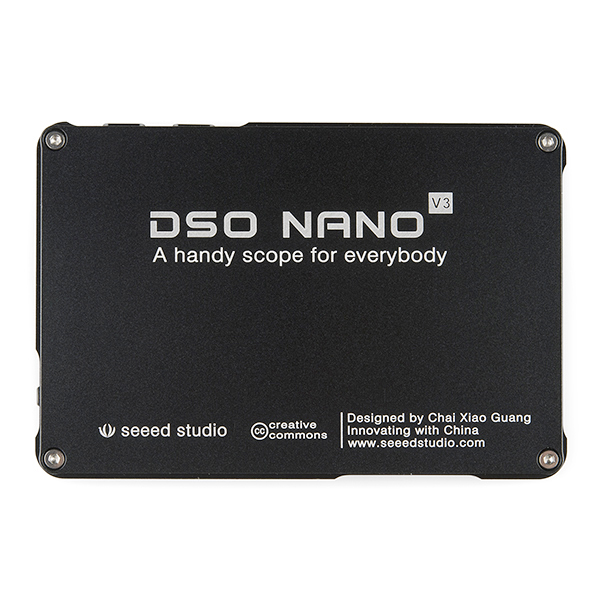


So before I replace my DOS v2 which I sat on a broke (down side to fitting in a pocket, can’t do that with a Tektronix). Can I simply get data from this, to my computer? There seems to be a lot of talk about that below. V2 was a nightmare with formatting card and reformatting the thing, I will deal with worse software if I can just plug the thing in a get a .xml file or similar. Thanks anyone/everyone
Please I want to ask if this version can measure 220 Vac signal with freq from ( 50 - 60 ) HZ
The max acceptable voltage is 80
Is that using x10 on the probe?
Very inaccurate trigger mechanism ("SINGLE" capture mode trigger misses events) for high frequency (>100 KHz) single signal bursts, compared to real oscilloscope, at least with default firmware (4.24) + bug with zero X position marker. With such an unreliable trigger this is no more than a TOY. ==Update: BenFirmware fixes trigger bugs, however there is no internal 2MB Flash support in BenF
Solution for Benf's firmware on new nano devices:
http://seeedstudio.com/forum/viewtopic.php?f=22&t=4823
Need some help, I am attempting to upgrade to the BenF firmware. I have tried using the link below, and also the links provided on other web sites. In both cases (after copying one file at a time and waiting for the .RDY before copying the next) when I power cycle the DSO, I get a flashing screen of white and black lines. I am able to restore it back to the original firmware, but I can't seem to get anything different. Thanks
I'm getting the same problem, do you remember what you did to fix this?
you can see the reflection of the camera in one of the pictures
Has anyone recently had a problem extracting the files from the "BenF364_LIB353.zip" file? When I try to open the ZIP, I get the message "the compressed (ZIP) folder is invalid or corrupted". I have tried this on several computers as well as using WinZIP. Can anyone post a copy of this file, uncorrupted? Thanks.
Seems fine here from this link http://www.seeedstudio.com/wiki/images/1/15/BenF364_LIB353.zip.
size: 50,770 bytes
MD5: 8abec61611a19352252d57e78284f9ff
However, you could try this alternative (less aggressive packer) version:
http://www.filedropper.com/benf364lib353
size: 53,716 bytes
MD5: 7a42e2eb08b1cc87d3f1bfae063676fe
Does this little thing have a high enough resolution to where I can verify a clean 3.3v on my power supply rail?
I just received my Nano V3 today. After installing the BenF firmware it seems to work without any problems. My Nano does not have a slot for the SD card. Why is that, and what am I missing without it? Yes, I have looked everywhere.
The SD card slot is no more. From the images there, it seems that the casing no longer has the slot, and the PCB no longer has the SD card interface, and instead (just the/a) hardwired memory chip (probably similar to those in their other products, so 2MB).
A notice on the DSO Nano V3 page reads: "NOTE:For DSO Nano with SD card slot, it is not available now. If you get one from our distributers’ stock, please click here to check the document." ( There is no link anywhere in that sentence. )
The description of this product could use an update :)
Edit: As to what you're missing - it would store captured waveforms on the SD card - it can now do so on the internal memory, if I read that note in the forum correctly.
So far I have not been able to save either an image or an XML file. A message saying "NO CARD" appears in the lower right corner of the display. Maybe this issue can be fixed with future software updates - I hope so.
That may, unfortunately, be related to the BenF firmware which expects a card? I'd say peruse the thread at http://www.seeedstudio.com/forum/viewtopic.php?f=22&t=4403 and maybe inquire there as to what, exactly, your options are at this point.
Thanks, Kamiquasi.
On the last page of this topic a file was available for download. It has the original firmware hex files. I'm not sure if I will reinstall them or not. I hope the BenF firmware will be updated.
I will definitely not try a hardware hack.
Good catch. We've been trying to figure out what was going on, but we also fell under the "no response from support" category. We should be getting our page updated asap to reflect this!
For anyone who's curious, v3 also supports the BenF firmware
Hopefully this will save people using modern windows computers half an hour of head banging: Don't bother trying to install the benF firmware using the "DfuSeDemo" method that you see on youtube videos or at seeedstudio.com/forum/
Instead download the hex version of the firmware here. Next, extract the files from zip, and simply copy and paste them into the plug-and-play hard drive that appears when you plug in the usb and turn on the DSOv3 while holding the down button.
Here's the trick: you have to do the files one by one. The disk will immediately disconnect(this is good). when it reconnects, the file you just copied will have a different extension. Start with the LIB, then do the APP next. finally, disconnect the device from the usb port and power cycle it. When it next boots, you should see the benF firmware boot screen.
ALERT!
Before you install the BenF Firmware upgrade take a good look at your Nano. Does it have a slot for the SD card? If not, your Nano depends on internal memory to flash images and XML files. BenF Firmware version 3.64 does not address or recognize this internal memory. You will not be able to save screen images or XML files for download.
Everything else works on the BenF Firmware, and it is an excellent piece of software, but you will lose the ability to save images and files. If you want to save files and images, consider keeping the firmware that came with the Nano.
I hope that future upgrades to BenF firmware will fix this issue.
Thank you very much! Your tip made the upgrade a snap. I followed it word for word and it worked flawlessly.
Thanks for the info. The upgrade was easy. BenF should be the default firmware.
I have the v2 flashed with the Ben F firmware. The o-scope is fantastic for the price. I noticed that they dropped the analog from 1MHz to 200Khz which may be on the conservative side. I'm able to get a nice wave at 200KHz.
Yet more improvement on the original DSO! i swear i'm going to get one some time, waiting to see if they can reproduce the four-channel models selling for around $3K at this amazing hobbiest price
DSO Quad, about twice the price but with four channels:
https://www.sparkfun.com/products/10388
WOW just WOW. For that cheap, who could deny such an offer??
I bought original one, and loved it for a little bit, and then boss at work gave me Tektronix TDS 520A, that little DSO was nice, but at that moment became tool box decoration. on other hand I have Gabotronics XProtoLab, that permanently attached to my main protoboard, and it's digital analysis tools make my life easy, so, moral of the story, DSO concept is pretty, works and does everything as advertized, but for same money you can get really good used o-scope that would be bigger, but more flexible and will have 2 Channel input, when you have anything to do with real world applications, outside of arduino and breadboard, you pretty much must have 2 or more channels of input. With that said DSO have it's place in my heart, but only when I don't want to risk inputs on big boy.