SparkFun OpenSegment Shield - Red (20mm)
We love 7-segment displays and we know you do too, so we have made the easiest (arguably) to use medium for you to get up and running and use! This red SparkFun OpenSegment Shield was specifically designed to run on top of most Arduino Uno compatible boards, all you need to do is attach headers to the shield and snap it in, no bread boards required. The OpenSegment Shield still combines a classic 4-digit 7-segment display and an ATMega328 microcontroller allowing you to control every segment individually using only a few serial lines.
Just like our other 7-segment boards, the OpenSegment Shield can be controlled in one of three ways: Serial TTL communication, SPI serial communication or I2C serial. This shield is very similar to our other OpenSegment Displays, the biggest benefit to this board is its ease of use thanks to the Arduino Uno form factor.
- 4 digit white alpha-numeric display with Serial Comm, SPI or I2C Serial Interface
- Display numbers, many letters, and a few special characters
- Individual control of decimal points
- Selectable baud rate
- Selectable brightness
- Baud rate and brightness values retained in non-volatile memory
- Individual segment control for each digit
- Arduino Uno Form Factor
SparkFun OpenSegment Shield - Red (20mm) Product Help and Resources
Core Skill: Soldering
This skill defines how difficult the soldering is on a particular product. It might be a couple simple solder joints, or require special reflow tools.
Skill Level: Noob - Some basic soldering is required, but it is limited to a just a few pins, basic through-hole soldering, and couple (if any) polarized components. A basic soldering iron is all you should need.
See all skill levels
Core Skill: Programming
If a board needs code or communicates somehow, you're going to need to know how to program or interface with it. The programming skill is all about communication and code.
Skill Level: Rookie - You will need a better fundamental understand of what code is, and how it works. You will be using beginner-level software and development tools like Arduino. You will be dealing directly with code, but numerous examples and libraries are available. Sensors or shields will communicate with serial or TTL.
See all skill levels
Core Skill: Electrical Prototyping
If it requires power, you need to know how much, what all the pins do, and how to hook it up. You may need to reference datasheets, schematics, and know the ins and outs of electronics.
Skill Level: Rookie - You may be required to know a bit more about the component, such as orientation, or how to hook it up, in addition to power requirements. You will need to understand polarized components.
See all skill levels
Comments
Looking for answers to technical questions?
We welcome your comments and suggestions below. However, if you are looking for solutions to technical questions please see our Technical Assistance page.
Customer Reviews
No reviews yet.

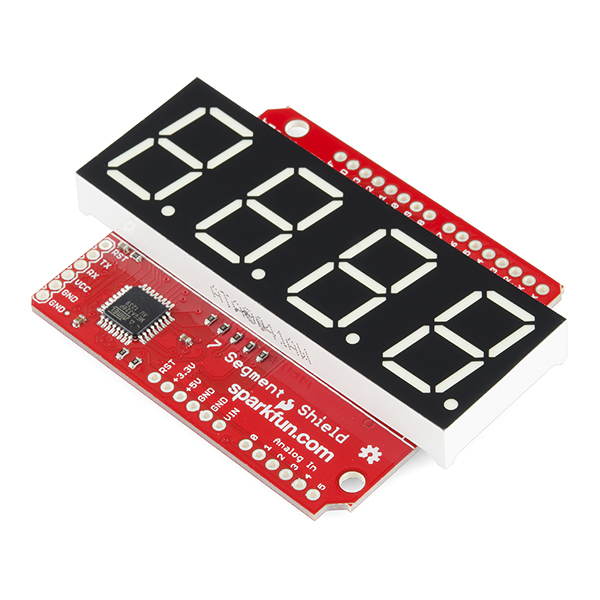
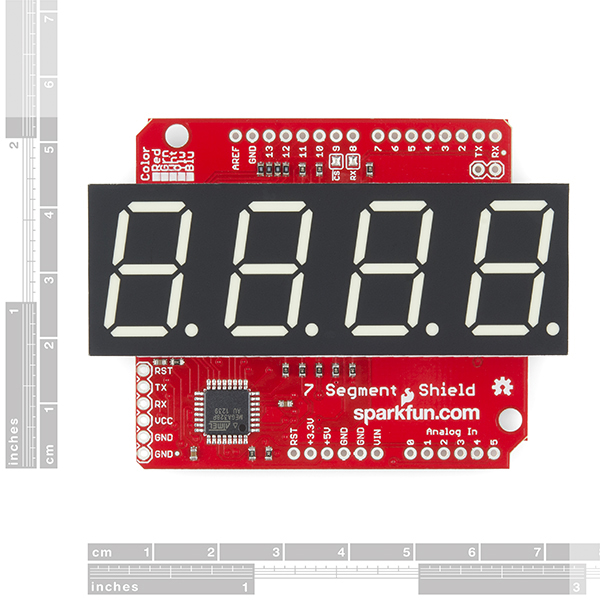
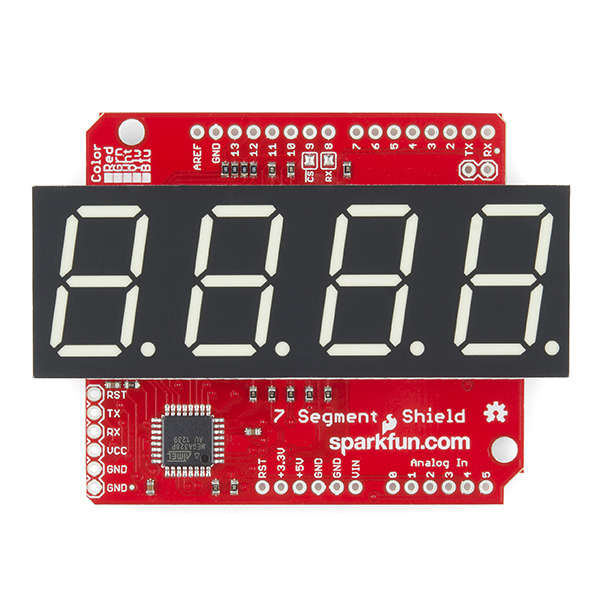
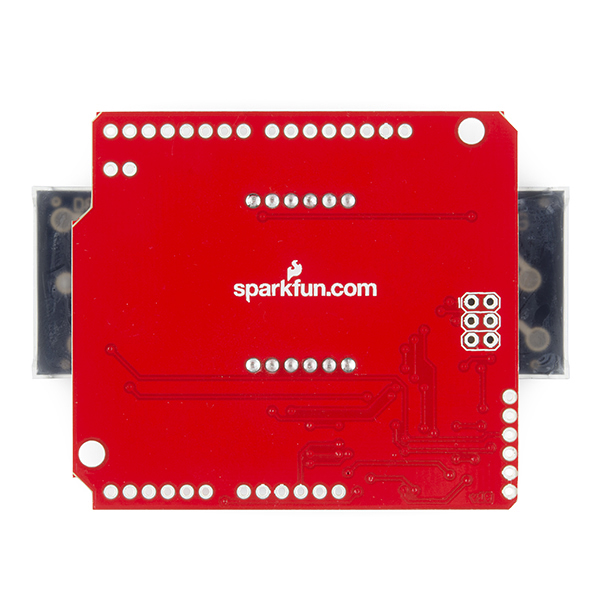
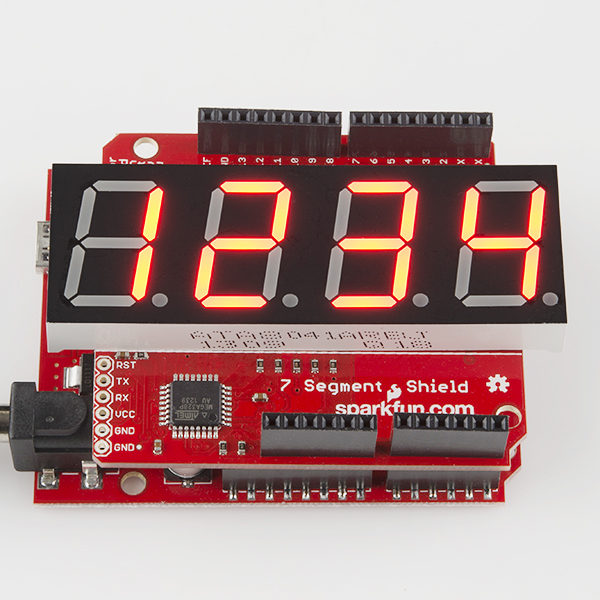
the board works fine for me. i have two of them. but getting the libraries set up is a bit of a challenge for a noob. we are building halloween controllers and i bought three different boards and this was the best solution for us. the transport works (stop/play/advance to another track); and the volume (lr/). that's all we needed.
http://dwavo.wordpress.com/
I can't get this shield to work. The serial examples result in the center segments and decimal points being very bright, with the other segments being very dim. There is slight flickering on the dimmer segments. Here is an image of the issue: http://i.imgur.com/sv3yXCX.jpg. Does anybdy know how to fix this issue?
I see you made this comment 11 months ago. Did you solve your issue? I'm planning to buy this board but your comment makes me hesitate. Was the board damaged? Was it a software issue?