arLCD - 3.5" Touchscreen
The arLCD from EarthMake is an easy and cost effective way to have a touchscreen LCD in your Arduino project. This is a smart ezLCD GPU with the Arduino Uno R3 on the same PCB in a thin and easy to integrate package. We were honestly shocked by how quickly we were to get the arLCD started.
The arLCD uses the EarthSEMPL (Simple Embedded Macro Programming Language) an easy and productive API. A multitude of fonts, images, widgets and sample macros (analog meter, buttons, checkbox, dial, radio button, slider, and others) are included to get you going quickly!
If you want a easy to use touchscreen LCD at a low price, definitely consider the arLCD. Be sure to check out the quick start guide below for full instructions to get your up and running.
Note: The arLCD is an official 'Arduino at Heart' product.
- 6-9V Operating Voltage
- Arduino Uno R3 Compatible
- 3.5" Color TFT (Thin-Film-Transistor) Touchscreen LCD
- 320 x 240 Resolution
- 65k Colors
- LCD Backlight
- 500:1 Contrast Ratio
- 16-bit GPU
- 4MB Flash Memory
- USB Mini-B Cable
- [Datasheet ](http://cdn.sparkfun.com/datasheets/Dev/Arduino/Boards/arLCD Data sheet 10-22-13.pdf)
- [Schematic](http://cdn.sparkfun.com/datasheets/Dev/Arduino/Boards/EarthMake arLCD Arduino Compatible LCD Schematic.pdf)
- [Quick Start Guide](http://cdn.sparkfun.com/datasheets/Dev/Arduino/Boards/arLCD Quick start.pdf)
- ezLCD Library
arLCD - 3.5" Touchscreen Product Help and Resources
Core Skill: Programming
If a board needs code or communicates somehow, you're going to need to know how to program or interface with it. The programming skill is all about communication and code.
Skill Level: Rookie - You will need a better fundamental understand of what code is, and how it works. You will be using beginner-level software and development tools like Arduino. You will be dealing directly with code, but numerous examples and libraries are available. Sensors or shields will communicate with serial or TTL.
See all skill levels
Core Skill: Electrical Prototyping
If it requires power, you need to know how much, what all the pins do, and how to hook it up. You may need to reference datasheets, schematics, and know the ins and outs of electronics.
Skill Level: Noob - You don't need to reference a datasheet, but you will need to know basic power requirements.
See all skill levels
Comments
Looking for answers to technical questions?
We welcome your comments and suggestions below. However, if you are looking for solutions to technical questions please see our Technical Assistance page.
Customer Reviews
No reviews yet.


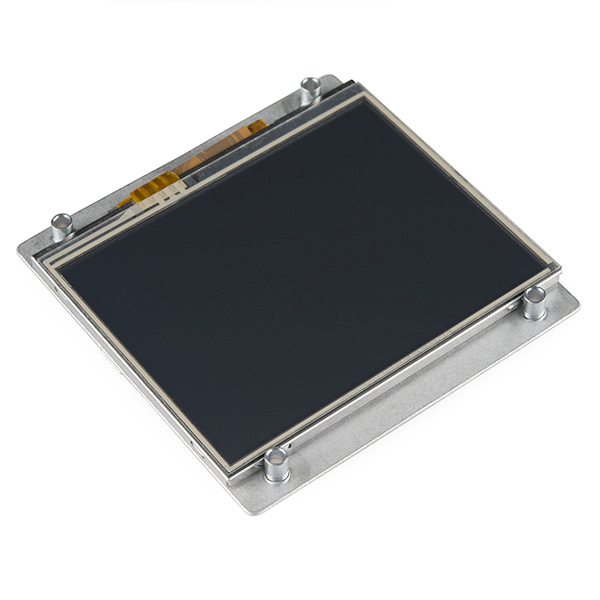
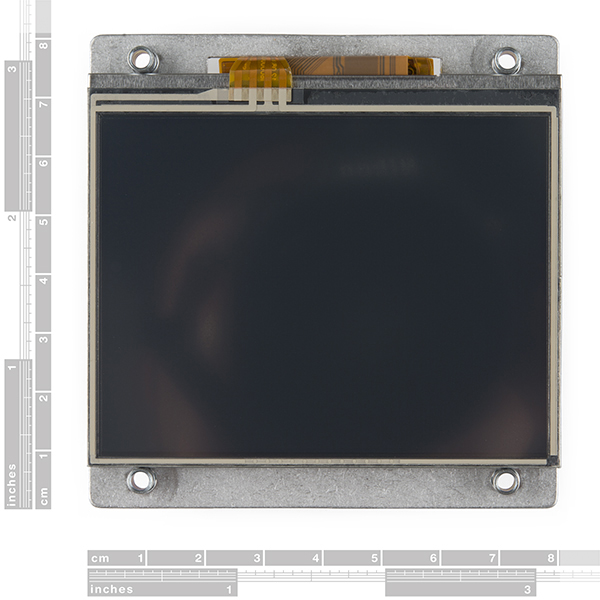
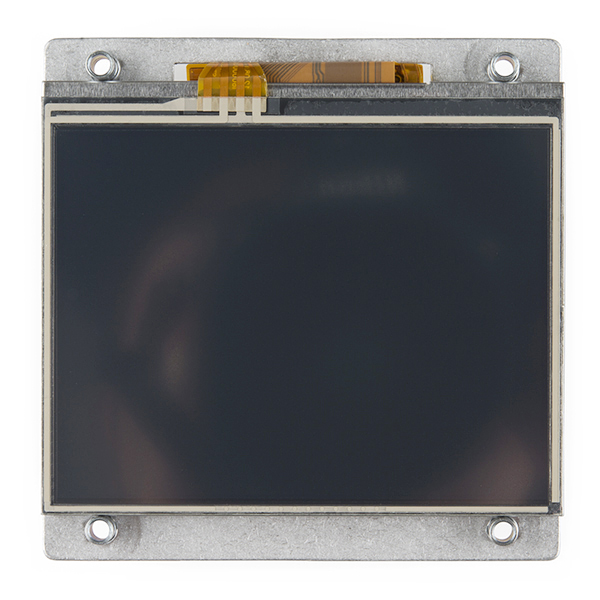
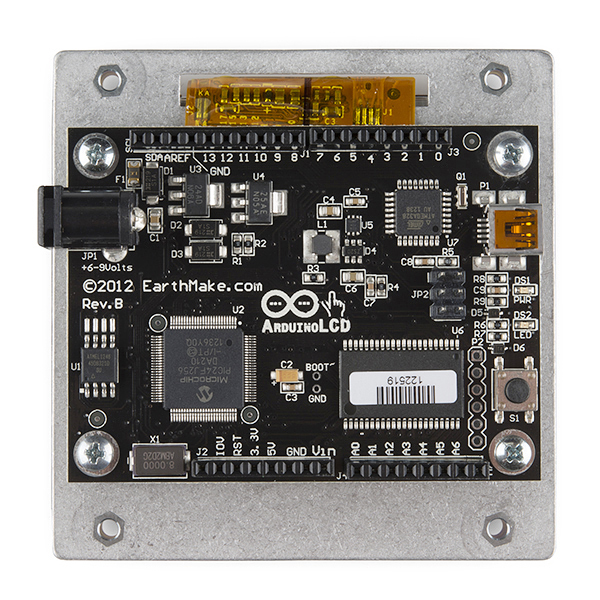


Was looking into this display and found these videos:
arLCE Tutorials *Getting Started *arLCD Example Coding arLCD Demos *Turning On/Off Lights *Vortex of Doom *Heat Info System
Looks like an easy way to add a touch screen to my next project. Wish I would have known about this before I purchased one of the 4D Systems touchscreens.
the 4D stuff is pretty good too. neither is 'better' really. this might be a tad easier, but a bit less powerful overall. it can't do as much with actual graphics (the 4D can do crazy things with graphics processing). I think the 4D screens look nicer, but the arLCD is a more economical option, with the arduino built in.
I have several of the 4D system LCD's and do like them a lot. However, the advantage I see to using this one is that it is all encompassing. With the 4D system displays' you don't have easy access to all the extra pins that you have here so to do really cool stuff you usually have to add an Arduino to it anyway. I have run both code in native 4D language entirely on the display and run code driven from an Arduino. While it may or may not be more functional (I don't have an arLCD), it takes a bit of work to get the 4D LCD's to run from the Arduino.
Also, my 2.4" touch screen 4D is resistive and requires a fingernail or stylus to control. From the new products video, that didn't seem to be the case with this display and that is a HUGE andvantage.
Randy here from EarthLCD, (EarthMake sister company) manufacturer of industrial display products. We actually make a true sunlight readable 3.5 Smart LCD (without Arduino built in). It is transflective and much more expensive ($219) called the ezLCD-313. Although it does not have Arduino built in we will offer late next month a multi function Arduino board that plugs directly in. http://store.earthlcd.com/ezLCD-313
The arLCD is a nice package but there are a couple of things to be aware of. First, it takes a great deal of pressure before a touch is detected. Even then, touches are often not detected at all. This can be seen using the demo programs that can be downloaded for the device. It is as though the touch sensitivity is set too high. As far as I can tell, there is no way to change this.
The other issue is that drawing speed is quite slow. Don't expect "instant" screen updates.
On the positive side, the module is extremely easy to use and program.
Hello! Does it has tx-rx available??
I recently purchased an arLCD. The preloaded example sketch worked, but it will not let me upload to it. I followed the instructions on the arLCD website and installed all the files. I have tried it on Arduino 1.5.7, 1.5.5, and the beta for Arduino yun. It gives me an error message that timer ***** and timer **** are not in sync(**** being a random number) or another strange error message. Is there anyway i could get a replacement?
Does the serial monitor work on the Uno integrated into the arLCD? I have tried and was unsuccessful reading output through the serial monitor of the Arduino IDE.
Can i use this in LINUX?
I think this board is great! I need a simple Human Interface for a device and I was going to buy an Arduino UNO and a graphic LCD, but with just a little more money I can have a touchscreen and the Arduino.
But I have just one question, just to make sure before I buy it, which pins does the LCD use to communicate with the Arduino? I saw in the schematic that the LCD is connected to the SPI and the UART interfaces, are these interfaces dedicated only to the LCD? I am asking this because I am going to need the SPI interface to communicate the Arduino with my project, and I know with SPI you can connect more than one slave device, but I just want to make sure because I couldn't find any information about this. Also, does all the Arduino features are the same with Arduino UNO, are there any differences?
Maybe you should put a little diagram showing the Arduino pins, their functionality and those that are connected to the LCD. Thank you for your time.
The arLCD 2.10 beta firmware is available at http://tech.groups.yahoo.com/group/ArduinoLCD/files/ and dramatically speeds programming and frees up Arduino pin 10 and 11 by using hardware serial for GPU comms and Arduino programming!
Looks windows only? Is that correct?
It's Arduino compatible so you just use the Arduino IDE to program it the only time you need windows is if there is a firmware update for the GPU part.
Can this screen stream live video from a camera and overlay buttons over or around the video? If not, can someone recommend a touchscreen that can?
I'm sure it could, but it would be extremely slow, probably less than one frame per second.
What does a 500:1 contrast ratio gets you? How is the contrast in broad day light?
The brightness of the screen is measured in NIT, that LCD is 350 Nit (cd/m2) Brightness. For outdoors you need 1000 nit and more. A computer screen varies from 50 to 300 nit. Apple iPad has more then 350 nit.
There are transflective LCD that is great for outdoor (Sunlight readable).
Can I use an Ethernet shield or Wireless LAN shield with this display?
Yes you can but you have to change the SS pin for it from 10 to another pin . ken
What is the best way to have the LCD off while still using the arduino with it; would it be to just use the cls() function from the library? I plan to do some automation with this and I don't need to leave the LCD running at all times, figured I would just use a wake-up button.
Just dim the backlight and wake up with a touchscreen tap. I did this using the Adafruit Touch Shield and it works great.
What if you want to display more then 1 page of information? For example. If I want 1 screen to show analog data, I understand that per the demo video, but If I want to click a button on the screen and go to a second page that shows more of a list or some other display or a second analog display from a different input, can this display handle multiple pages? I didn't see anything in the quick start but if there is info that I am missing just point me to the docs.
This guy has multiple pages of data using the arLCD, http://www.youtube.com/watch?v=KwXuo5IOTX8
Anybody got a nice case that will hold this, and make a semi-decent looking project out of it, rather than me trying to mount a breadboard on the wall, causing the wife to revolt?
Surely someone out there with a 3d printer could make a living selling custom cases for all these cool sparkfun devices??
Check out Ponoko. They 3D print or laser cut designs from their showroom or from ones you upload.
You could do a picture frame type cut out to then hang from your wall. Something similar to the Heat Info System video.
Huge favor.... Could someone who owns one of these please take it outside in direct sunlight and post a picture of the screen? In my potential application, It would be mounted vertical behind a door but when door is opened to observe the display, there could be full sunlight behind the person.
most LCDs aren't very bright and will have a difficult time competing with sunlight. I haven't taken it outside, but even with our studio lights, EVERY back-lit screen we have gets washed out and hard to read pretty quickly. The best solution for this is an OLED display.
Just for anyone wanting to know (sharing my experience), I have been testing (and still looking) various Sunlight Readable Color Displays (EarthLCD,4D,Shelly Inc etc) none are really that good in Direct Sunlight (Sun facing the screen) but if you fit a little shade on top of the screen it makes a difference. You also need to use a white background color to help with the Sunlight, but the colors tend bleach out a little losing their color.
If you want the ultimate in Day and Night display then either use a Character LCD (2 or 4 line LCD with Backlit) or if you want Graphics Display use something like 320x240 Graphic Monchrome display which is Outstanding in Direct Sunlight and Indoor (with a little backlight) conditions.
If you are wanting to use in Sunlight the above brands are ok, but for direct sunlight use it can be difficult (except for the 2 devices I mentioned above).
Thanks, I currently have a 10" sunlight readable imported from China and custom mounted for our purposes. They just really crank up the backlighting to get it readable but even it is a little washed out. I just wanted a pic (worth a 1000 words!) just put an image in my head how this one might look. Since this is smaller, it would be a lower cost version than the 10" we have now and some sacrifice in viewablity can be expected. We looked at the monochrome and no one wanted that look (I liked it).
been playing with one for a few days now. It's a neat little package, having the arduino built into the back with all the header pins available is brilliant. As are the mounting stand offs that are built in, this thing was thoughtfully designed to be used, not just prototyped with. Downsides? first off it appears to me that it was/is designed to be used with a stylus, while it will work with finger presses, one has to press harder than I would like and it doesn't always register, where as with a stylus it works extremely well. The library guide that "details" all the specific functions need some work as well, some functions are not yet documented, and some of those that are don't seem to be documented all that well. Overall I think its a winner though, It is a great bargain and very easy to program. My biggest disappointment is the touch screen responsiveness to fingers vs stylus, I was hoping to use this in an application where a stylus is simply put of the question. It will still work, but seems quite clumsy, especially considering most people (including me, and I fully admit that it's tainting my view on this) are used to snappy smart phone captive discharge screens. If there were a way to adjust the touch screen sensitivity I think that would help a lot.