XBee WiFi Module - Wire Antenna
This is the XBee WiFi Module with wire antenna from Digi. XBee WiFi embedded RF modules provide simple serial to IEEE 802.11 connectivity. By bridging the low-power/low-cost requirements of wireless device networking with the proven infrastructure of 802.11, the XBee WiFi creates new wireless opportunities for energy management, process and factory automation, wireless sensor networks, intelligent asset management and more. Focused on the rigorous requirements of these wireless device networks, the module gives developers IP-to-device and device-to-cloud capability.
XBee modules offer developers tremendous flexibility and are available in surface mount and through-hole form factors. The XBee WiFi shares a common footprint with other XBee modules. This allows different XBee technologies to be drop-in replacements for each other.
As a member of the XBee family, the XBee WiFi combines hardware with software for a complete modular solution. XBee WiFi modules are designed to communicate with access points in existing 802.11 infrastructures. Developers can use AT and API commands for advanced configuration options.
Note: If you are using these outside of the United States, please check with your local laws regarding radio communication.
- 3.3V @ 309mA
- 72Mbps Max data rate
- Antenna Type: Integrated Wire
- Fully FCC certified
- 4 12-bit ADC input pins
- 10 digital IO pins
- 13 Channels
- AT or API command set
XBee WiFi Module - Wire Antenna Product Help and Resources
XBee WiFi Hookup Guide
November 21, 2013
An overview of Digi's WiFi XBees, and a quick how-to on getting them connected and interfacing with the cloud.
Using the PSoC 6 Pioneer Board with the Pioneer IoT Add-on Shield
February 1, 2018
Cypress's PSoC 6 Pioneer Board is a development tool for the powerful PSoC 6 processor. In this tutorial, we'll show you how to use the PSoC 6 Pioneer Board along with the SparkFun/Digi-Key Pioneer IoT Add-on Shield to send data to a Raspberry Pi via BLE or WiFi.
Core Skill: Programming
If a board needs code or communicates somehow, you're going to need to know how to program or interface with it. The programming skill is all about communication and code.
Skill Level: Competent - The toolchain for programming is a bit more complex and will examples may not be explicitly provided for you. You will be required to have a fundamental knowledge of programming and be required to provide your own code. You may need to modify existing libraries or code to work with your specific hardware. Sensor and hardware interfaces will be SPI or I2C.
See all skill levels
Core Skill: Electrical Prototyping
If it requires power, you need to know how much, what all the pins do, and how to hook it up. You may need to reference datasheets, schematics, and know the ins and outs of electronics.
Skill Level: Competent - You will be required to reference a datasheet or schematic to know how to use a component. Your knowledge of a datasheet will only require basic features like power requirements, pinouts, or communications type. Also, you may need a power supply that?s greater than 12V or more than 1A worth of current.
See all skill levels
Comments
Looking for answers to technical questions?
We welcome your comments and suggestions below. However, if you are looking for solutions to technical questions please see our Technical Assistance page.
Customer Reviews
No reviews yet.

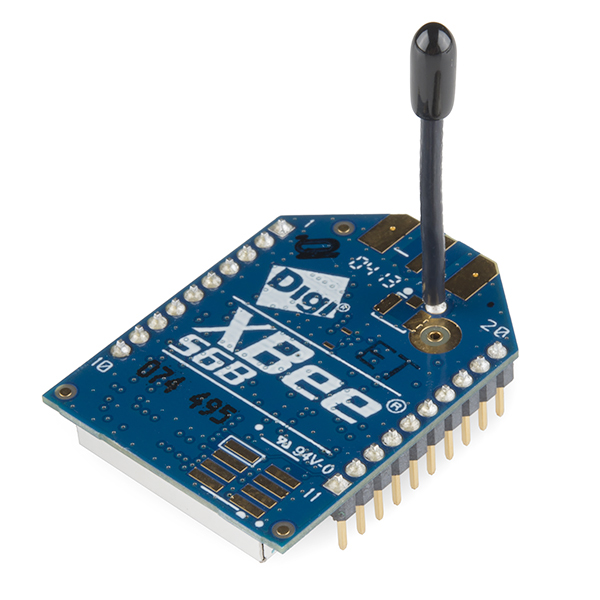


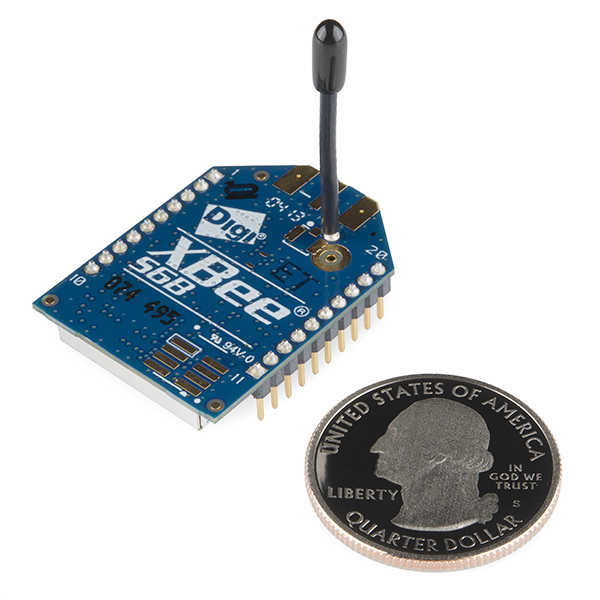
Has anyone done any range testing with this module, particularly with the antenna folded against the board? I'm considering using one of these to add a bit of network awareness to an 8-bit computer project, but I'm not sure if the wire antenna would be sufficient or if I should go for the RP-SMA version instead.
-------------------- Tech Support Tips/Troubleshooting/Common Issues --------------------
Looks like you can create an ad hoc network with an updated firmware so you can use these without the need of a wifi network. => http://www.digi.com/support/forum/36219/wifi-xbee-module-ad-hoc-network.
Here are some tutorials that I found online:
http://todigi.blogspot.com/2012/08/xbee-wifi-in-ad-hoc-mode.html
http://tutorial.cytron.com.my/2014/02/14/xbee-wifi-in-soft-ap-mode/
Check the manual for more information = > http://www.digi.com/products/wireless-wired-embedded-solutions/zigbee-rf-modules/point-multipoint-rfmodules/xbee-wi-fi#docs.
I fly MikroKopter mutltirotors and use a 915mhz telemetry system between the MK and my laptop. I wanted to use my iPhone/Pad and the iOS MKTools app instead of my laptop. I purchased the xbee S6B wifi module and use the sparkfun usb and regulated boards for module programming and MK hookup. The MK hookup to the regulated board is simple, tx, rx, 5v and ground. When the module is hooked up to my PC, I made 3 changes in XCTU to get it to work with my setup.
Under the iPad settings/wifi, you should see it when the module is hooked up to the MK and powered. Connect to the module. In the MKTools app under connection, connection type is WLAN, address is the MY module address in XCTU. The port setting is 2616 as in XCTU. 2616 is HEX and needs to be changed to decimal, 9750. I used 9750 as the port setting in the app. The app connected right away. I was able to update the flight controller and have live data feedback. Hope this helps others.
Hey, I would really appreciate if you could report a range test for the pair of XBee S6B modules using your multirotor. Thanks!
Any chance of a user guide that shows how to post to the sparkfun cloud ?
HERE
So this kinda replaces the WiFi shield in a way?
I appreciate the detailed information you have compiled about these, and admit I have not read everything in detail yet, so I apologize if this is in the documentation, but I am wondering if these ONLY communicate via a wi-fi router, or if they can also talk to each other in the same way as "regular" x-Bees.
Looking over the product manual * (http://ftp1.digi.com/support/documentation/90002180_G.pdf) On page 60 at the bottom, it refers to 'Soft-Ap' which allows for device to device communications via 802.11, and page 106 under 'Networking Commands' subsection 'Network Type' refers to an 'Ad-Hoc' mode, (which is native to 802.11) as well as 'Infrastructure' (which is the 'typical' network setup with a wifi router.
Just because I'm stating that the manual makes reference to setting them up in point to point or ad-hoc mode, your mileage may vary since there are many different ways to accomplish the same thing. Further reading and hand's on research will determine if what it is able to do is what you need it to do :)
I was wondering the same thing. However, looking at the docs and diagrams it does not appear that they can be used this way (device to device). Sort of hard to tell how these can be used differently than the original flavor. For instance, can these be used for an actual WiFi internet connection or only for xbee communication to other units and the "Device Cloud"?