SparkFun Electric Imp Shield
If you aren't familiar with the Electric Imp, it essentially provides an easy, integrated way to connect almost any hardware device both to other devices and to internet services. It's more than just a WiFi card, or even a WiFi module with processing built in - it's an integrated platform that deals with the drudgery of connectivity, allowing you to concentrate on the application instead of the mechanics. Of course, if you're developing for it you'll need a way to get in there and poke around. The SparkFun Electric Imp Shield allows you to connect your Arduino project to the internet through your home WiFi network. This way, your Arduino can take advantage of the Imp Cloud service and connect to HTTP APIs.
The Shield connects one of the Imp's UARTs (Imp pins 5 and 7) to either the Arduino hardware UART or a software serial on pins 8 and 9. It defaults to the software serial, but there are jumpers on the bottom side to set it to the hardware serial. A couple imp pins (8 & 9) are also connected to LEDs. They can be disconnected via jumpers on the bottom, if you'd like.
Because the Electric Imp can draw up to 400mA on the 3.3V line, this shield has its own voltage regulator which is fed from the 5V Arduino line. Most Arduino compatible boards should be able to handle this amount of draw but beware that some clones that use less robust VREGs could see trouble.
Note: This shield does NOT come with the Electric Imp card.
SparkFun Electric Imp Shield Product Help and Resources
Wireless Arduino Programming with Electric Imp
February 24, 2014
Reprogram your Arduino from anywhere in the world using the Tomatoless Boots wireless bootloader with the Electric Imp.
Electric Imp Breakout Hookup Guide
June 25, 2015
An electric imp HUG! Provides an overview of the imp card and breakout. Both hardware and firmware subjects are covered.
Arduino Wireless Communication via the Electric Imp
April 8, 2014
How to communicate between an Electric Imp and Arduino using serial.
Core Skill: Soldering
This skill defines how difficult the soldering is on a particular product. It might be a couple simple solder joints, or require special reflow tools.
Skill Level: Rookie - The number of pins increases, and you will have to determine polarity of components and some of the components might be a bit trickier or close together. You might need solder wick or flux.
See all skill levels
Core Skill: Electrical Prototyping
If it requires power, you need to know how much, what all the pins do, and how to hook it up. You may need to reference datasheets, schematics, and know the ins and outs of electronics.
Skill Level: Rookie - You may be required to know a bit more about the component, such as orientation, or how to hook it up, in addition to power requirements. You will need to understand polarized components.
See all skill levels
Comments
Looking for answers to technical questions?
We welcome your comments and suggestions below. However, if you are looking for solutions to technical questions please see our Technical Assistance page.
Customer Reviews
No reviews yet.

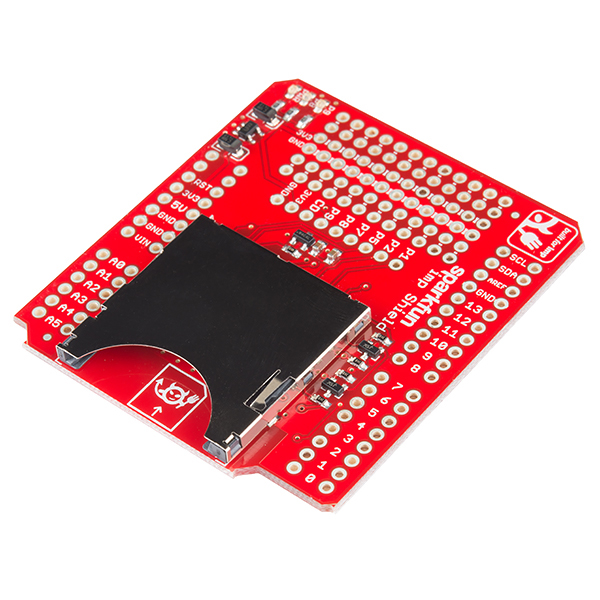
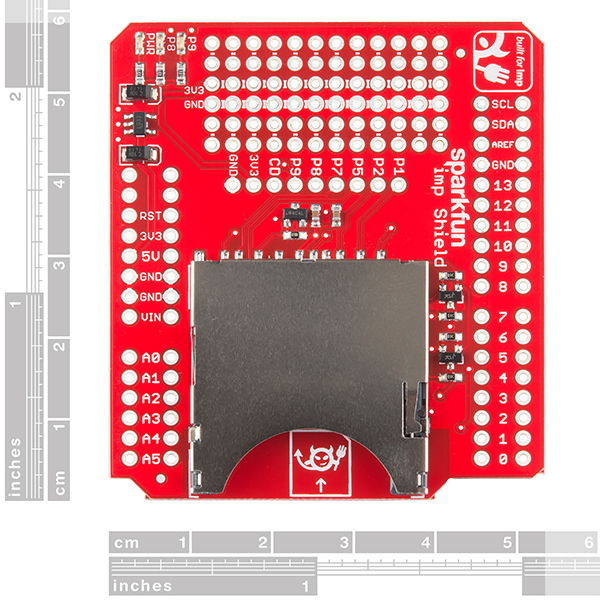
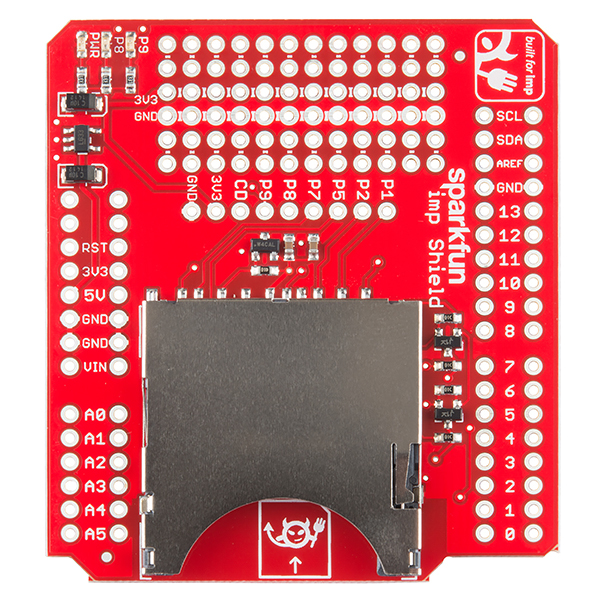
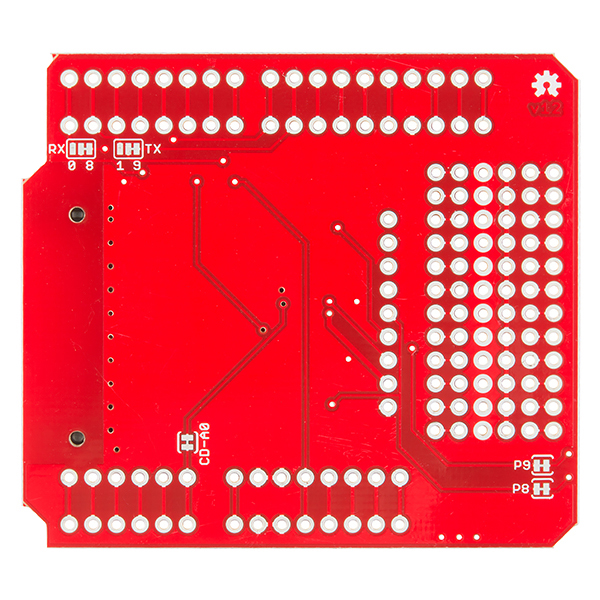
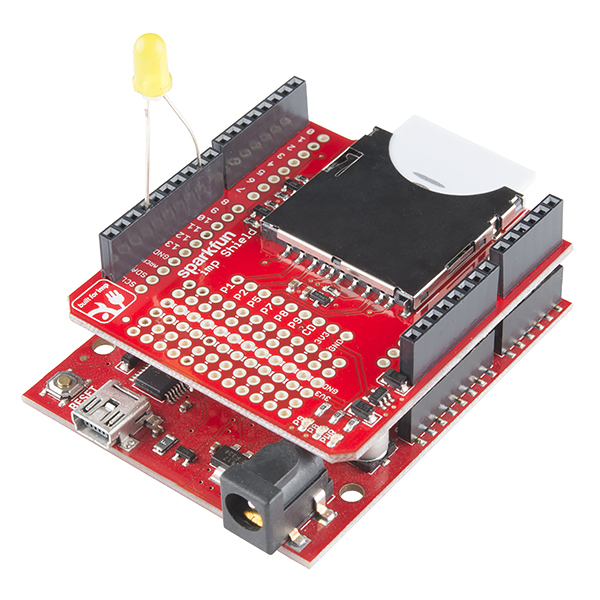
Hi guys Very excited to receive my imp shield.. Not so excited to see it does not come with headers... Not a big deal but it would have been cool to know that i had to buy the aditional headers so that i could play with it right away. Heading to an electronics store right now to buy a set for a ridiculous $3.99.. so that I can play with this today. Minor detail but i figured i would include it so the next guy includes theirs on the purchse order...
I am using this as a standalone without the arduino, I assume the input needs to be on the 5V/GND pins and not the VIN ?, does it need precise 5V ?. My shield is the V11 which is listed here on the store as retired, what are the differences in the newer version of the shield ?.