SparkFun IR Control Kit
Have you ever needed a cheap way to activate something from across the room? Infrared remotes are still the cheapest way to wirelessly control a device. We have designed the remote to be small, very simple, and low-cost. For the majority of the projects we build, we don't need 34 buttons, we need one or two. It makes more sense to provide you with a cheap and easy to use remote.
Our infrared remote control offers buttons for four directions, power, select, and three optional use buttons (labled "A," "B," and "C"). Unfortunately we can't guarantee that it will work with your Stuart Hughes' PrestigeHD Supreme Rose Edition though. Rather, we are carrying this remote to work with many of the more common IR receiver ICs.
This kit includes an infrared remote control, a couple infrared receivers, some resistors, and even some IR LEDs. Using this kit, you can control your Arduino with the included remote control, or use the receiver and LEDs to communicate from one board to another. You can even use your own remote control, or use the kit to control your TV or stereo!
Note: Due to the requirements of shipping the batteries in this kit, orders may take longer to process and therefore do not qualify for same-day shipping. Additionally, these batteries can not be shipped via Ground or Economy methods to Alaska or Hawaii. Sorry for any inconvenience this may cause.
SparkFun IR Control Kit Product Help and Resources
IR Control Kit Hookup Guide
October 2, 2013
How to get the most out of the infrared receivers and transmitters included in the IR Control Kit.
Core Skill: Programming
If a board needs code or communicates somehow, you're going to need to know how to program or interface with it. The programming skill is all about communication and code.
Skill Level: Rookie - You will need a better fundamental understand of what code is, and how it works. You will be using beginner-level software and development tools like Arduino. You will be dealing directly with code, but numerous examples and libraries are available. Sensors or shields will communicate with serial or TTL.
See all skill levels
Core Skill: Electrical Prototyping
If it requires power, you need to know how much, what all the pins do, and how to hook it up. You may need to reference datasheets, schematics, and know the ins and outs of electronics.
Skill Level: Rookie - You may be required to know a bit more about the component, such as orientation, or how to hook it up, in addition to power requirements. You will need to understand polarized components.
See all skill levels
Comments
Looking for answers to technical questions?
We welcome your comments and suggestions below. However, if you are looking for solutions to technical questions please see our Technical Assistance page.
Customer Reviews
4.6 out of 5
Based on 9 ratings:
IR Control Kit
Interesting kit giving simple low-cost experience of IR remote control.
Seriously a fantastic unit
I was looking into new methods for remote control of a project I'm working on, and this was exactly what I needed. Extremely simple to use, with tutorials galore on using each part in different combinations. I highly recommend it.
Perfect Introduction
Excellent kit with easy examples that explain all the concepts you need to expand to much more complex things.
Great quality, performed as expected.
I used this product for a high school homework, and it just works great. It is not anything extraordinary or extremely complex, but it definitely delivers. I recommend it for people who already have a little bit of experience programming with arduino, because you'llbe able to understand what is going on with these components and take full advantage of them. But even if you have no experience programming whatsoever, you'll be able to have fun with this product and definitely learn a lot.
Great kit to get started with IR
Everything worked really well and I got IR communication started in no time.
The two downsides - 1) the resistors are so skinny that they don't stay in prototype breadboard holes very well and 2) I did not realize that the IR library used avr libraries and was incompatible with Arduino 101 (which uses the intel processor). I would love someone to update the library for the new processors (so I don't have to!).
Time Saver
Works great and makes experimenting with IR projects very convenient and easy. I've used it with Teensy, Arduino, and Picaxe microcontrollers without any problems.
Very easy to implement!
Just follow the hookup guide and the example code just replace the functions you would it to react and that's jy
Cool, *but*...
This thing is cool. However, you need to know that it needs to watch for input constantly, so if you're trying to look for input in each iteration of a loop where you also need to do some reasonable amount of other stuff, you need a processor that can handle it. In my case, that's working with neopixels with the FastLED library -- doesn't work with an arduino nano. Ostensibly works with some others, which I'll try soon.
It is cool though.


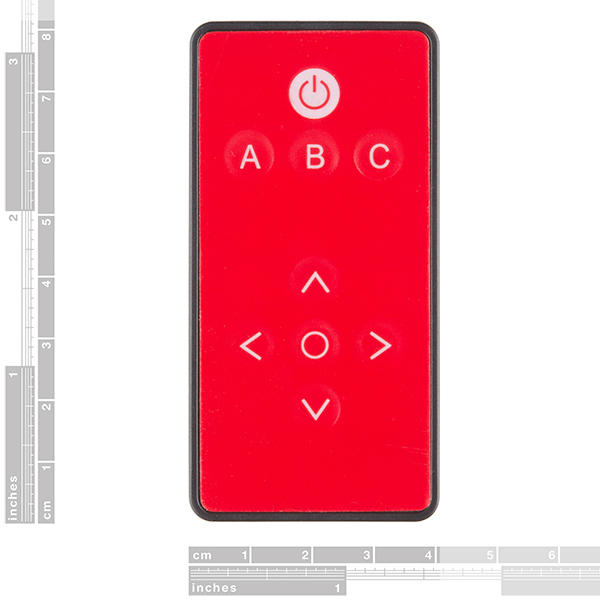


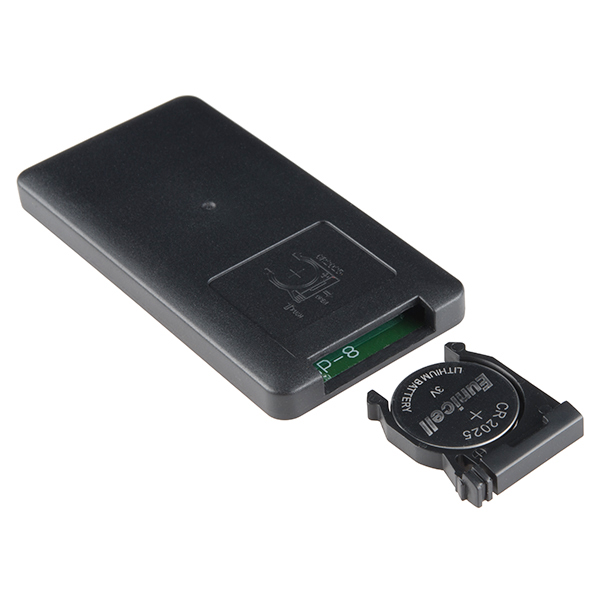
Hello,
I just wanted to let people know about an alternative to the IRremote library: ArduinoCIR (https://github.com/ma-laforge/ArduinoCIR).
ArduinoCIR is designed for simultaneous transmit & receive (includes ir_repeater sketch). It also makes it easier to select which timers/IO pins are used by the transmit/receive hardware... without having to modify the library files.
ArduinoCIR appears to be pretty robust, but it does not yet support as many platforms/protocols as Ken Shirriff's IRremote library.