SparkFun Multiplexer Breakout - 8 Channel (74HC4051)
The SparkFun Multiplexer Breakout provides access to all pins and features of the 74HC4051, an 8-channel analog multiplexer/demultiplexer. The 74HC4051 allows you to turn four I/O pins into eight multifunctional, individually selectable signals, which can be used to do everything from driving eight LEDs to monitoring eight potentiometers.
The 74HC4051 can function as either a multiplexer or a demultiplexer, and it features eight channels of selectable inputs/outputs. The routing of common signal to independent I/O is set by digitally controlling three select lines, which can be set either high or low into one of eight binary combinations.
One half of the board breaks out the control signals (E, S0-S2) and common input/output (Z). The other side provides access to all eight independent I/O’s (Y0-Y7). Both sides include supply and ground connections (VCC, VEE, GND).
- Switches analog or digital signals
- 8 channels controlled by 3 select inputs
- Wide voltage supply range: 2 -- 10V
- Bipolar supply support (e.g., ±5V)
- Optional enable input
- Breadboard compatible breakout
- Schematic
- Eagle Files
- Hookup Guide
- Datasheet (74HC4051)
- GitHub
SparkFun Multiplexer Breakout - 8 Channel (74HC4051) Product Help and Resources
Multiplexer Breakout Hookup Guide
August 18, 2016
How to use the 74HC4051 multiplexer breakout to drive eight LEDs, read eight button inputs, or monitor eight potentiometers.
Core Skill: Soldering
This skill defines how difficult the soldering is on a particular product. It might be a couple simple solder joints, or require special reflow tools.
Skill Level: Noob - Some basic soldering is required, but it is limited to a just a few pins, basic through-hole soldering, and couple (if any) polarized components. A basic soldering iron is all you should need.
See all skill levels
Core Skill: Programming
If a board needs code or communicates somehow, you're going to need to know how to program or interface with it. The programming skill is all about communication and code.
Skill Level: Rookie - You will need a better fundamental understand of what code is, and how it works. You will be using beginner-level software and development tools like Arduino. You will be dealing directly with code, but numerous examples and libraries are available. Sensors or shields will communicate with serial or TTL.
See all skill levels
Core Skill: Electrical Prototyping
If it requires power, you need to know how much, what all the pins do, and how to hook it up. You may need to reference datasheets, schematics, and know the ins and outs of electronics.
Skill Level: Rookie - You may be required to know a bit more about the component, such as orientation, or how to hook it up, in addition to power requirements. You will need to understand polarized components.
See all skill levels
Comments
Looking for answers to technical questions?
We welcome your comments and suggestions below. However, if you are looking for solutions to technical questions please see our Technical Assistance page.
Customer Reviews
4.7 out of 5
Based on 3 ratings:
Works!
Something that actually delivers on its claims!
Works as advertized
I used pinMode while setting the address to mix input and output on one mux
Easy to use
Great docs, worked perfectly

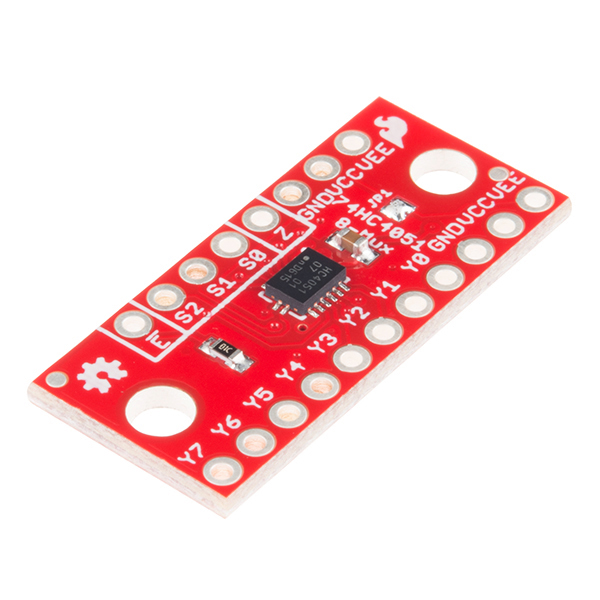
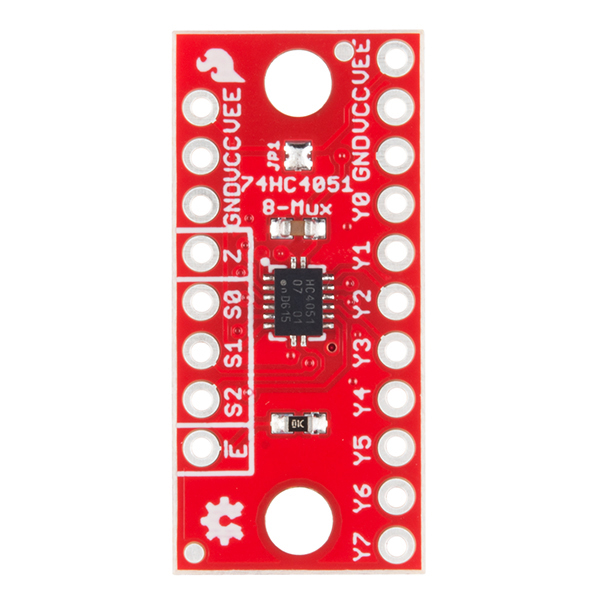

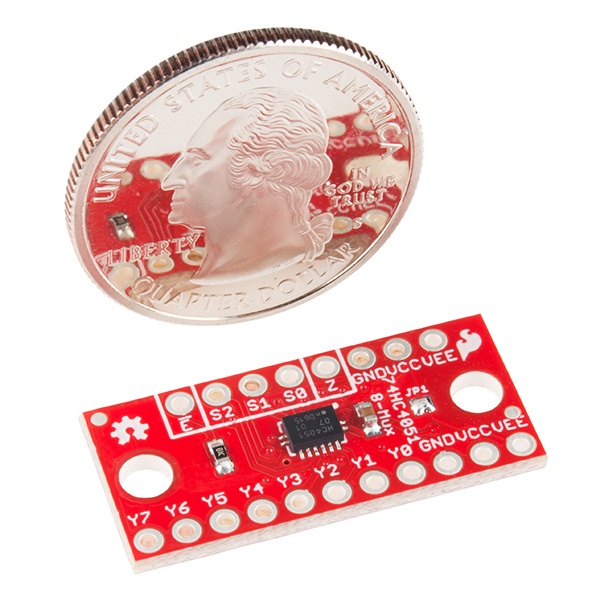
Ummm. Is this an early April Fool's joke? Why would anyone buy this when you can just buy a DIP version of this chip for under 1/3 the price?
Personally, I'd gladly pay a little more for a breakout board than a bare chip most of the time. I have limited time (and patience) for my electronics hobby and I'd rather put my effort towards being creative. It's sort of like the calculator philosophy -- I know I can do the math by hand, so I don't feel concern letting the calculator do the work. It's the same reason I buy Arduino boards instead of bare Atmel chips most of the time.
-The entire reason people buy from sparkfun
There's a huge difference between an Arduino board and a bare Atmel chip. There's all sorts of extra components you need to even use an Atmel chip.
However, all this is is just the chip on a board with the pins marked. All you need to use a DIP 74HC4051 is the pinout which you can just get from a datasheet.
Depends on your needs. If you're adding this to a custom circuit, or using a breadboard, definitely use the chip. If you're adding to an existing circuit or want to combine generic components without building a new circuit board, the breakout is the way to go.
the reason is very simple: you are at their website... they are not at your.
Why ask why? Drink Bud Dry.
How many of these can I daisy chain?
Complete NOOB question so thank you for your patience in advance. I need to run a single 7 segment display like this one: https://www.sparkfun.com/products/8546 It looks like I can use this board to drive the display. Is that correct or is there another chip I should use? Thank you for your help.
Mounting holes: 0.9" center-to-center
What happens if you leave the S pins floating?
The breakout guide lists the bits for selecting Y1 and Y2 as the same (L,L,H)
Good catch! Fixed. :-)
CRUMB! AHHHHHHHHHHH!!!!