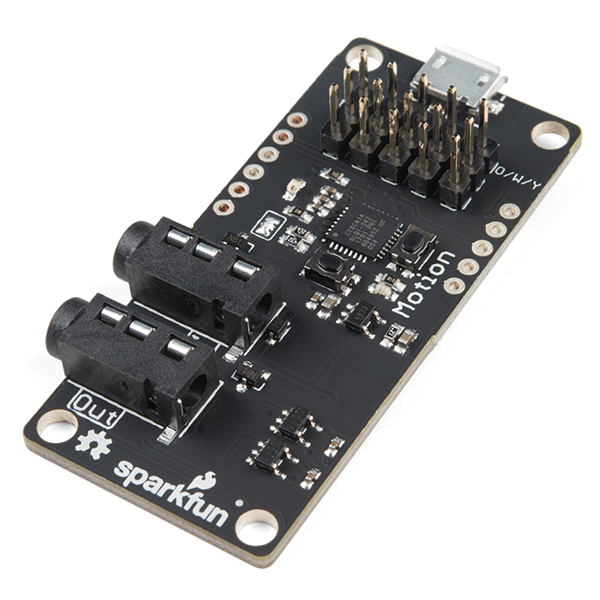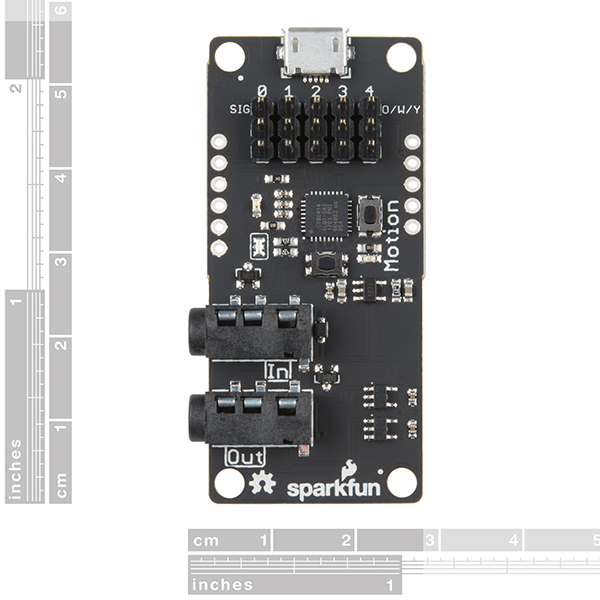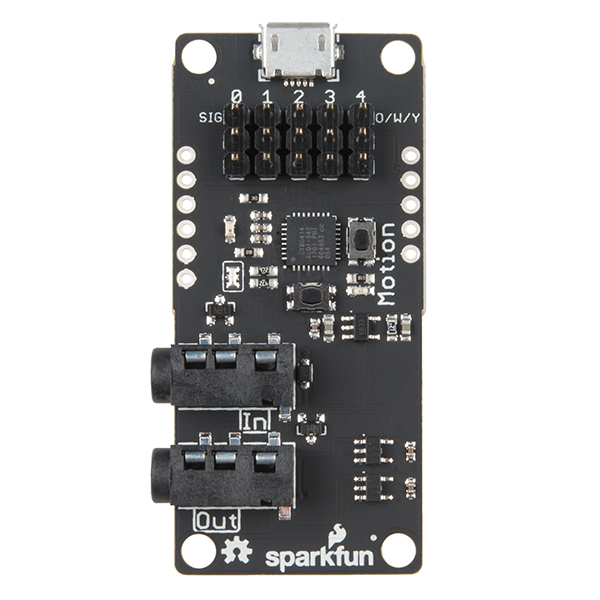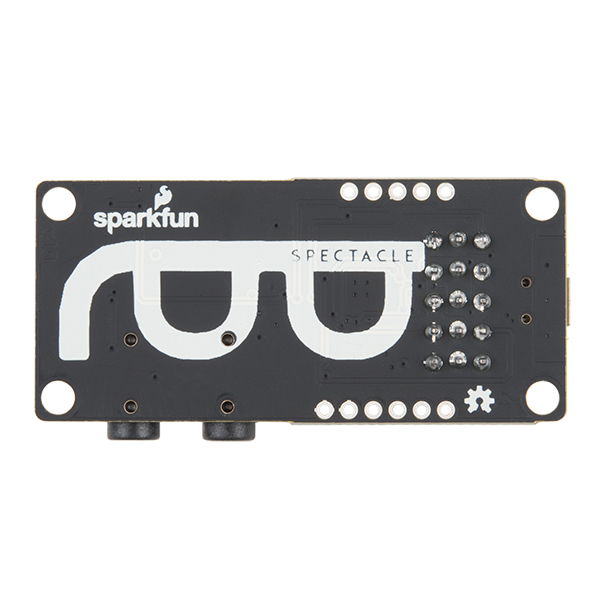Spectacle Motion Board
The Spectacle Motion Board makes it easy to add movement to your Spectacle projects. Each Motion Board can control up to five servo motors, regardless of whether they are standard or continuous rotation type. Designed to make it easy to add simple motions to your Spectacle projects, the Spectacle Motion Board integrates with the rest of the Spectacle ecosystem to make adding motion effects a breeze!
The Motion Board is equipped with two 3.5mm TRRS jacks for Spectacle control signals from a Director Board. The one labeled “In” should be plugged into a board that is closer to the Director Board than the Motion Board is, or into the Director Board itself. Make sure to pay attention to the directionality of the jacks, as they will dictate how your Spectacle modules speak with one another and with the Director Board. As with every other Spectacle module, you will need the Director Board to operate any Spectacle project.
Unlike other Spectacle modules, the Motion Board has a microUSB connector to allow it to be directly powered by an external power supply. This is due to the fact that the relatively slender cables the Spectacle data travels over are not adequate for the large amount of current drawn by larger servo motors or by multiple motors.
We have written an in-depth User's Guide and Motion Board Hookup Guide to help direct you through each step of setting up this and any board in the Spectacle product line. You will be surprised by how easy and quick it is to make yourself into a Spectacle!
Spectacle is a product ecosystem centered around a simple idea: creative people shouldn’t have to learn new skills to use electronics in their projects. You’ve spent years developing the skills you use, and SparkFun wants to recognize that and help you expand your creations to include electronics without requiring you to spend years learning about electronics and programming.
Spectacle Motion Board Product Help and Resources
Spectacle Motion Kit Hookup Guide
May 4, 2017
All the information you need to use the Spectacle Motion Kit in one place.
Spectacle User's Guide
May 4, 2017
The Spectacle system is designed to help those without electronics or programming experience integrate electronics into projects.
Spectacle Motion Board Hookup Guide
May 4, 2017
All the information you need to use the Spectacle Motion Kit in one place.
Spectacle Example: Super Mario Bros. Diorama
May 4, 2017
A study in building an animated diorama (with sound!) using Spectacle electronics.
Core Skill: Robotics
This skill concerns mechanical and robotics knowledge. You may need to know how mechanical parts interact, how motors work, or how to use motor drivers and controllers.
Skill Level: Noob - You will be required to put together a robotics kit. Necessary parts are included and steps will be easy to follow. You also might encounter basic robotics components like bearings, mounts, or other hardware and need a general idea of how it goes together.
See all skill levels
Core Skill: Programming
If a board needs code or communicates somehow, you're going to need to know how to program or interface with it. The programming skill is all about communication and code.
Skill Level: Noob - Programming will be limited to basic drag and drop interfaces like ModKit or Scratch. You won't be writing code, but you will still need to understand some basics of interfacing with hardware. If you?re just using a sensor, it's output is analog.
See all skill levels
Core Skill: Electrical Prototyping
If it requires power, you need to know how much, what all the pins do, and how to hook it up. You may need to reference datasheets, schematics, and know the ins and outs of electronics.
Skill Level: Noob - You don't need to reference a datasheet, but you will need to know basic power requirements.
See all skill levels
Comments
Looking for answers to technical questions?
We welcome your comments and suggestions below. However, if you are looking for solutions to technical questions please see our Technical Assistance page.
Customer Reviews
No reviews yet.