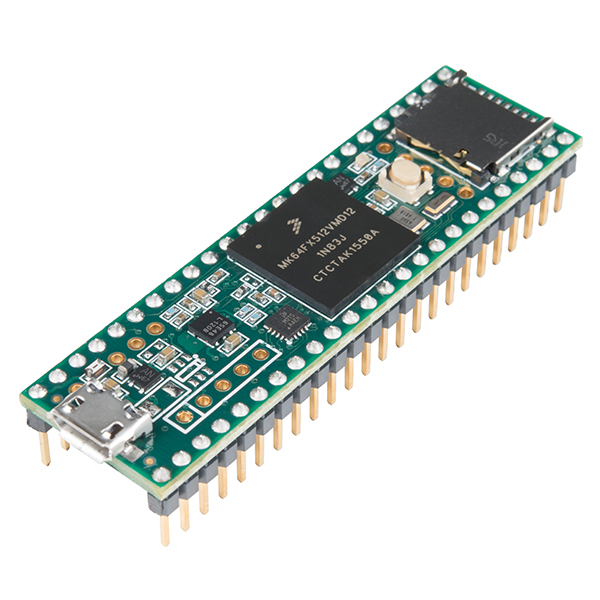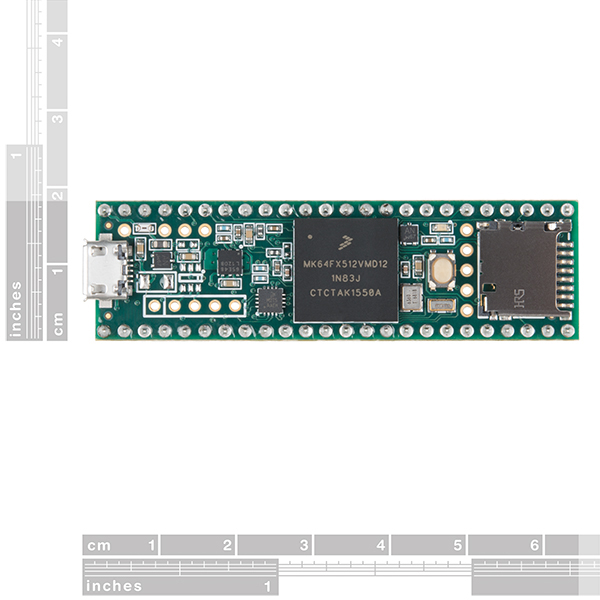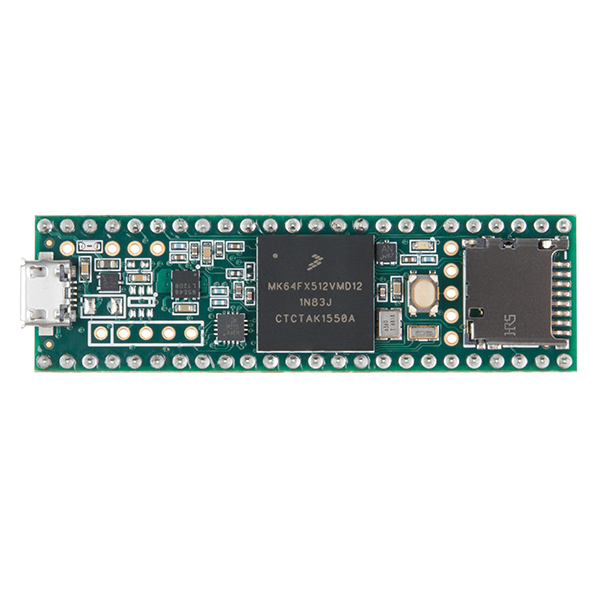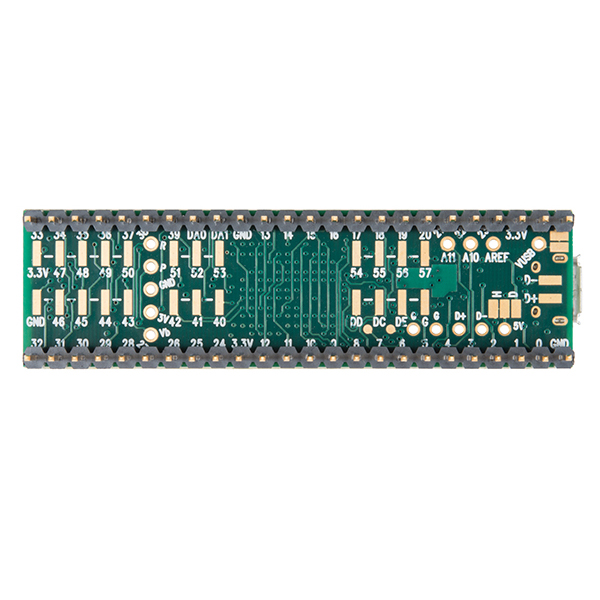Teensy 3.5 (Headers)
The Teensy is a breadboard-friendly development board with loads of features in a, well, teensy package. Each Teensy 3.5 comes with headers already attached and pre-flashed with a bootloader so you can program it using the onboard USB connection; no external programmer needed! You can program for the Teensy in your favorite program editor using C, *or *you can install the Teensyduino add-on for the Arduino IDE and write Arduino sketches for it!
The processor on the Teensy also has access to the USB and can emulate any kind of USB device you need it to be, making it great for USB-MIDI and other HID projects. The 32-bit, 120MHz processor brings a few other features to the table as well, such as multiple channels of Direct Memory Access, several high-resolution ADCs and even an I2S digital audio interface! There are also four separate interval timers, plus a delay timer! Oh yeah, and all digital pins have interrupt capability and are 5V tolerant.
All of this functionality is jammed into a 62.3mm x 18mm board with all headers on a 0.1" grid so you can slap it on a breadboard and get to work! The Teensy 3.5 (as well as its sibling, the Teensy 3.6) is larger, faster and capable of more projects, especially with its onboard microSD card port. An upgraded ARM Cortex MCU (120MHz from 72MHz), more memory (512K from 256K)---as well as more RAM, EEPROM and accessible pins---make up the key new features of this board. The Teensy 3.5 is slightly scaled down from the Teensy 3.6 but is offered at a less expensive price point.
Note: This does not come with a USB cable; please check below for an appropriate one.
Attention: Due to supply constraints, orders may not be filled immediately; orders not allocated to immediately, will be placed on backorder and filled as inventory allows. If you are a business, distributor, or reseller, please contact sales to place your order: sales@sparkfun.com.
- 120MHz ARM Cortex-M4 with Floating Point Unit
- 512K Flash, 256K RAM, 4K EEPROM
- Microcontroller Chip MK64FX512VMD12
- 1 CAN Bus Port
- 16 General Purpose DMA Channels
- 5V Tolerance on All Digital I/O Pins
- 62 I/O Pins (42 breadboard friendly)
- 25 Analog Inputs to 2 ADCs with 13-bit resolution
- 2 Analog Outputs (DACs) with 12-bit resolution
- 20 PWM Outputs (Teensy 3.6 has 22 PWM)
- USB Full-Speed (12Mbit/sec) Port
- Ethernet mac, capable of full 100Mbit/sec speed
- Native (4-bit SDIO) microSD card port
- I2S Audio Port, 4-Channel Digital Audio Input and Output
- 14 Hardware Timers
- Cryptographic Acceleration Unit
- Random Number Generator
- CRC Computation Unit
- 6 Serial Ports (2 with FIFO and Fast Baud Rates)
- 3 SPI Ports (1 with FIFO)
- 3 I2C Ports
- Real-Time Clock (RTC)
- Pre-soldered Headers
- 62.3mm x 18mm x 4.2mm (2.5in x 0.7in x 0.2in)
- Datasheet (MK64FX512VMD12)
- Manual (MK64FX512VMD12)
- Teensy Quick Start
- Teensyduino Software
- Pin Assignment Charts
- Using the RTC
- Teensy Help Page and FAQ
Teensy 3.5 (Headers) Product Help and Resources
Vox Imperium: Stormtrooper Voice Changer
October 25, 2016
Add some flair to your Imperial uniform by changing your voice using a Teensy 3.2 and Prop Shield.
Getting Started with the SmartLED Shield for Teensy
November 9, 2018
In this tutorial, we will connect different RGB LED matrix panels to PixelMatix's SmartLED shield and Teensy.
Getting Started with the Teensy
June 18, 2015
Basic intro to the Teensy line of products, with soldering and programming suggestions.
How to Load MicroPython on a Microcontroller Board
September 4, 2018
This tutorial will show you how to load the MicroPython interpreter onto a variety of development boards.
Core Skill: Programming
If a board needs code or communicates somehow, you're going to need to know how to program or interface with it. The programming skill is all about communication and code.
Skill Level: Rookie - You will need a better fundamental understand of what code is, and how it works. You will be using beginner-level software and development tools like Arduino. You will be dealing directly with code, but numerous examples and libraries are available. Sensors or shields will communicate with serial or TTL.
See all skill levels
Core Skill: Electrical Prototyping
If it requires power, you need to know how much, what all the pins do, and how to hook it up. You may need to reference datasheets, schematics, and know the ins and outs of electronics.
Skill Level: Rookie - You may be required to know a bit more about the component, such as orientation, or how to hook it up, in addition to power requirements. You will need to understand polarized components.
See all skill levels
Comments
Looking for answers to technical questions?
We welcome your comments and suggestions below. However, if you are looking for solutions to technical questions please see our Technical Assistance page.
Customer Reviews
5 out of 5
Based on 1 ratings:
1 of 1 found this helpful:
Awesome package!
Very smooth transition from Arduino Mega based system to Teensy 3.6. You have to dig a bit more for the proper documentation, but it's all there. The transition was a much easier effort than anticipated.