STEMTera (White)
The STEMTera is an innovation in breadboard history. It is the first breadboard with an Arduino-compatible hardware suite built in that works with thousands of shields. With ATmega32U2 pins exposed, native USB projects can be easily developed using the LUFA framework. The STEMTera also features a standard building brick-compatible bottom that empowers projects to be built beyond imagination. This version of the STEMTera is housed in a durable white ABS plastic enclosure.
Since the STEMTera is a development board built directly into a breadboard, it eliminates the need for messy wires to be strewn about your work space. By having two microcontrollers built inside the breadboard, it provides direct access to the ATmega328P’s I/O pins. With the 21 I/O pins of the ATmega32U2 exposed, users will be able to develop native USB projects with ease. These extra I/O pins can work directly with the LUFA framework without having a middleman to translate messages as with the original Arduino UNO. Additionally, the STEMTera is pin-to-pin compatible with an Arduino UNO R3 shield and supports multiple IDEs, including: Atmel® Studio, Arduino IDE, AVR-GCC, AVR-GCC with LUFA, Scratch and more!
- Dual Microcontroller -- ATmega328P & ATmega32U2
- USB Native Development
- 4 LEDs (Power, TX, RX and L)
- White ABS Enclosure
- IDE Support
- Atmel® Studio
- Arduino IDE
- AVR-GCC
- AVR-GCC with LUFA
- Scratch
- 111.8mm x 79.8mm x 16.1mm
STEMTera (White) Product Help and Resources
Core Skill: Programming
If a board needs code or communicates somehow, you're going to need to know how to program or interface with it. The programming skill is all about communication and code.
Skill Level: Rookie - You will need a better fundamental understand of what code is, and how it works. You will be using beginner-level software and development tools like Arduino. You will be dealing directly with code, but numerous examples and libraries are available. Sensors or shields will communicate with serial or TTL.
See all skill levels
Core Skill: Electrical Prototyping
If it requires power, you need to know how much, what all the pins do, and how to hook it up. You may need to reference datasheets, schematics, and know the ins and outs of electronics.
Skill Level: Rookie - You may be required to know a bit more about the component, such as orientation, or how to hook it up, in addition to power requirements. You will need to understand polarized components.
See all skill levels
Comments
Looking for answers to technical questions?
We welcome your comments and suggestions below. However, if you are looking for solutions to technical questions please see our Technical Assistance page.
Customer Reviews
4.5 out of 5
Based on 4 ratings:
What a concept!
This works out well for so many projects. Cuts way down on exposed wiring to give cleaner results. I haven't gotten to use all the extra ports yet but the Uno portion works just as advertised. I haven't had any problems. I've used a shield with it and that worked fine as well. I've actually bought 2 more boards to use in gifts that I'm making for others - one of which will be a gift to a young man (teens) because his mother says he's inclined and I want to give him tools to explore. It's great for that since it's got the Lego fittings on the back. Great product and great proto board!
Great for prototyping
Having the Uno built inside of a breadboard is great when prototyping with Lego Technics. Less hassle of mounting breadboards and protecting the Uno!
Great Product!
I love how this product makes your prototyping even more portable!
Issue with STEMTere
The issue was mine and the support staff was gracious and helpful. As far as the STEMTera (I have 2) It has to be the best Arduino bread boarding tool yet. Keep up the good work.

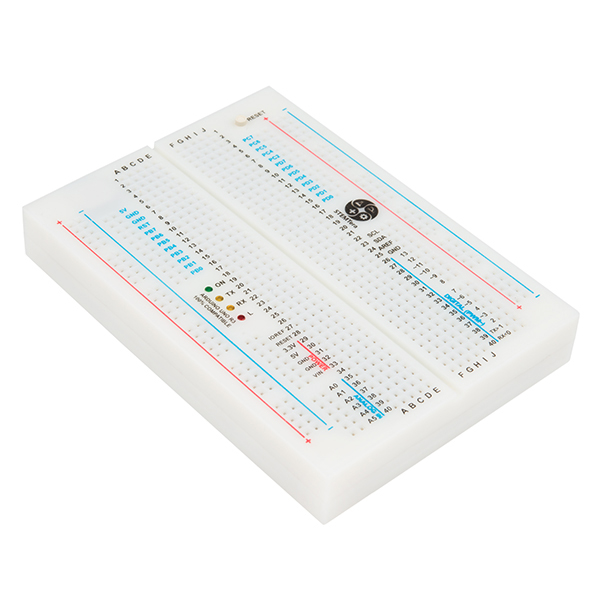
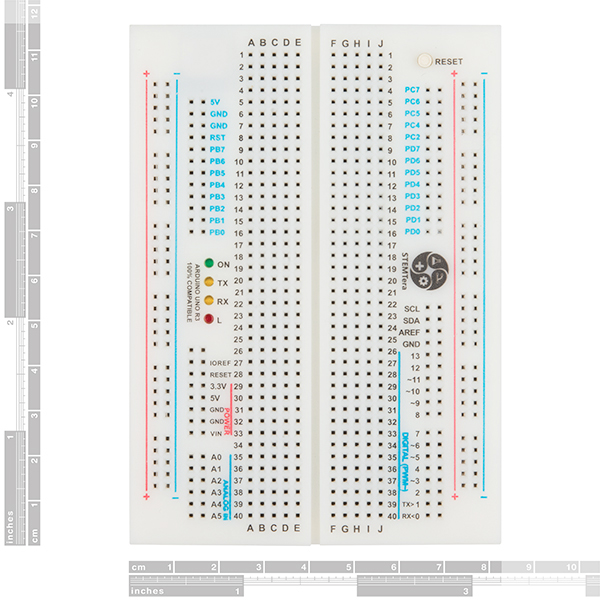
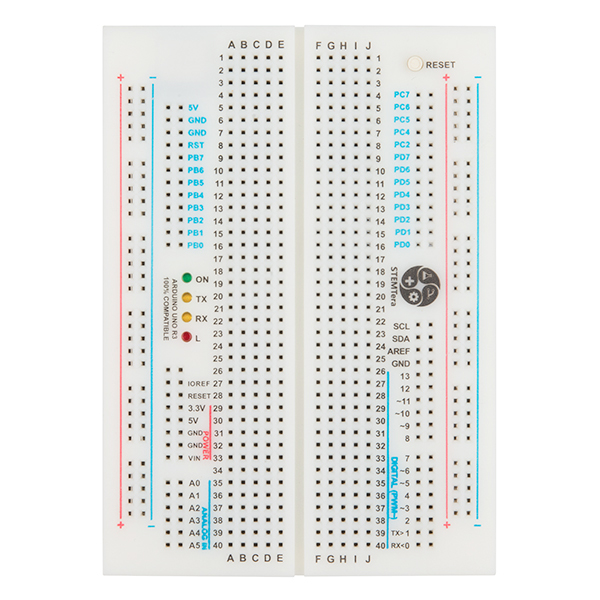
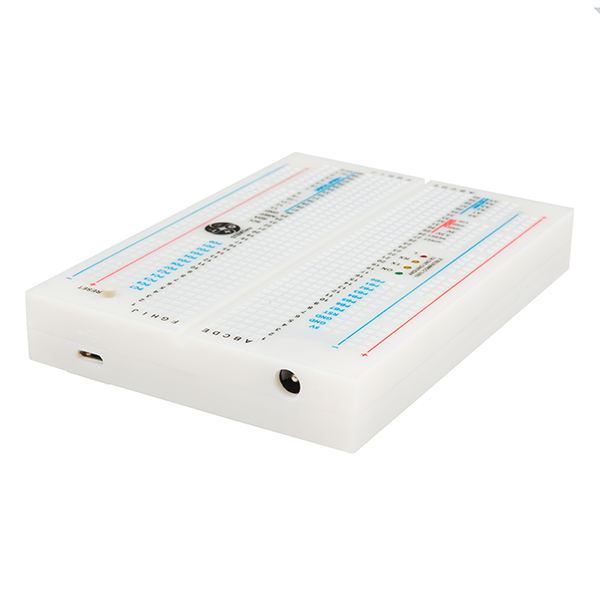

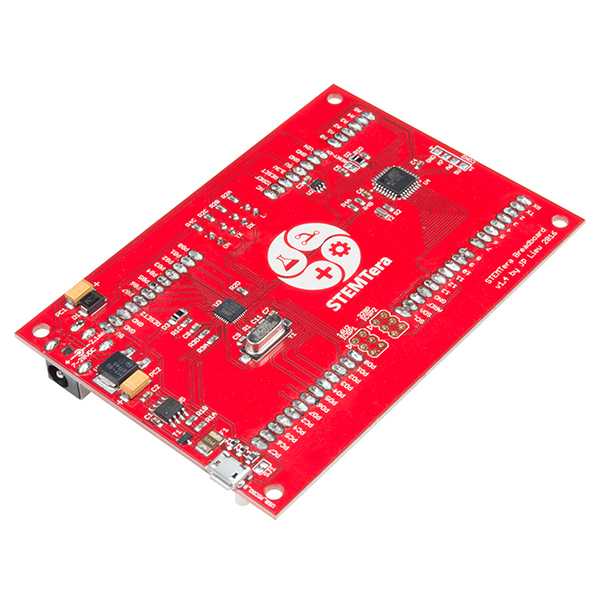

-------------------- Tech Support Tips/Troubleshooting/Common Issues --------------------
Try looking at my comments posted here for Tips/Troubleshooting/Common Issues => https://www.sparkfun.com/products/14082#comment-588f7a5cf3b1a814268b4568 . It links to useful documentation and information about the STEMTera.
I just got mine stemterra today. It looks nice but came with no documentation. Can you provide a link to documentation on the board?
There is a power plug but it doesn't saw what voltage or polarity it is.
Also, what does the usb port connect to? Can it be used for power?
A schematic would be really nice.
Schematic, PCB, Fritzing, Firmware, 3D STL files and components datasheet is located here https://github.com/STEMTera/STEMTera-Breadboard-B328
The USB port is used to connect to a PC for sketch uploading just like an Arduino and can also be used to power the board.
The power jack polarity is embossed on the product next to the jack. Input Voltage : 6 - 20VDC (recommended 7 - 12VDC) just like an Arduino.
The board works exactly like an Arduino UNO R3, and sketch or tutorial you can find online for Arduino UNO can be used. The official user guide is still on going and you can have early access here
http://learn.stemtera.com
and also download the source of the user guide from here
https://github.com/STEMTera/stemtera.github.io
Hope this helps. Feel free to drop a message here if you need other information.
Cheers JP
Thanks, JP those links are a big help.
I can't believe I missed the embossed power spec. I need new glasses I guess.
Just as a pointer to others looking for information here, there is another thread of comments under the black STEMTera board you might want to check out. Mostly the same information, but if you don't see what you're looking for here, check out the black STEMTera board description.
Thanks, George
Oh wow. That is definitely amazing.
Is there a possible date on when you will have these in stock?