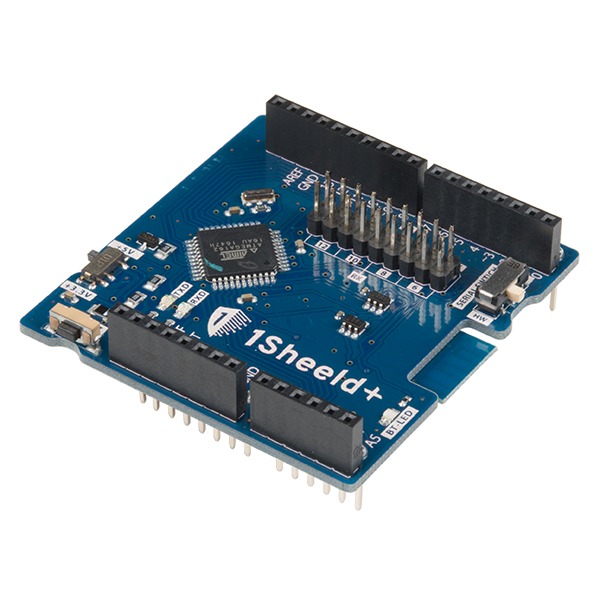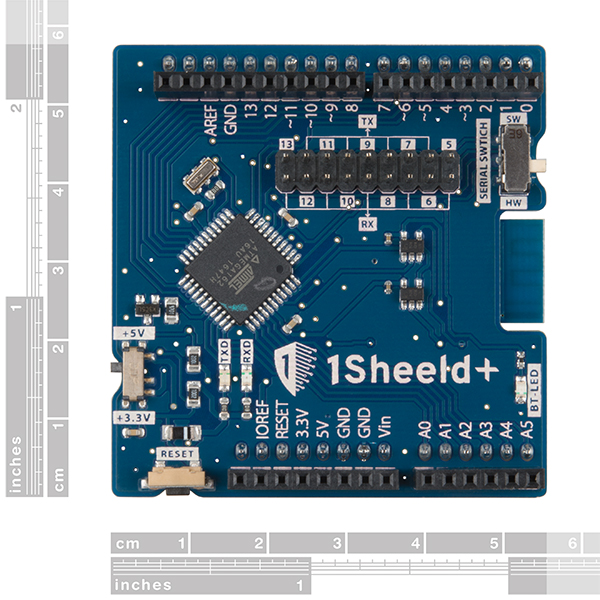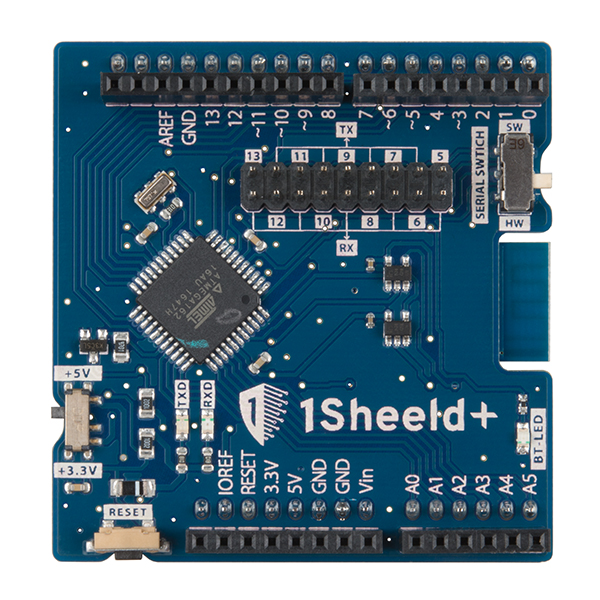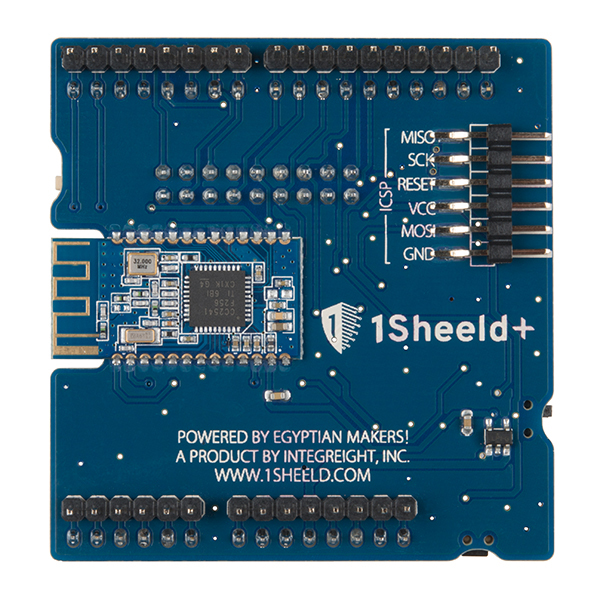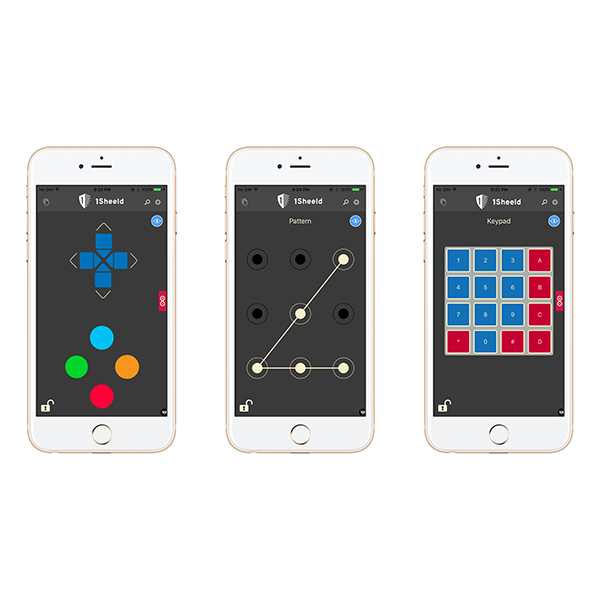1Sheeld+
The 1Sheeld+ is an easily configured shield for Arduino. It has a built-in Bluetooth Low Energy (BLE) module that gives your Arduino the capability to connect itself to your iOS and Android phones. Thanks to the 1Sheeld app available on the App Store or Google Play, you can easily associate your iPhone or Android device to it, turning your smartphone into a shield itself.
Once connected you can control your Arduino with the smartphone, sending data and controlling pins, but you can also do the opposite. The 1Sheeld library gives to your Arduino the full control of the smartphone, allowing the Arduino to send emails, control the camera, use voice recognition, send Facebook and Twitter notifications and basically everything a powerful smartphone can do.
The 1Sheeld+ is compatible with 5V and 3.3V boards.
- Experience more than 40 Arduino shields on your iPhone and Android with one board
- Works with iPhone 4S and later generations (iOS 9 and above) and Android 4.3 and above devices
- Compatible with most of the Arduino boards, including Uno, Mega, Due and the RedBoard
- Ability to become sensor shields, input/output shields, communication shields and social media shields
- Uses a standard Bluetooth module to HM-10 (BLE 4.0)
- 1Sheeld Tutorials
- 1Sheeld App:
1Sheeld+ Product Help and Resources
Core Skill: Programming
If a board needs code or communicates somehow, you're going to need to know how to program or interface with it. The programming skill is all about communication and code.
Skill Level: Rookie - You will need a better fundamental understand of what code is, and how it works. You will be using beginner-level software and development tools like Arduino. You will be dealing directly with code, but numerous examples and libraries are available. Sensors or shields will communicate with serial or TTL.
See all skill levels
Core Skill: Electrical Prototyping
If it requires power, you need to know how much, what all the pins do, and how to hook it up. You may need to reference datasheets, schematics, and know the ins and outs of electronics.
Skill Level: Rookie - You may be required to know a bit more about the component, such as orientation, or how to hook it up, in addition to power requirements. You will need to understand polarized components.
See all skill levels
Comments
Looking for answers to technical questions?
We welcome your comments and suggestions below. However, if you are looking for solutions to technical questions please see our Technical Assistance page.
Customer Reviews
No reviews yet.