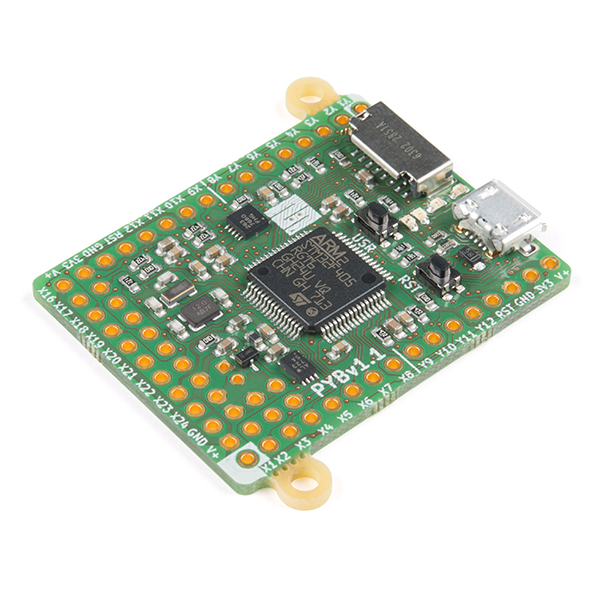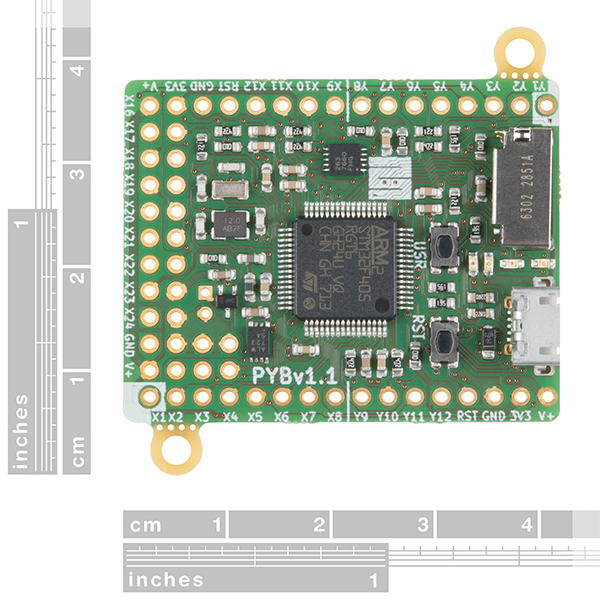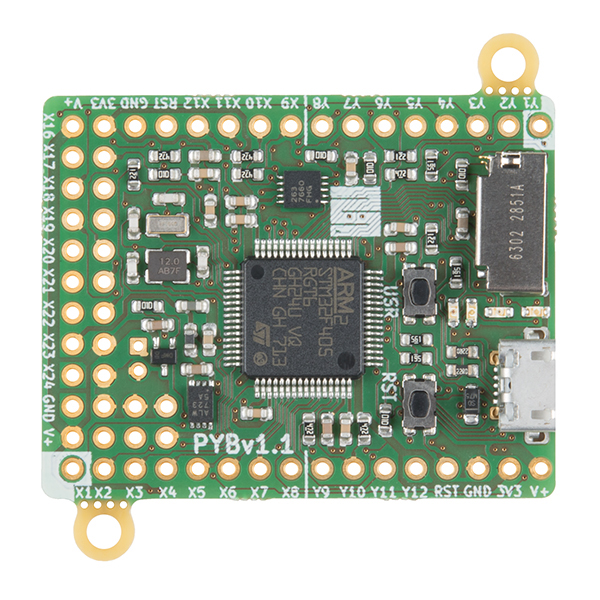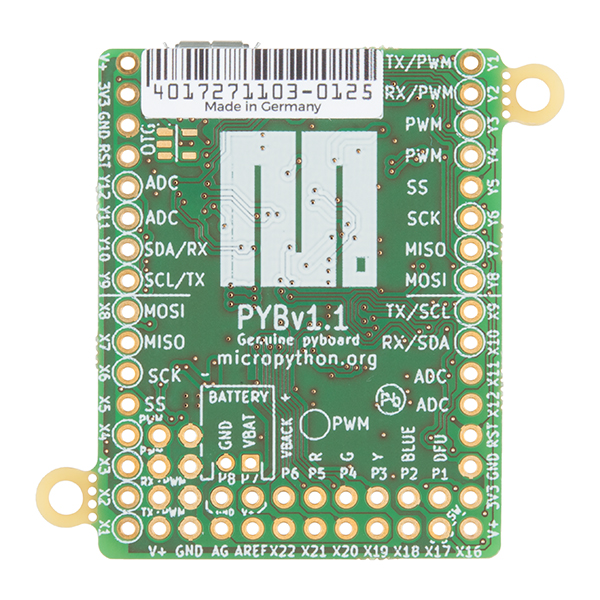MicroPython pyboard v1.1
The pyboard is a compact and powerful electronics development board that runs MicroPython. It connects to your PC over USB, giving you a USB flash drive on which to save your Python scripts, and a serial Python prompt (a REPL) for instant programming. With the MicroPython pyboard you gain a low-level Python operating system that you are able to use to control plenty of different electronics projects.
At its heart, the MicroPython pyboard possesses a STM32F405RG microcontroller with a 168 MHz Cortex M4 CPU, 1024KiB flash ROM, and 192KiB of RAM. Each pyboard is also equipped with a microUSB connector for power and serial communications, a microSD card slot, an MMA7660 3-axis accelerometer, 31 GPIO, four LEDs, a reset switch and a user switch. We have two options for the pyboard available: one with headers and one without.
MicroPython is a complete rewrite of the Python (version 3.4) programming language so that it fits and runs on a microcontroller. It includes many optimizations so that it runs efficiently and uses very little RAM. Additionally, MicroPython runs bare-metal on the pyboard, and essentially gives you a Python operating system. The built-in pyboard module contains functions and classes to control the peripherals available on the board, such as UART, I2C, SPI, ADC and DAC.
- STM32F405RG microcontroller
- 168 MHz Cortex M4 CPU with hardware floating point
- 1024KiB flash ROM and 192KiB RAM
- MicroUSB connector for power and serial communication
- MicroSD card slot, supporting standard and high-capacity SD cards
- 3-axis accelerometer (MMA7660)
- Real-Time Clock (RTC) with optional battery backup
- 24 GPIO on left and right edges and 5 GPIO on bottom row, plus LED and switch GPIO available on bottom row
- 3x 12-bit analog to digital converters, available on 16 pins, 4 with analog ground shielding
- 2x 12-bit digital to analog (DAC) converters, available on pins X5 and X6
- 4 LEDs (red, green, yellow and blue)
- 1 reset and 1 user switch
- Onboard 3.3V LDO voltage regulator, capable of supplying up to 250mA, input voltage range 3.6V to 16V
- DFU bootloader in ROM for easy upgrading of firmware
MicroPython pyboard v1.1 Product Help and Resources
How to Load MicroPython on a Microcontroller Board
September 4, 2018
This tutorial will show you how to load the MicroPython interpreter onto a variety of development boards.
Core Skill: Soldering
This skill defines how difficult the soldering is on a particular product. It might be a couple simple solder joints, or require special reflow tools.
Skill Level: Rookie - The number of pins increases, and you will have to determine polarity of components and some of the components might be a bit trickier or close together. You might need solder wick or flux.
See all skill levels
Core Skill: Programming
If a board needs code or communicates somehow, you're going to need to know how to program or interface with it. The programming skill is all about communication and code.
Skill Level: Rookie - You will need a better fundamental understand of what code is, and how it works. You will be using beginner-level software and development tools like Arduino. You will be dealing directly with code, but numerous examples and libraries are available. Sensors or shields will communicate with serial or TTL.
See all skill levels
Core Skill: Electrical Prototyping
If it requires power, you need to know how much, what all the pins do, and how to hook it up. You may need to reference datasheets, schematics, and know the ins and outs of electronics.
Skill Level: Competent - You will be required to reference a datasheet or schematic to know how to use a component. Your knowledge of a datasheet will only require basic features like power requirements, pinouts, or communications type. Also, you may need a power supply that?s greater than 12V or more than 1A worth of current.
See all skill levels
Comments
Looking for answers to technical questions?
We welcome your comments and suggestions below. However, if you are looking for solutions to technical questions please see our Technical Assistance page.
Customer Reviews
4.8 out of 5
Based on 4 ratings:
Simple, functional, ready to go out of the box!!
Out of the box, ready to go, simple startup to working prototype. I've build an expansion PCB for this little guy and after soldering the connectors on this board, just a quick plug in to the expansion board and I'm off running utility applications. Makes a great little RAD board using MicroPython for in-house support tools.
If you have any doubt, buy it...
After programming microcontrollers for years (decades) in assembly and C, I took the plunge some months ago and moved to this board. Knowing (and loving) python already was admittedly a big incentive but I was concerned about being able to do my complex microcontroller project all in Python: SPI, I2C, serial, CAN, RTC, flash memory, eeprom, i/o expanders, ADC, you name it, I pretty much use all features. I now have all my code ported over and am only at 75 % of RAM. I don't know how the developers performed this magic, but it is a wonder. And development time is an order of magnitude faster, maybe 2 orders. It does have its quirks, but what doesn't. The only negative about it is the difficulty of using I2C in interrupt-driven slave mode, but I have a workaround for the limited times I need that.
Newb to these type boards ....
... If any complaint , it is that the board is wider that most .. Completely covers breadboard ...
Awesome board!
Awesome board, great service from SparkFun. Works out of the box, pretty well made.