Onion Omega2+ IoT Computer
The Omega2+ IoT computer is Onion’s top-end Linux-based WiFi development board designed to enable makers of all skill levels to build connected hardware applications. Plug in your Omega, and it will boot the operating system right away, allowing you to develop in your favorite programming language, create web applications and interface with a variety of hardware with minimal time and effort spent getting started.
At the core of the Omega2+ is the MT7688 SoC, which features a 580MHz MIPS CPU, supports 2.4GHz IEEE 802.11 b/g/n WiFi as well as 10M/100M wired Ethernet network connectivity, and operates at 3.3V. The Omega2+ comes with 128MB of DDR2 DRAM memory and 32MB of onboard flash storage --- double that of the Omega2! The storage space is expandable using the microSD card slot on the underside of the Omega2+.
The Omega was built to interact with other hardware, so it has a wide variety of hardware interfaces. It has dedicated pins for USB 2.0 and Ethernet as well as 12 GPIO pins that can be controlled by the user. These GPIOs can support the I2C, UART and SPI serial communication protocols.
The Onion Omega boards we carry are separated into three different categories: Mainboard, Dock and Expansion Board. This board falls into the Mainboard category, which means it is highly encouraged that you pick up a Dock since the Onion Omega utilizes a 2mm header instead of a standard 0.1".
- 580MHz MIPS CPU
- 128MB Memory
- 32MB Storage
- USB 2.0 Support
- 2.4GHz b/g/n WiFi
- 3.3V Operating Voltage
- 12 GPIOs
- Support for UART, I2C, SPI
- MicroSD slot
Onion Omega2+ IoT Computer Product Help and Resources
General-Purpose Configuration Script
Onion just released (12-4-18) an OS update with a simple configuration script. For more details, check out Onion's 2-Bullet Tuesday blog post:
Hard reset using Setup Page:
I had a customer having boot issues. Without being able to work around it, he found that he was able to reset the module by pulling up the setup page using:
192.168.3.1/setup-wizard/
Resources and Going Further
For more example projects and tips, check out the Onion's 2-Bullet Tuesday tutorials:
Core Skill: Programming
If a board needs code or communicates somehow, you're going to need to know how to program or interface with it. The programming skill is all about communication and code.
Skill Level: Rookie - You will need a better fundamental understand of what code is, and how it works. You will be using beginner-level software and development tools like Arduino. You will be dealing directly with code, but numerous examples and libraries are available. Sensors or shields will communicate with serial or TTL.
See all skill levels
Core Skill: Electrical Prototyping
If it requires power, you need to know how much, what all the pins do, and how to hook it up. You may need to reference datasheets, schematics, and know the ins and outs of electronics.
Skill Level: Rookie - You may be required to know a bit more about the component, such as orientation, or how to hook it up, in addition to power requirements. You will need to understand polarized components.
See all skill levels
Comments
Looking for answers to technical questions?
We welcome your comments and suggestions below. However, if you are looking for solutions to technical questions please see our Technical Assistance page.
Customer Reviews
5 out of 5
Based on 3 ratings:
2 of 2 found this helpful:
Wonderful little computer
Bought my first one of these little computers here. Works great. With the expansion dock I expanded its memory to 32 GB using a micro SD card. Adding a USB webcam to that, and I've got a WIFI webcam with 32 GB storage.
Build a Christmas light controller IoT broker with it
I build a Christmas light controller IoT broker with this little gem! Following the instructions on this page (makoserver.net/apps/LightController/ and makoserver.net/download/7688/) to set up the broker and couple of Sonoff 4ch relay controllers (Sparkfun should carry these nifty devices!).
Poison is kept in small bottles.
Very interesting little device. Pretty cheap, but true power delivers with docks, which are not cheap. Make that docks cheaper.


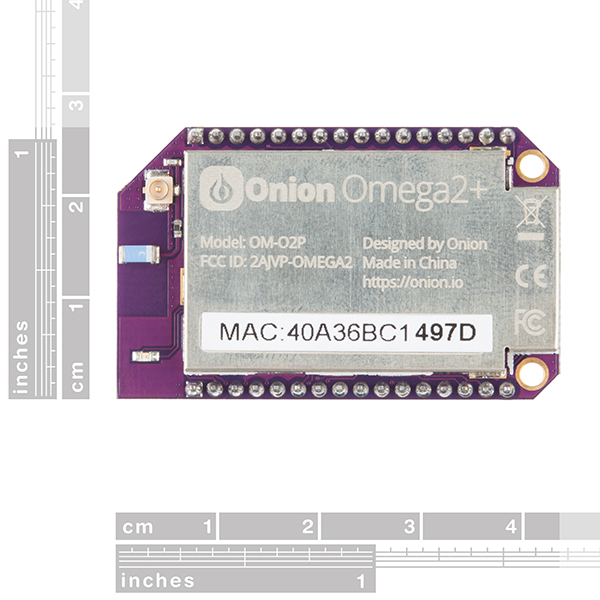

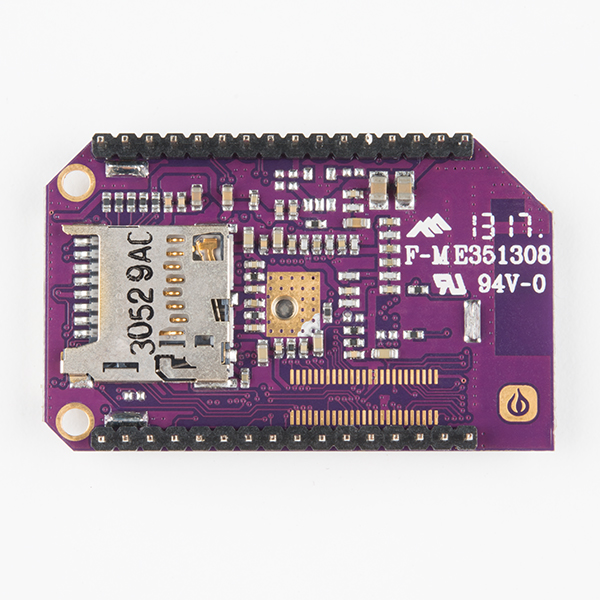
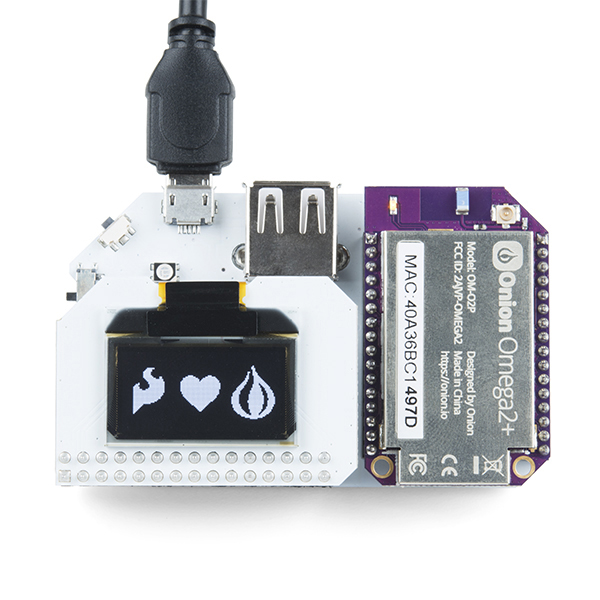
Any idea on power consumption for various events (startup, wifi transmission, etc.)? I found some consumption data on the CPU but not the Onion board system itself.
what happen to the add to wishlist button!
We hid it on the top left above the picture
Thanks for the info!I like the old way better =( I'm not a fan of obscure icons.
Can it run bare metal code?
Will Sparkfun please do a run-down of these many, many IoT dev board options and clarify what the intended use-cases look like for each, and how they are all distinguished? There's this product, various raspi options, the gadgets that Intel made like the Edison (before Intel withdrew from the maker market), the Teensy boards, and on and on with dozens of shields for each of those.
So many options for an IoT dev platform! What are they for! What niche does this product fill that wasn't already filled by all the other extremely similar gizmos?
Power consumption info? I want to know how this compares to the Ameba.
I am very interested in this product, but am not 100% sure which external antenna combination I need to purchase. Obviously I need a U.FL connector type, but you guys only provide 1 option, and I dont want a sticky pad antenna. And to confuse matters more, there is the RP SMA vs. SMA antenna. Any help would be greatly appreciated.
Thank you!
Well first this to note is that you don't need to purchase a antenna for the Omega to function. The blue component near the U.FL connector is namely a Chip Antenna that should be enough in an environment with plenty of WiFi Coverage.
But if you wish to use a external Antenna anyway the way to choose is to check that the antenna is suitable for your purpose. The Omega2 uses 2.4ghz WiFi so for that you will want a 2.4ghz Antenna. Besides the Sticky pad Antenna Sparkfun carries two 2.4Ghz Ducky antennas that use RP-SMA. You can interface those with the U.FL connector through the RP-SMA to U.FL Interface Cable that sparkfun offers.
There is a support for WPA-Enterprise wifi connexion ? (like Eduroam... wpa_supplicant...)
Self-reply : It's seems that the chipset doesent support PEAP.... http://community.onion.io/topic/1248/connecting-to-peap-network-on-omega2
Or just an update of wpad is required....
https://wiki.onion.io/Tutorials/Connecting-to-Enterprise-Secured-Wifi
Sorry next time i will think 7x time before posting...