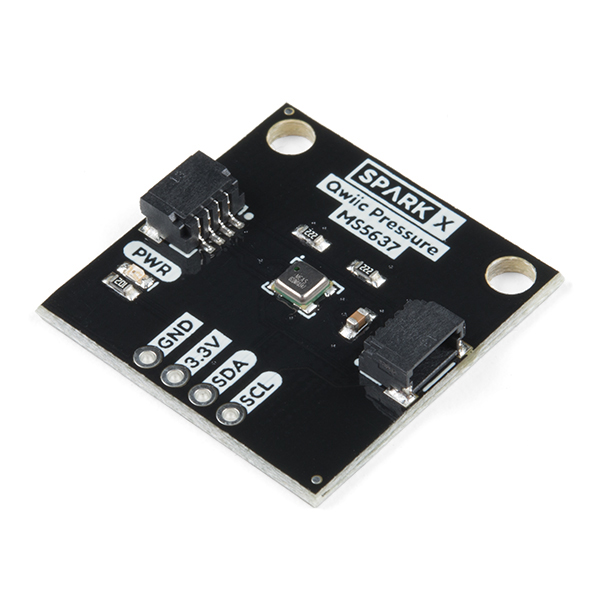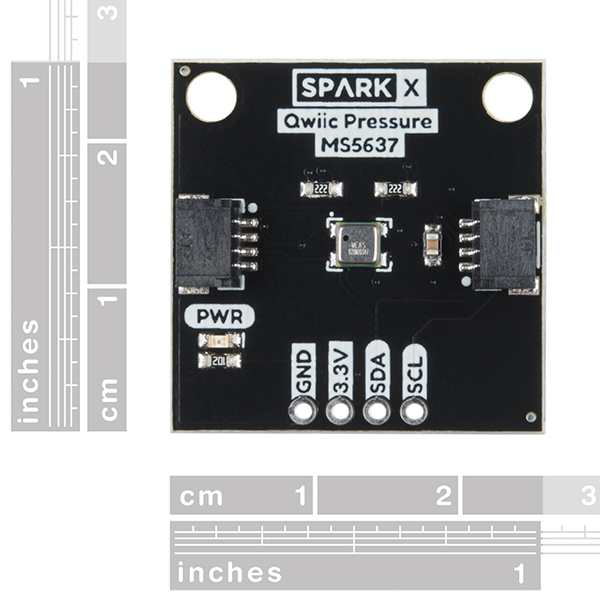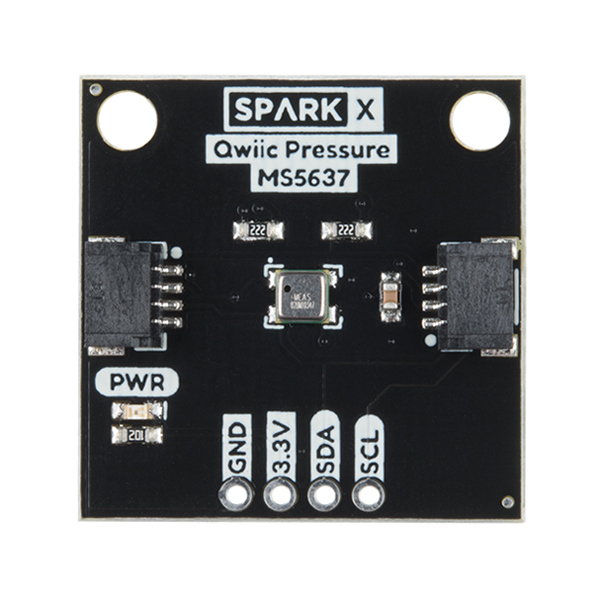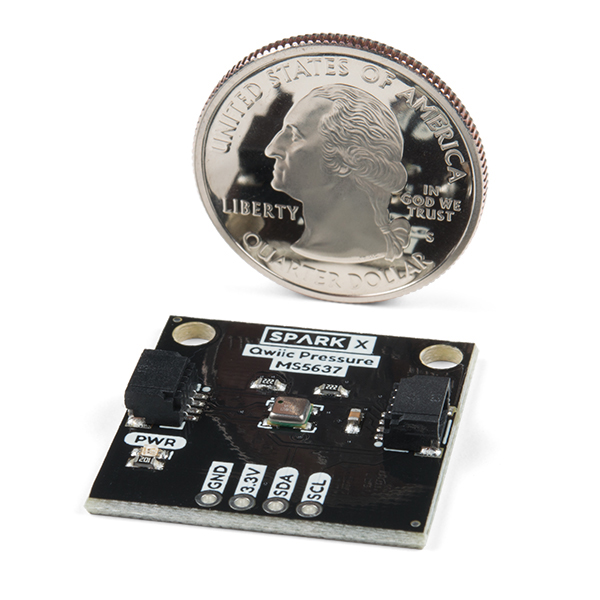Pressure Sensor (Qwiic) - MS5637
MEMs based barometric pressure sensors are quite common these days. The Qwiic Pressure Sensor with the MS5637 shines by being the most sensitive barometric pressure sensor we have come across. It is capable of detecting the difference in 13cm of air! And the MS5637 is low cost and easy to use to boot.
The Qwiic Pressure Sensor for the MS5637 is a very sensitive, fully calibrated, low power, easy to use barometric pressure sensor. It's perfect for home weather stations, detecting changes in altitude, and pneumatic based switches or actuators.
The original manufacturer, TE, has written a great Arduino library for the device. We've added a heap of examples and new functions to make the sensor even easier to use. Search the Arduino Library manager for 'SparkFun MS5637' to get the latest library features.
This board is one of our many Qwiic compatible boards! Simply plug and go. No soldering, no figuring out which is SDA or SCL, and no voltage regulation or translation required!
The MS5637 Pressure Sensor can also be automatically detected, scanned, configured, and logged using the OpenLog Artemis datalogger system. No programming, soldering, or setup required!
We do not plan to regularly produce SparkX products so get them while they’re hot!
Note: The I2C address of the MS5637 is 0x76 and is hardware defined. A multiplexer/Mux is required to communicate to multiple MS5637 sensors on a single bus. If you need to use more than one MS5637 sensor consider using the Qwiic Mux Breakout.
Experimental Product: SparkX products are rapidly produced to bring you the most cutting edge technology as it becomes available. These products are tested but come with no guarantees. Live technical support is not available for SparkX products. Head on over to our forum for support or to ask a question.
- Measures pressure from 300mbar to 1200mbar
- Measures temperature from -40°C to 125°C
- Fully factory calibrated
- Fast response time
- Very low power consumption
- Simple I2C communication
- MS5637 Datasheet
- Example Arduino Sketches: For example sketches please search the Arduino library manager for 'SparkFun MS5637' to quickly get many helpful example sketches
- Eagle Files
- Schematic
- Library Repo
- Please visit the repo for the latest firmware, library and hardware designs.
Comments
Looking for answers to technical questions?
We welcome your comments and suggestions below. However, if you are looking for solutions to technical questions please see our Technical Assistance page.
Customer Reviews
5 out of 5
Based on 1 ratings:
1 of 1 found this helpful:
Very accurate
It's a good product, very accurate. But be carefull with the voltage. I use the soldering pad to connect it to an i2c multiplexer and the readings was to high due to the voltage of my Arduino. Now I use a 3.3v linear voltage regulator to be sure that my voltage is good.