The Raspberry Pi PoE+ HAT is designed to replace the existing Raspberry Pi PoE HAT in all new and existing designs. Like the original, the PoE+ HAT allows you to power your Raspberry Pi using Power over Ethernet networks. The PoE+ HAT meets all the requirements of the IEEE 802.3af (802.3at Type 1, PoE+) specifications. This ups the power the network can supply from 15.4 watts (PoE) to 25.5 Watts (PoE+) over CAT5 cable.
No modification to the main Raspberry Pi board is needed for the PoE+ HAT to work but you will need to ensure that your Pi’s software is up to date for all functionality to be available. The Raspberry Pi PoE+ HAT is fitted with a small fan that is controlled by the Raspberry Pi via I2C and will turn on and off automatically depending on the temperature of the main processor on your Pi.
Note: There is no Raspberry Pi included with this product. Your desired Pi will need to be purchased separately.
- Input voltage: 37-57V DC, Class 2 device
- Output power: 5V DC/3.0A
- Cooling: 25mm x 25mm brushless fan delivering 2.2CFM for processor cooling
- Fully isolated switch-mode power supply
- Fan control
- Mechanically compatible with the existing Raspberry Pi PoE HAT
Raspberry Pi PoE+ HAT Product Help and Resources
Core Skill: Programming
If a board needs code or communicates somehow, you're going to need to know how to program or interface with it. The programming skill is all about communication and code.
Skill Level: Competent - The toolchain for programming is a bit more complex and will examples may not be explicitly provided for you. You will be required to have a fundamental knowledge of programming and be required to provide your own code. You may need to modify existing libraries or code to work with your specific hardware. Sensor and hardware interfaces will be SPI or I2C.
See all skill levels
Core Skill: Electrical Prototyping
If it requires power, you need to know how much, what all the pins do, and how to hook it up. You may need to reference datasheets, schematics, and know the ins and outs of electronics.
Skill Level: Rookie - You may be required to know a bit more about the component, such as orientation, or how to hook it up, in addition to power requirements. You will need to understand polarized components.
See all skill levels
Comments
Looking for answers to technical questions?
We welcome your comments and suggestions below. However, if you are looking for solutions to technical questions please see our Technical Assistance page.
Customer Reviews
4.8 out of 5
Based on 4 ratings:
1 of 1 found this helpful:
Compact and high performing PoE+ Hat
I use these to power a handful of Raspberry Pi 4s connected to Unifi PoE equipment and they work quite well. Power is nice and stable, and because my PoE switches are connected to UPS devices, my Pis stay up even during brief power glitches.
There's a few things to note:
These mount close to the Pi and there are components on the bottom. This means that if you've got heat sinks on the Pi, you might need to remove them or switch to a very low profile heat sink.
They are actively cooled, which is great, but the fans are small and create a small whirring noise. My Pis stay much cooler than passively cooled PoE Texas HATs that I used to use. Fortunately, you can tweak /boot/config.txt to change when the fans turn on and off.
Simple and just works
Does exactly what it's supposed to. My only complaint is a lack of enclosures that fit the Pi with the PoE+ HAT attached. That's not the fault of the board though.
At full speed the fan is pretty loud. That's the nature of small high RPM fans, but still good to know if you're sensitive to these sorts of noises.
Great for making compact setups
I should have gotten this earlier. Not having to deal with power cables and only ethernet cables is wonderful. This is easy to install and works great.


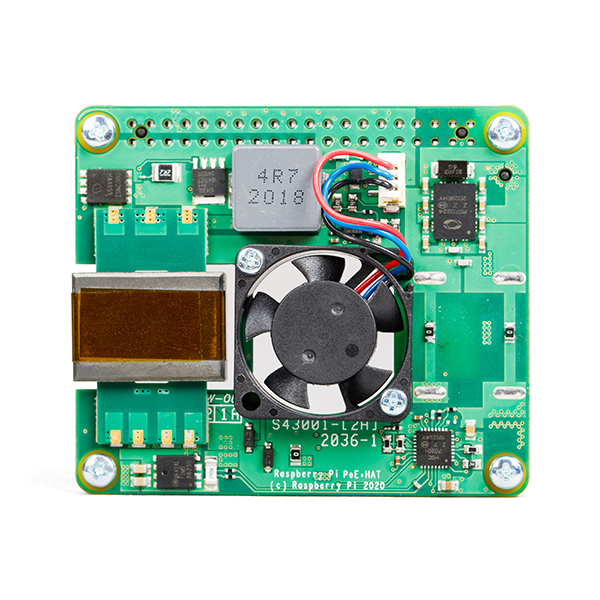
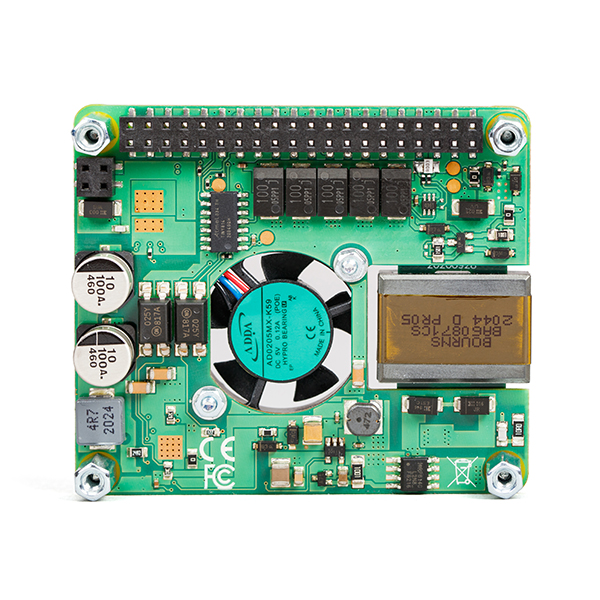
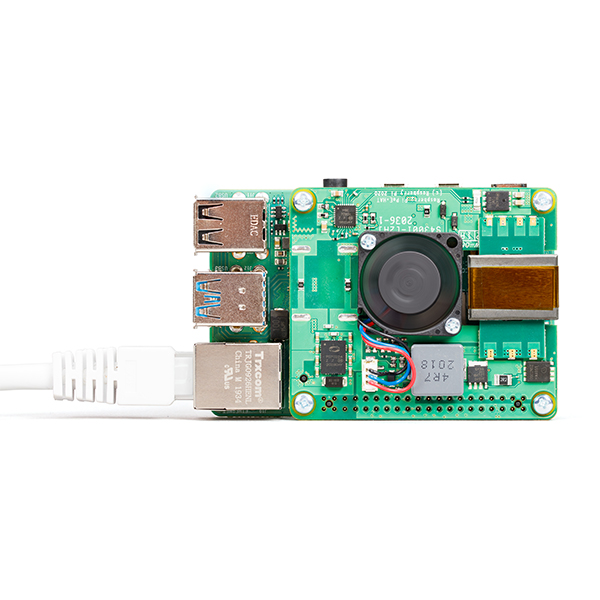
The link to "Raspberry Pi PoE HAT" redirects in a circular loop back to this page.
Make sure you research whether or not you need this higher power hat. This version of the POE board is not nearly as efficient as the previous POE hat. Unless you need the extra power provided by this hat, you may be better off using the original POE hat.