Bluetooth SMD Module - RN-41
Replacement:WRL-11786. Our supplier is no longer breaking out the antenna pins on the RN-41. This page is for reference only.
This module from Roving Networks is powerful, small, and very easy to use. This Bluetooth module is designed to replace serial cables. The Bluetooth****stack is completely encapsulated. The end user just sees serial characters being transmitted back and forth. Press the 'A' character from a terminal program on your computer and an 'A' will be pushed out the TX pin of the Bluetooth module.
Please note: This module will be replacing the phased-out Mitsumi module. The RN-41 has a lower cost and a more robust AT command set. The shape, size, and pinout of this module is the same as the Mitsumi part, although there are extra pads on the bottom of the device for added functionality.
****module * FCC Certified * Fully configurable UART * UART Data rates up to 3Mbps * Over air data rate of 721kbps to 2.0Mbps * Low power sleep mode * Compatible with all Bluetooth****products that support SPP (almost all do) * Includes support for BCSP, DUN, LAN, GAP SDP, RFCOMM, and L2CAP protocols * 3.3V operation * Status pin * Bluetooth****Technology v2.0 compatible * Class 1 power output
- Fully qualified Bluetooth
Comments
Looking for answers to technical questions?
We welcome your comments and suggestions below. However, if you are looking for solutions to technical questions please see our Technical Assistance page.
Customer Reviews
No reviews yet.


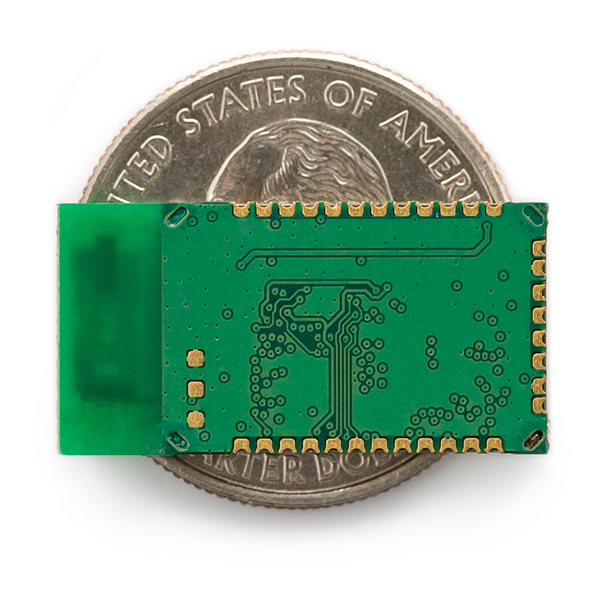
you state "Includes support for BCSP, DUN, LAN, GAP SDP, RFCOMM",
but no kind of LAN profile on datasheet...
Use wifi!
Hello,
Does anyone know if this module works with audio? I was hoping to use two of these to stream sound between them.
Thanks,
Roy
No it doesn't... It's a data module.
Any chance this works like the BlueSMiRF? Does it require $$$ to enter command mode?
Hi, I have been trying to use this module and I want to save power when I am not transmitting. Here is the user manual - http://www.sparkfun.com/datasheets/Wireless/Bluetooth/rn-bluetooth-um.pdf
Now My requirements are these 1. keep the module connected to my pc 2. transmit "Hello" to pc when a button pin 12 goes high on the arduino, this will happen by button press
So when I am not transmitting, I want to be able to keep the device in sleep mode. The command for that is SW,8000 However my module is still consuming 25 miliamps when not transmitting. Has anyone tried this?
I recently purchased the RN-41 bluetooth module. setup was somewhat a breeze and the range is fantastic. I have everything working perfectly except one issue I cannot seem to resolve. I need to use the general purpose I/O (just one of them). I chose pio7 and set the pio register to make 7 an output upon powerup. my software in CMD mode sets gpio 7 high (which is pin4 on this module). Once the cmd is issued ,the pin raises to 3.3v (as expected) then fluctuates from 1.1 to 3.3v in a pulsing manner. The DC level isn't a stable logic high. Has anyone else had this issue? If so, is there a solution or something I am overlooking in the setup? perhaps low power mode or something like that?
Any help would be appreciated as this is holding back my project.
Update the datasheet link, it is broken as they RovingNtworks changed their website.
Does this chip support A2DP or Audio? I'm working on a wireless audio project and would love to know if this would work!
It does not support audio. I suggest the WT32 module by Bluegiga. I've used it and very easy to get a project going. http://www.mouser.com/ProductDetail/Bluegiga-Technologies/WT32-A-AI4/?qs=bzgYiMiT8X1PoaLuPkujPLxdARVg6opL
I know what you're thinking. You're thinking:
"Hey, I need some bluetooth capabilities, and I like this chip, but I really don't want to drop money ($65!!!) for the full board (http://www.sparkfun.com/products/9358). I'll just solder some connections myself! I'm an amateur hobbyist, but I'm not bad with a soldering iron!"
You are thinking wrong. Unless you are Gandalf, you are undertaking a nigh impossible journey. After at least an hour, I finally managed to get some decent connections. Then, attempting with the greatest care to wire it up, the slightest touch pulled off one of my wires. And no, the connection didn't come unsoldered, the copper pad pulled out of the board. Even Gandalf can't fix that.
So here I am, about watch $65 fall out of my pocket for the breakout board. I leave this warning for those of you who don't have soldering irons for fingers.
I just made myself a breakout board using the toner transfer method, and it was a breeze to solder this module. It is not impossible, and you dont need to be gandalf... just a bit of patience :)
If anyone needs a PCB layout, gerber files, connection help, or design tips for one of these RN-42 / RN-41 modules, check out our project website by googling "ece 4760 time system". We bought the modules here at Sparkfun and used them to make an Android-controlled programmable pace clock.
Bluetooth SMD Module - RN-41
Quick question: Guys the above bluetooth, can be used for the SPI wireless, right ?
I used this before and they are not any good... hard to solder, expensive, range sux etcetc. I have another recommendation for bluetooth module if anyone's interested... similar range as rn-41s, super cheap... and comes with breakout board soldered and ready to go... lol
check out on the bottom of the page
Is there a guide to show how to use this with the Arduino Uno?
Not specifically. However, you might want to look at one of the bluetooth mates, as they connect directly to an Arduino. And check out our tutorial on bluetooth:
http://www.sparkfun.com/tutorials/67
Somewhat experienced programmer, total electronic noob here. Quick question, if I were to apply 3.3V to pin 11 and ground pin 12, would that be sufficient to at least pick this chip up from a PC bluetooth doing device discovery?
This is getting to be an old question. Hope you found a solution but Yep that's all it should take to at least see the device and be able to pair with it.
I also might add that I found the main IC they use for this which is a BlueCore bluetooth module. These DO support voice or PCM for pulse coded modulation. Exactly how to implement it is a little more involved I believe than maybe some other solutions. Here's the link though if someone gets ambitious! http://www.datasheetarchive.com/Indexer/Datasheet-05/DSA0085612.html
Thought people might be interested in seeing whats under the metal can on this module. Talk about using every square mm of space on this board!
http://i53.tinypic.com/2060sqs.jpg
hello,<br />
Do you know if this Bluetooth module can send datas to an Apple product like iPhone or iPad ??<br />
Thank you
Anyone know the weight of this module? I like the range but need it to fit on a small RC airplane.<br />
Check out plantraco.com, they use the roving module in a few designs.
I've tested the range and it is close to the spec of 330 feet. The package is lighter than a USD penny, around 1-2 grams, well suited for a flyer!
Awesome thanks for the info! I ended up buying one and they're awesome! I've made a garage door opener and remote control for my RC car all from my android phone. They are very light and even smaller than I imagined them being. Very easy to use as well.
Do you know the exact weight of this piece of electronics? Did you weigh it? I am looking for something below 1g!
Hey,
Anyone know how to get this device to show up in the bluetooth menu on an iPhone/iPod/iPad? It shows up on my windows machine as FireFly-13BB, but it does not show up at all on the iOS devices...
It may not be possible to do much with iPhones or iPads because Apple doesn't seem to allow access to the Bluetooth serial port interface, at least not for us hackers. Some guys I know were trying to use an iPhone for vehicle sensing and ran into this problem. Then they tried it with a Blackberry and everything worked fine.
There is an iPhone version (RN-4x-APL) which apple allows to connect to the phone. Android has its own problems though. In truth android fails from vendor to vendor - it all depends what the vendor wants to enable
If you check Roving Networks that manufactures these modules, they have some modules that might work with Apple products http://www.rovingnetworks.com/Apple_iOS_Support.
Yet another reason to own an Android phone over Iphone. They lock everything down. You actually have to have a special chip that is very difficult to interface to in order to access bluetooth for the Iphone. That chip is like the middle man. I knew someone that went through the headache of figuring it out.
Yes, this is exactly the problem. I've used this exact module with WinMo 6.x back in the day and it works great.
How well do these things work when inside of an aluminum enclosure? I'm wanting to add wireless to my fuel injection controller and it pretty much has to be sealed to operate in the engine compartment of a car. I only need approx 10m range.(through the enclosure)
Metal enclosures act as a Faraday cage, attenuating the signal. I've been using it with good results in an ABS plastic enclosure.
Rogue is right, but if battery consumption is not a concern, the you may be able to bully you way out of the cracks. They do make the 'n' version but technically you need to go for approvals (FCC) if you use it.
The datasheet states that the minimum operating voltage for this module is 3.0V.
I presume this would work fine from 3.0V then?
As you state "3.3V operation" in your "Features" section, I'm not completely sure!
The typical voltage they expect people to use is 3.3V. 3V is stated as the minimum. While this means it will work at 3V, they won't guarantee it will work below that so you are better off working at 3.3V to allow for fluctuations in your power supply. One of the hardest things to debug is one of your chips randomly resetting itself because the power dips low for a microsecond.
If Vdd is held at 3.3V the module will work fine. I would guess that the spec you are referring to means that if Vdd drops below 3.0V the module stops working.
In March, the RN-42 module came out. It works exactly like the RN-41, I dropped it into the same PCB and it's fine. But it has shorter range (10m), lower power consumption and costs a bit less thanks to the integrated antenna instead of ceramic antenna. So if you like the RN-41 (it's great!) but don't need the 100m range, the new part could be a good one.
Are gpio-pin 8,9,10 and 11 mixed up in the sparkfun-footprint?
According to the datasheet they should be pin# 31, 32, 33 and 34, but sparkfun-eagle-part is: 34, 33, 32 and 31?
Yes, but it seems to be a "double error". On the layout pin 34 is where pin 31 should have been, so the result will be correct as long as you ignore the pin numbering in the schematics.
Hi, wondering, could you directly hook this module the serial pins of an arduino, or do you need components in between ?
I would love to know the answer to this as well. It sounds like you can, but I'm not sure.
From the look of it you will need components inbetween to handle level switching between 3.3v and 5v depending on the arduino in use.
you could use the schematic for below as an reference
https://www.sparkfun.com/commerce/product_info.php?products_id=9358
Is it possible to retro-fit this module onto a breakout board (like the WRL-08550)? Or any other idiot-proof solution to get clean electrical contact? Soldering wires to the contacts is beyond my agility level I think.
Any chance of you guys adding a footprint to the SFE Eagle Library for the RN41? It would be tremendously helpful.
I believe "BLUETOOTH-RN41" is this module.
Hey everyone! Does anybody know how to access the D+ and D- pins on the bluetooth module (pins 17 and 18)? I am wanting to use them for my data/command transfer over bluetooth as well as to the bluetooth module but am slightly new at this and cannot seem to find documentation on it (I can't even find the actual datasheet on the roving networks site, when I go to the RN-41 webpage they have it gives me the RN-134 datasheet which is a wifi module). Any help would be greatly appreciated!
(p.s. I am using it to program/transfer data to/from the AT90USB and am wondering if it is possible to just hook it up to the D+ and D- lines of the AT90USB and if it will just transfer the data from bluetooth to those lines and vice/versa)
Thanks!
Hi Djibi,
I used to be concerned with soldering these pads also, but now I don't bother as the RN-41 works acceptably without connecting those three pads.
Hi everybody!
Do you know how to solder the three pads located in the left of the second picture?
Thanks in advance!
Regards.
Djibi
Those 3 pads are, I believe, connections for a possible external antenna. For best performance, don't connect anything to them - heck, they shouldn't even have ground plane under them for best performance.