Nordic USB ANT Stick
Replacement: None. We have no direct replacement for this part but check out the rest of our Nordic wireless category. This page is for reference only.
The USB ANT Stick enables an easy connection to the Nordic nRF24AP1. By using the popular FTDI COM Port Drivers, all one needs to do is plug the device into a USB hub on the computer and they instanly can send and receive data to and from the nRF24AP1 module. This unit is great for developing hardware using the ANT protocol and through an easy USB connection.
The nRF24AP1 transceiver IC is capable of talking to various wireless products that utilize the ANT protocol such as heart rate straps, bicycle computers, tachometers, and more! The nRF24AP1 is a combination of the nRF2401A with a masked in protocol called 'ANT' and a simple to use serial interface.
The nRF24AP1 breakout board can be configured to operate at different baud rates by closing two solder jumpers. The board is shipped with settings for 4800bps.
This device cannot communicate with Polar Heart Rate products. This device uses a digital signal, where the Polar system uses a low-frequency EMF signal. The nRF24AP1 is compatible with modern Garmin and Sunnto products or any other device that use the ANT protocol.
- Schematic
- Nordic Home Page
- nRF24AP1 Datasheet
- ANT User Guide
- ANT Interfacing
- Example VB Program for Garmin HRMs
- Extra VB Files (needed if you don't have VB installed)
- Example ATMega168 Configuration
-
Check out these handy calculators that help with antenna design.
Comments
Looking for answers to technical questions?
We welcome your comments and suggestions below. However, if you are looking for solutions to technical questions please see our Technical Assistance page.
Customer Reviews
No reviews yet.


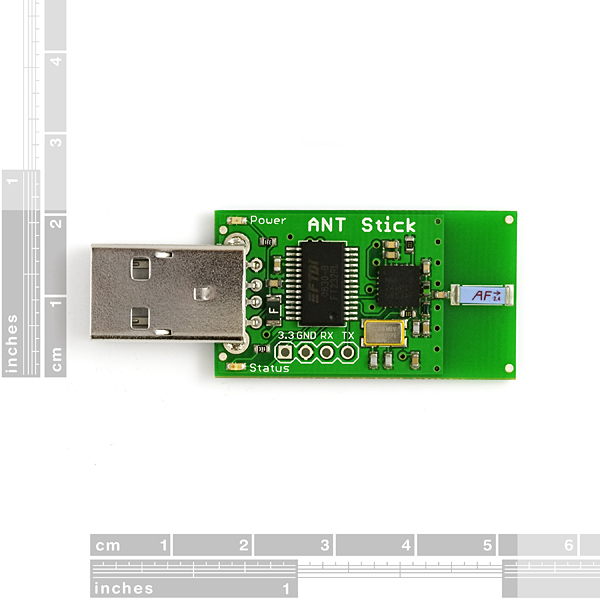
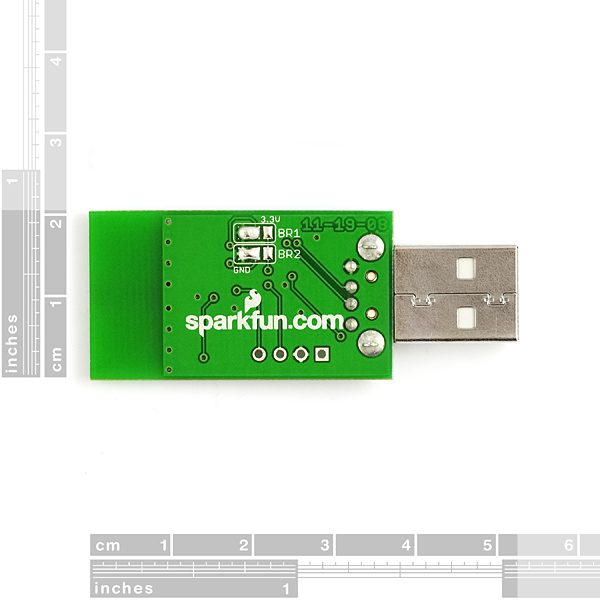
I've been asked to post the link to my work here:
http://jbremnant.wordpress.com/2011/11/27/ant-between-msp430-and-android/
Hope it helps out folks that are trying to work with ANT+.
Has anyone tried using the Nordic USB ANT Stick with the Garmin Chirp?
The Chirp is made for use in Geocaching and can be used to receive information into a Garmin GPSR. Some Garmin GPSRs can also program the Chirps.
Many Garmin GPSRs can communicate with Garmin heart rate monitors and bicycle computers. I assume ANT+ is how Garmin GPSRs communicate with each other.
The company behind ANT+ is Dynastream Innovations Inc. Dynastream is a wholly owned subsidiary of Garmin.
I am interested in programming CHIRPs from a PC. I am pretty sure that many others woudl liek to do this as well.
If anyone is interested, I just used this device with MATLAB for a senior design project. I used this ANT stick, with the FTDI COM port drivers listed above and used a serial object in MATLAB to connect with it.
Here is a link with the .m files I used. I made a separate function for each applicable ANT command. Hopefully this helps someone out.
I was communicating with the "Transceiver nRF24AP1 with Trace Antenna" also from SparkFun connected to an MSP430 experimenter board using asynchronous UART communication and it worked quite nicely.
The MATLAB code is linked below.
https://docs.google.com/open?id=0B_ftilQUm9aTS3poNDVUUjRNOVk
For the record, I am not in any way shape or form associated with ANT, Dynastream Innovations Inc.,FTDI, Sparkfun, or anyone else, this is just some code I wrote for a school project, and you should use at your own risk (although it's literally just a bunch of functions that use the fwrite command to send properly formatted ANT messages)
Not sure if there might be a slight bug in the ATMega examples. I've been looking at the slave configuration and noticed that the array initialisation is not big enough for the indexing that is later used:
It appears that setup is initialised with 4 positions yet 5 values are written.
I see a schematic but no eagle files for this... would like to update it to use an nRF24AP2-USB instead... anybody have eagles, before I go ahead and do it from scratch?
You have a viking funeral (post October 25, 2011) and then bring them back? Now I know you're not real vikings.
I recently bought this ANT stick for our project called SOFIE at the Mobility Lab Twente.
Thanks to the great work done by Martín Raúl Villalba in his PYTHON implementation of the ANT+ protocol I am able to read data from the stick now where I use a Garmin 010-10644-00 GSC Speed Cadence as the sensor being read. Not sure if it is reliable but will will find out soon enough.
Remember to set the baud rate to the factory shipped 4800!
Ordered 4 of these items and disappointed with the low success rate in communicating even when side-by-side. I finally switched to XBee and now it's all good.
Does anyone know if the Nordic ANT stick works with ANTware (or ANTware II) found here (http://www.thisisant.com/products/data-sheets-brochures)? Is it just a matter of getting the right driver(s) setup so that ANTware can recognize the Nordic stick?
Hi,
Has anyone got a Windows project/source code that does not require UNIX libraries (pthread, termios, select) to compile? I have tried to compile the examples referenced in this thread but I miss some of the libraries in my Windows installation.
Alternatively a link to the DLL and associated header (.h) file will also be good (I cannot find them in thisisant.com).
Thanks for your support!
Javier
I wrote a debug program for the ANT stick in Python that works on both Win32 and POSIX. It puts the device into slave mode on channel 0 and listens for input. It's easier to understand than much of the other code floating around.
http://code.google.com/p/mstump-learning-exercises/source/browse/trunk/python/ANT/ant_twisted.py
http://forum.sparkfun.com/viewtopic.php?t=17017
I solved the problem.
I created my own serial connetion software and had a response from the nRF24AP1.
So, the "Example VB Program for Garmin HRMs" didn't work on my PC.
thanks.
Hello nisshi
i have the same problem .
How did u creat my own serial connection ?
pls help me !
thanks !
Hi There.
I've been trying really hard to write a very simple vb program so i can read in the data from the ant dongle. I have read lots about the serial port methods for VB but I just can't get the thing to work! The sample VB program works for my heart rate strap though, I just wish they supplied the code.
If you could point me in the right direction with regards to VB code to get some data from this dongle I would really appreciate it!
Thanks very much,
Chris.
Hi,
I'm having a little problem with this product.
I got this USB ANT Stick and tried the example VB program.
But after Connecting to com port and pressing the large button, i recieve these error messages.
Bad SetNetKey
Bad AssignCH
Bad SetID
Bad CHTimeout
Bad CHPeriod
Bad FRFreq
Is there anyone having the same problem?
or am I doing somthing wrong?
You can download the DLL drives and the associated header files from the ANT website. http://thisisant.com
Anyone have some rough range numbers for this device?
Hi,
where to download pc library ,
i read document and found so much very usefull function
on Window platform such as
// Example Usage
// Tx channel
ANT_AssignChannel(0, 0x10, 0);
// wait for RESPONSE_NO_ERROR
ANT_SetSerialNumChannelId(0, 120, 123);
/*****************************************************/
// Rx channel
ANT_AssignChannel(0, 0x00, 0);
// wait for RESPONSE_NO_ERROR
ANT_SetSerialNumChannelId(0, 120, 123); // device number is wild-card
/*****************************************************/
// Pairing bit on Rx channel
ANT_AssignChannel(0, 0x00, 0);
// wait for RESPONSE_NO_ERROR
ANT_SetSerialNumChannelId(0, 248, 123); // device number is wild-card, device type 120 with pairing bit ON
Please help.