HTC ExtUSB 11 Pin USB Connector (Style 1)
Replacement: None. We are no longer carrying this connector in our catalog. This page is for reference only.
Unsoldered HTC USB 11pin connector. Comes in 3 Pieces. Easy to assemble.
Fits the following phones and possibly more:
- Tilt
- Cingular 8525
- HTC Dream
- T-Mobile G1
- T-Mobile Dash
- Verizon XV6900
- T-Mobile Dash II
- Orange SPV M3100
- HTC
- TyTN
- Vodafone v1605
- HTC Oxygen
- HTC Meteor
- HTC Hermes
- Alltel PPC-6800
- Touch
- Touch Diamond
- Touch Pro
- AT&T Fuze
- TyTN II
- P4351
- S620
- Apache
- S411
- Wizard 110
- Titan
- Touch Diamond
- Touch Cruise
- Touch Dual
- Sprint Touch
- Mogul T-Mobile
- Shadow T-Mobile
- Wing
- XV6800
- SMT5800
Pinout:
- 1: USB VCC +5v
- 2: USB Data -
- 3: USB Data +
- 4: N / C
- 5: USB GND
- 6: Left Audio +
- 7: Labeled "AG"
- 8: Audio - (GND) Labeled "CK"
- 9: Switch (Talk) Labeled "OT"
- 10: Right Audio +
- 11: Mic +
12: Chassis Ground (GND)
To enable Audio output short pins 7 & 8 together.
HTC ExtUSB 11 Pin USB Connector (Style 1) Product Help and Resources
Core Skill: DIY
Whether it's for assembling a kit, hacking an enclosure, or creating your own parts; the DIY skill is all about knowing how to use tools and the techniques associated with them.
Skill Level: Noob - Basic assembly is required. You may need to provide your own basic tools like a screwdriver, hammer or scissors. Power tools or custom parts are not required. Instructions will be included and easy to follow. Sewing may be required, but only with included patterns.
See all skill levels
Core Skill: Electrical Prototyping
If it requires power, you need to know how much, what all the pins do, and how to hook it up. You may need to reference datasheets, schematics, and know the ins and outs of electronics.
Skill Level: Competent - You will be required to reference a datasheet or schematic to know how to use a component. Your knowledge of a datasheet will only require basic features like power requirements, pinouts, or communications type. Also, you may need a power supply that?s greater than 12V or more than 1A worth of current.
See all skill levels
Comments
Looking for answers to technical questions?
We welcome your comments and suggestions below. However, if you are looking for solutions to technical questions please see our Technical Assistance page.
Customer Reviews
No reviews yet.



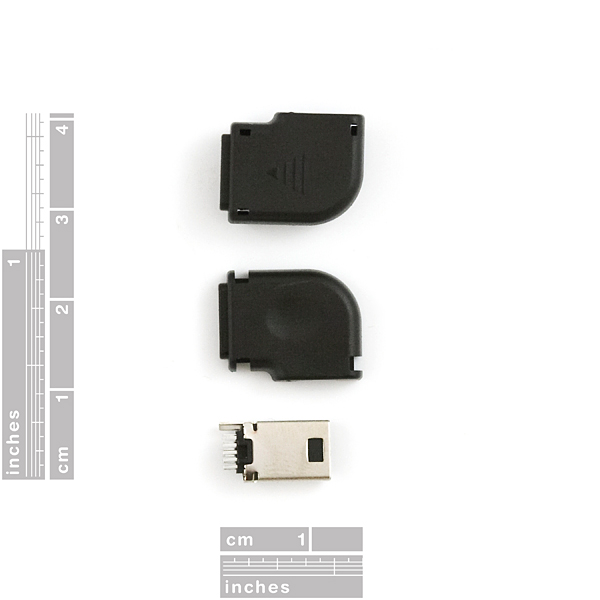
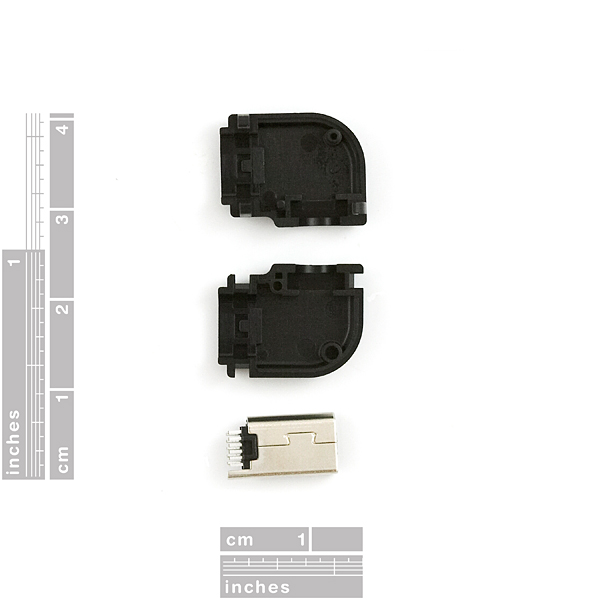
.
Does anyone know if this works with the HTC Legend?
Anyone have an Eagle schematic symbol & footprint for this part?
cnp: _ I'm still trying to figure out the behavior of pin 9. I can only get it to control the music player. Short press (connection to ground) causes audio to play/pause while long press brings the music app to the foreground._
cnp, Did you figure the rest of this out? I was about to order one, and the pin 9 configuration is a bonus.
It sounds like pin 9 maps to the button on the headset or headset adapter cable. The button has different behaviors depending on who's listening for those events. My favorite media player app, Meridian, uses that button for play/pause/prev/next functions on the G1.
It probably also answers incoming calls (hence the "Talk" label in the pinout).
This is just a copy and paste of two comments I posted for the breakout board version of this connector that I think might be helpful:
The pin outs are slightly different on my g1. It appears that pin 7 (labeled AG) is supposed to be analog ground (for mic + audio). When pin 8 (labeled CK) is connected to any ground (pin 5, 7, or 12), audio output is enabled. I believe the labels may point to this, with AG being Audio Ground and CK being Check? I'm still trying to figure out the behavior of pin 9. I can only get it to control the music player. Short press (connection to ground) causes audio to play/pause while long press brings the music app to the foreground.
Pin 4 is used to detect the presence of the wall charger. If you connect that through to the unused port of a mini usb plug, and then plug in the wall adapter, your phone will be able to charge at a faster rate. The usb plug coming out of the wall adapter ties that pin to ground so the phone knows it's safe to pull more current than the usb spec allows.
These are fairly difficult to solder. I actually ended up buying the connectors with breakout board boards to make life easier.
The breakout boards can be bought from the same company that stocks SparkFun with this item.... could you fine folks stock that item here too?
Hi - Yep! Just got them posted and related.