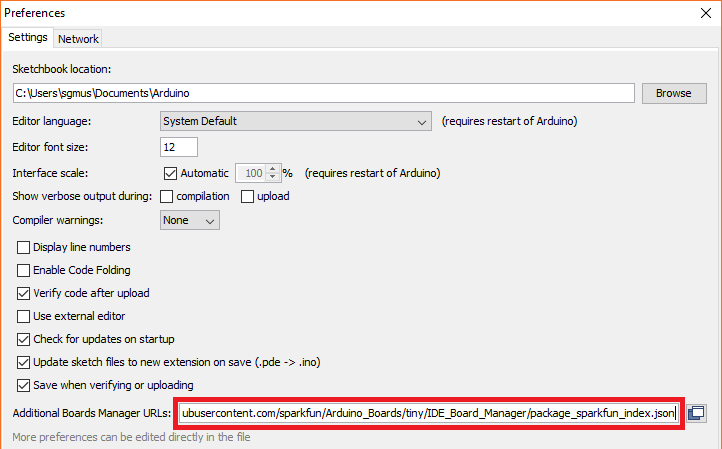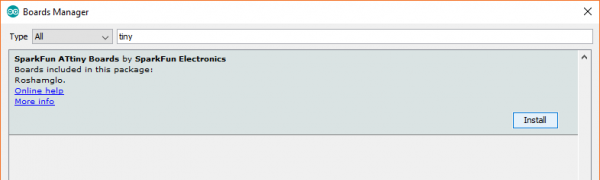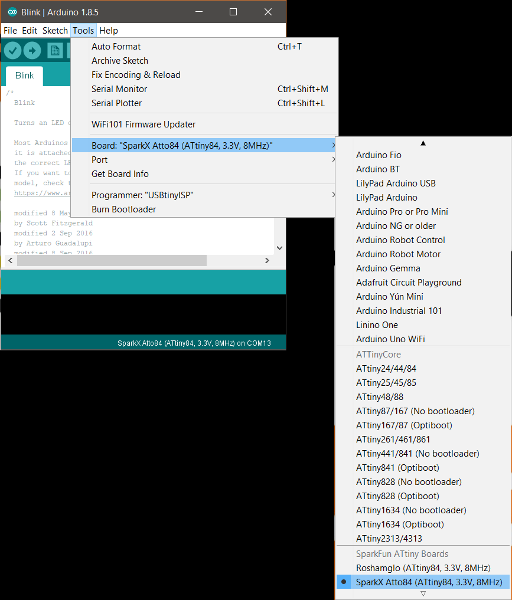Atto84 Hookup Guide
Installing the Board Package
Important! Your Atto84 will only work with Arduino versions 1.6.10 and above. If this is your first time using Arduino, please review our tutorial on installing the Arduino IDE.
Download and Install the Board Package
Because the Atto84 is not supported by the Arduino IDE by default, we need to add it manually. Open the Arduino program and go to File > Preferences. Then copy and paste the URL below into the Additional Board Manager URLs text box.
If you're thinking "I already have the SparkFun Board Profiles and I don't see any tiny boards!" notice that we're specifically pointing to a branch of SparkFun's Arduino Boards repository called ".../tiny," not the main branch. If you copy/paste the URL below, you should have no troubles!
https://raw.githubusercontent.com/sparkfun/Arduino_Boards/tiny/IDE_Board_Manager/package_sparkfun_tiny_index.json
Then hit OK, and navigate to the Tools > Board > Boards Manager… tool. A search for “tiny” should turn up a SparkFun ATtiny Boards result. Select that and click Install.
Once the installation is complete, go to Tools > Board and select SparkX Atto84 (ATtiny84, 3.3V, 8MHz) under the SparkFun ATtiny Boards section.