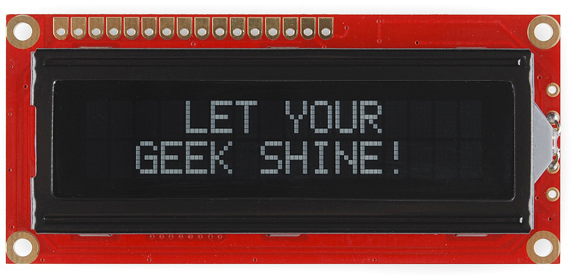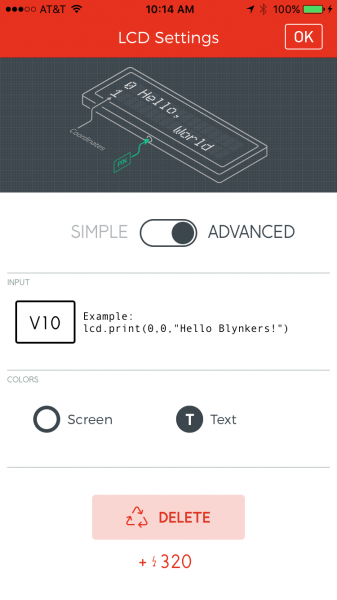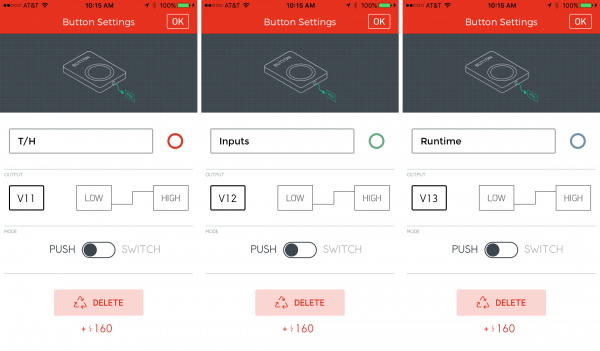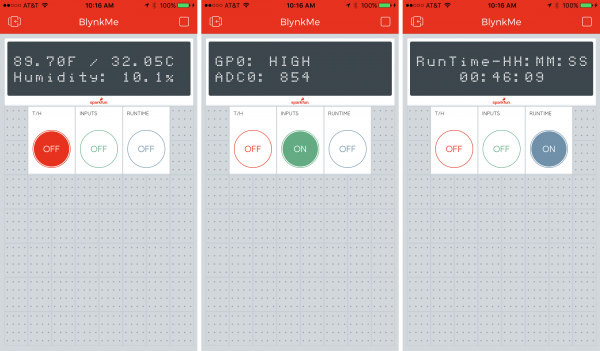Blynk Board Project Guide
Project 7: The LCD's Wealth of Information
The 16x2 Liquid-Crystal Display -- a 16-column, 2-row LCD, which can display any combination of up to 32 alphanumeric characters -- is one of the most commonly recurring components in electronic projects. It's simple to use, and it has they ability to convey a wealth of information pertaining to your project.
Blynk's LCD widget is similarly useful in displaying diagnostic and other Blynk-project information. In this project, we'll use the LCD widget to display everything from the Blynk Board's temperature and humidity readings, to the length of time it's been up-and-running.
Blynk Setup
This project requires the LCD widget as well as three button widgets, which you can repurpose from the previous projects.
Connect an LCD Widget to V10
Add an LCD widget from the "Displays" section of the widget box, and tap it to bring up the settings page.
Before adjusting anything else, slide the Simple/Advanced slider to Advanced. Then set the pin to V10, and adjust the background and text color as you please (can't beat white text on black).
Add Button Widgets to V11, V12, and V13
Set the three buttons up to trigger virtual pins 11, 12, and 13. Leave them in Push mode:
| Name | Pin |
|---|---|
| T/H | V11 |
| Inputs | V12 |
| Runtime | V13 |
Blynk Run
Once the button's are set, you're ready to run. Until you hit one of the three buttons, the LCD may print a greeting message, but that will quickly fade once you trigger V11, 12 or 13.
Although it takes up a lot of room initially, you can see how valuable the LCD is -- and the wealth of information and text it can display. While the Value widgets are limited to four characters, the LCD can display up to 32!