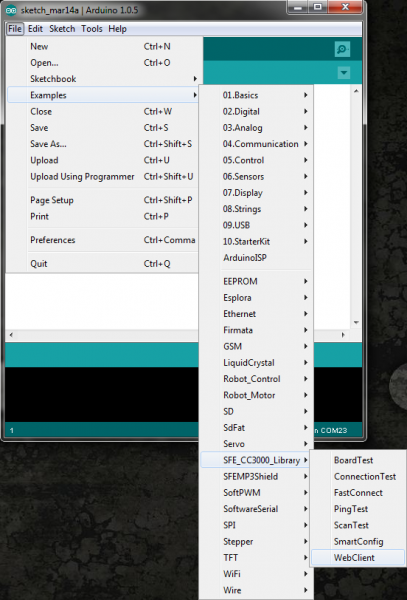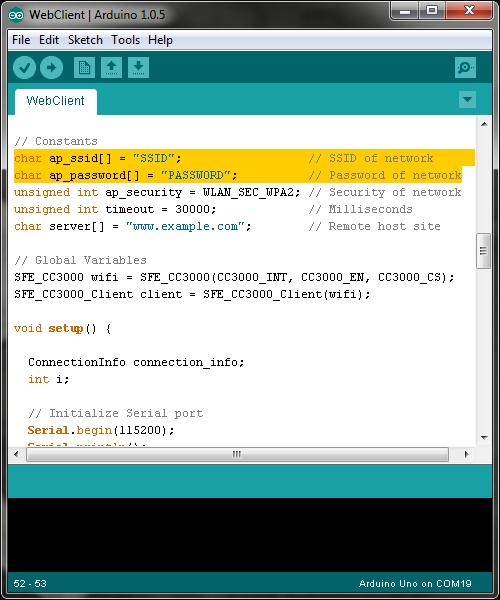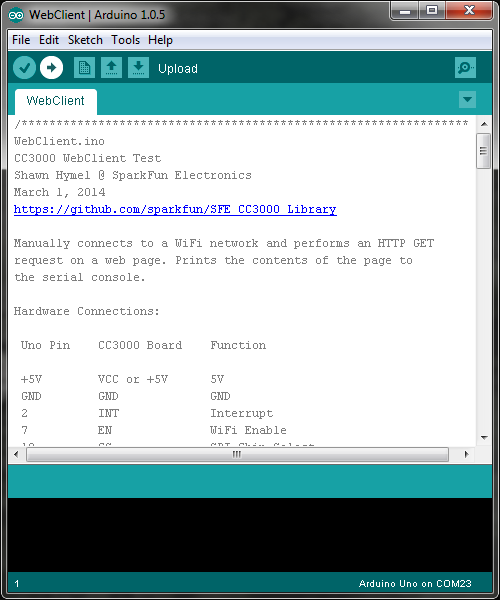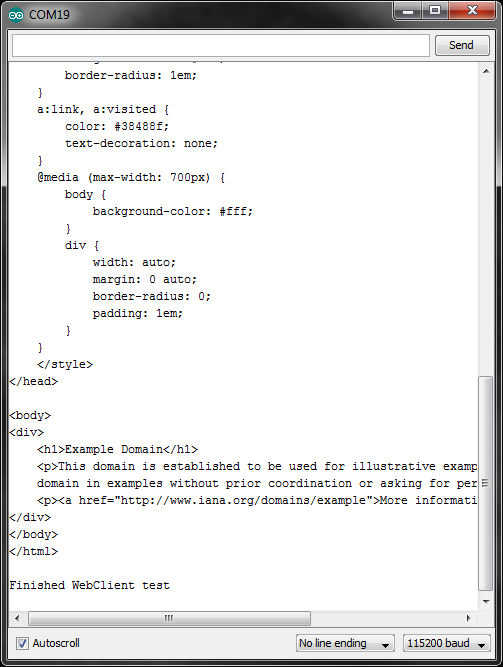CC3000 Hookup Guide
This Tutorial is Retired!
This tutorial covers concepts or technologies that are no longer current. It's still here for you to read and enjoy, but may not be as useful as our newest tutorials.
WebClient Example
Open up the Arduino program and select File → Examples → SFE_CC3000_Library → WebClient.
Scroll down to the Constants section and change the ap_ssid[] and ap_password[] variables to match the SSID (network name) and password of your wireless network. If you are using a security protocol other than WPA2, make sure you change ap_security to one of
- WLAN_SEC_UNSEC for unsecured networks
- WLAN_SEC_WEP for networks using WEP
- WLAN_SEC_WPA for networks using WPA
- WLAN_SEC_WPA2 for networks using WPA2
Plug in your Arduino board via USB cable, and select the correct COM port and Board type that corresponds to your Arduino. Click the "Upload" button.
Go to Tools → Serial Monitor and change the baud rate to 115200 baud. Wait while the program tries to connect to the specified access point and perform a GET request of www.example.com. If the test succeeds, you should see HTML print out on the Serial Monitor.