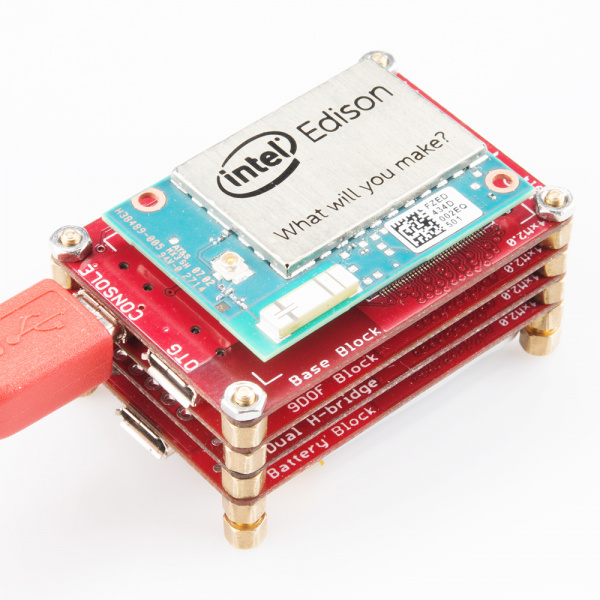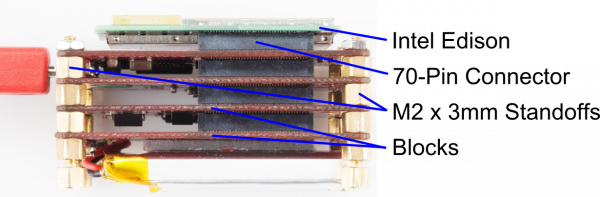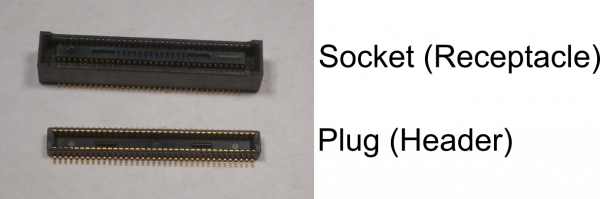General Guide to SparkFun Blocks for Intel® Edison
What is a "Block"?
SparkFun Blocks for the Intel® Edison are a great way to unlock all the features provided by the miniature 70-pin expansion connector. By mixing and matching Blocks, users can custom-tailor their Edison for any application. To get started, let's look at the anatomy of a stack of Blocks.
- Intel® Edison - The "brain" of the stack, provides processing and communication.
- 70-pin connector - The backbone of the stack, provides a path of power and data to all Blocks.
- Standoffs - Provides mechanical strength to stacking Blocks.
- Blocks - Boards that breakout functionality of the 70-pin expansion connector.
Blocks allow applications to remain small, utilizing the miniature size of the Edison. Doing so required the continued use of the 70-pin connectors.
The manufacturer (Hirose) named the connectors Headers and Receptacles. We have named both respective connectors Plugs and Sockets to better describe how the interface with each other.
- Socket (Receptacle) - This connector is found on the application board. This allows signals to be received by the Edison or a stacked Block.
- Plug (Header) - This connector is found on the Edison. This allows signals to pass to the next Block in a stack when used on Blocks.
Most Blocks will have two connectors that allow the signals to be used, then passed along to the next Block in the stack. This is very similar to how Arduino Shields work. Let's now look at the different types of Blocks and learn how to create your own stack.