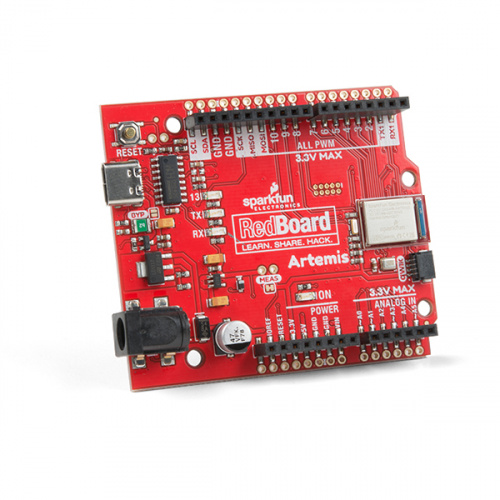Hookup Guide for the SparkFun RedBoard Artemis
Contributors:
 Nate, Ell C
Nate, Ell C
Introduction
The SparkFun RedBoard Artemis encapsulates all the lessons we've learned through the years of improving on the original Arduino Uno while adding in the powerful Artemis module so that you can easily use the Cortex-M4F. Let's dive in!
Required Materials
You'll need the RedBoard Artemis and a USB C cable. Any USB C cable should work, including the one that probably came with your phone charger. If you don't have a cable you can get a 3 foot one here or a fancy reversible one here.
Suggested Reading
If you aren't familiar with the Qwiic system, we recommend reading here for an overview.
 |
| Qwiic Connect System |
We also recommend checking out these tutorials before continuing:
RedBoard Qwiic Hookup Guide
This tutorial covers the basic functionality of the RedBoard Qwiic. This tutorial also covers how to get started blinking an LED and using the Qwiic system.
Using SparkFun Edge Board with Ambiq Apollo3 SDK
We will demonstrate how to get started with your SparkFun Edge Board by setting up the toolchain on your computer, examining an example program, and using the serial uploader tool to flash the chip.
Designing with the SparkFun Artemis
Let's chat about layout and design considerations when using the Artemis module.
Artemis Development with Arduino
Get our powerful Artemis based boards (Artemis Nano, BlackBoard Artemis, and BlackBoard Artemis ATP) blinking in less than 5 minutes using the SparkFun Artemis Arduino Core!