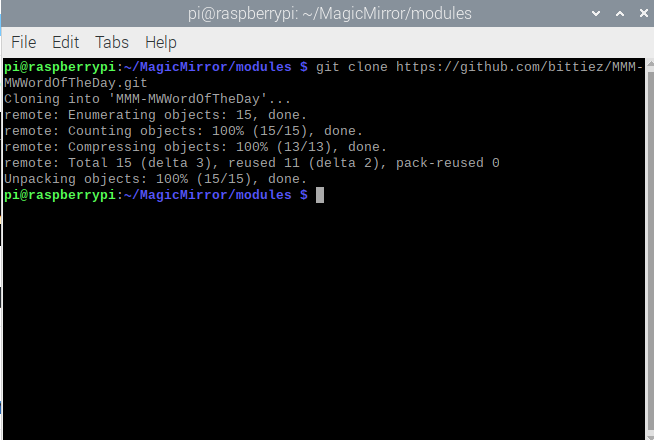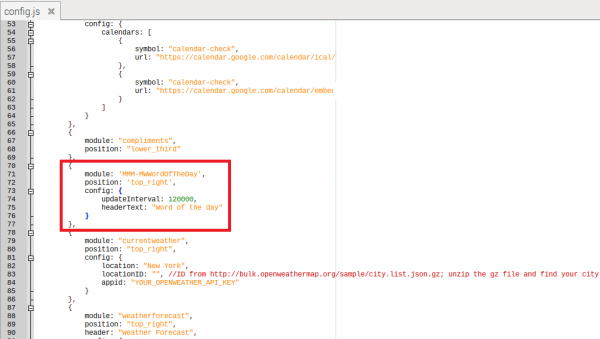How to Make a Magic Mirror with Raspberry Pi
Customizing The Modules - Adding New Modules
Now that we have THAT out of the way, let's look at other modules we can edit or add.
By default, the Magic Mirror comes with the following modules:
- Alert
- Calendar
- Clock
- Compliments
- Current Weather
- Hello World
- News Feed
- Update Notification
- Weather Module
- Weather Forecast
The default config.js file that we copied in the Installing Magic Mirror section has the basics set up for us. But what if we want more? Well, we're in luck. There's a whole ecosystem of third party modules you can add into your Magic Mirror.
Word of the Day
Let's do something simple - let's add the Word of the Day.
Start by opening a terminal window on your Raspberry Pi and navigating to your MagicMirror's modules folder. If you are using the default installation directory, use the command:
language:shell
cd ~/MagicMirror/modules
Clone the module:
language:shell
git clone https://github.com/bittiez/MMM-MWWordOfTheDay.git
You should see something along the lines of the following:
Once you have the module code, head back to your config.js file and add the following:
language:javascript
module: 'MMM-MWWordOfTheDay',
position: 'top_right',
config: {
updateInterval: 120000,
headerText: "Word of the day"
}
Save and quit! From your terminal, type npm start and you'll see your word of the day in the upper right hand corner!