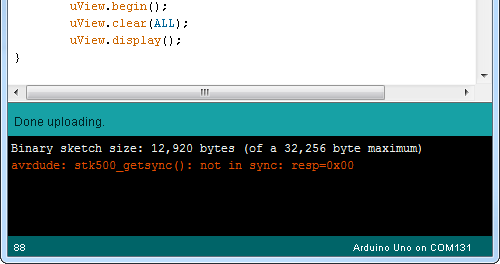Installing a Bootloader on the MicroView
Identifying a Defective MV
Before we trip into the rabbit hole, we should at least make sure your MicroView is actually missing its bootloader. If you haven't already, follow along with the MicroView Getting Started Guide. That will walk you through driver installation, and plugging in the MicroView.
Testing With Arduino
Alternatively, you can try uploading a sketch in the Arduino IDE. Load up any of the examples included with the MicroView Library. Double-check that your Serial Port is set correctly, and the Board is set to "Arduino Uno". Then click Upload.
During the upload, you should see the yellow "RX" LED on your MicroView USB Programmer blink. If all you see is three quick blinks, that's an early warning sign that the bootloader is missing. After waiting a few more seconds, an error should be produced in the Arduino IDE's console. If you get something like this:
...or any of these errors:
avrdude: stk500_recv(): programmer is not responding avrdude: ser_recv(): programmer is not responding avrdude: stk500_getsync(): not in sync: resp=0x00 avrdude: stk500_getsync() attempt 10 of 10: not in sync: resp=0x00
...your MicroView probably doesn't have a bootloader. Time for surgery.