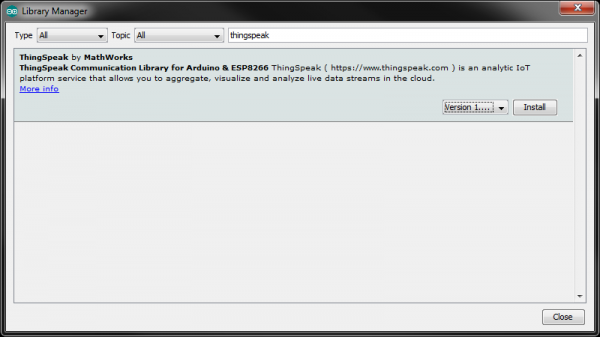Internet of Things Experiment Guide
Configure ThingSpeak
For these examples, we'll be using ThingSpeak.
ThingSpeak is an open source IoT data channel created by MathWorks (the same people who make MATLAB).
ThingSpeak allows us to read and write data to channels, which are logs of numbers, strings, etc. Each channel can have up to eight fields, which are groupings of similar data.
Create an Account
To use ThingSpeak, you'll need to create an account. Don't worry; it's free. Head to ThingSpeak.com. At the top right of the page, click Sign Up.
Fill out the form and click Create Account. And that's it! You'll be presented with a welcome screen where you can make your first channel. We'll do that in the next section.
Install ThingSpeak Arduino Library
In the Arduino IDE, go to Sketch > Include Library > Manage Libraries... Search for thingspeak and click Install. Note that ThingSpeak library v1.2.1 was used for this guide.