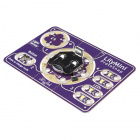LilyPad Light Sensor V2 Hookup Guide
Introduction
The LilyPad Light Sensor is a sewable breakout board with an ALS-PT19 light sensor on it. To use the light sensor, you will need to connect to a LilyPad Arduino or other microcontroller to read the sensor values and use them in your code.
The LilyPad Light Sensor outputs voltage between 0V and 3.3V depending on the level of ambient light shining on it. As more light is applied on the sensor, more current will flow from the board through the signal tab to the microcontroller you connect the sensor to. If the sensor receives no light, no current will flow through it. In a typical indoor lighting situation, the sensor will output around 1 to 2V.
This sensor is also used on the LilyPad ProtoSnap Plus and LilyMini ProtoSnap.
To follow along with the code examples, we recommend:
Suggested Reading
To add this sensor to a project, you should be comfortable sewing with conductive thread and uploading code to a LilyPad Arduino. Here are some tutorials to review before working with this sensor: