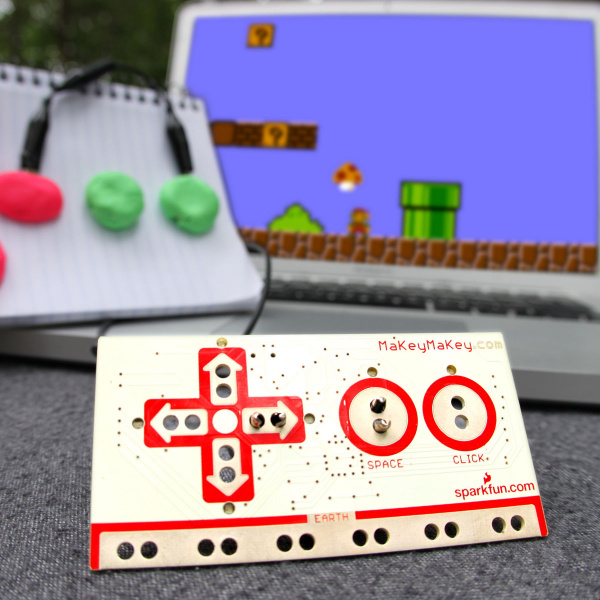MaKey MaKey Advanced Guide
This Tutorial is Retired!
This tutorial covers concepts or technologies that are no longer current. It's still here for you to read and enjoy, but may not be as useful as our newest tutorials.
View the updated tutorial: Makey Makey Classic Hookup Guide
Introduction
Previously on Getting Started with the MaKey MaKey we discussed how to make your standard banana space bar. But what if you want to make a full-on banana piano, and the default MaKey MaKey key presses don't fit your needs? Among its many magical characteristics, the MaKey MaKey is easily reprogrammable, so you can customize the key-mapping to fit your project.
In this tutorial we'll show you how to use Arduino -- the most popular embedded development environment out there -- to reprogram the MaKey MaKey and modify which inputs press which keyboard or mouse control. We'll also talk a bit about that mysterious output header, which you can use to turn the MaKey MaKey into more than just an input device.
Suggested Reading
Before following along with this tutorial, we highly recommend you read through our Getting Started with the MaKey MaKey tutorial. That guide will help get you fully up-and-running with the MaKey MaKey, leading you from driver installation to making your first key.
Beyond that tutorial, here are some related tutorials we'd recommend reading as well:
- What is an Arduino? -- An overview of Arduino, from the IDE to the boards to the language.
- How to Install the Arduino IDE -- You won't get too far in this tutorial without having Arduino installed, this tutorial will help you through the process.
- Logic Levels -- Learn about the difference between HIGH, LOW, 0V, 5V, on, off, etc.
- Using GitHub -- The MaKey MaKey Arduino files are hosted on GitHub, where we keep the most up-to-date files.