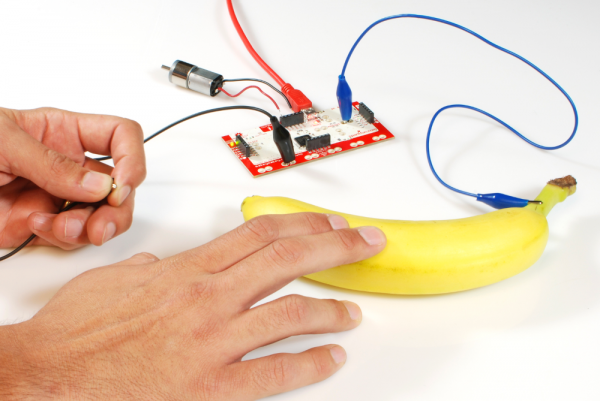MaKey MaKey Advanced Guide
This Tutorial is Retired!
This tutorial covers concepts or technologies that are no longer current. It's still here for you to read and enjoy, but may not be as useful as our newest tutorials.
View the updated tutorial: Makey Makey Classic Hookup Guide
Using the Output Header
If an elephant remains in this room, it's probably that output/expansion header at the top of the board. This header is what really makes the MaKey MaKey versatile. Not only can the MaKey MaKey receive inputs from all sorts of crazy objects, but output signals back into the world.
D14 and D16 are what we're going to focus on here. The default MaKey MaKey firmware configures each of those pins as outputs. They'll produce either 5V or 0V, on depending what MaKey MaKey keys are pressed.
D14 is tied to the keyboard inputs, so whenever a keyboard button is pressed, it'll generate a HIGH (5V) voltage, otherwise it stays LOW (0V). Same goes for D16, which is tied to mouse buttons/movements.
What use is that? Well it's a great way to trigger external objects. You could hook up an LED to those pins, and get even more blinkies! Or, you could connect a DC motor, to automate something. Or you hook it up to a 5V relay, and really get your MaKey MaKey interacting with the world.
Anything that can operate on a 5V DC signal could be triggered by one of these inputs.