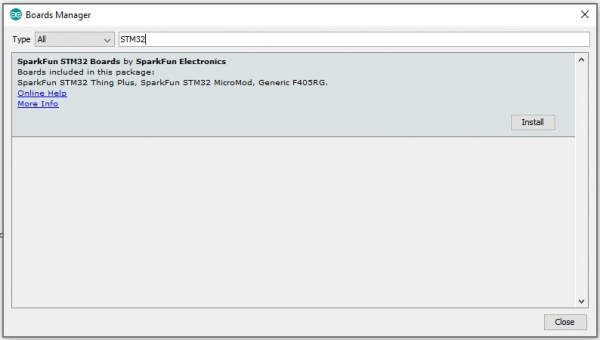MicroMod STM32 Processor Hookup Guide
Software Setup and Programming
Arduino Board Definition
Installation for the STM32 MicroMod Processor is relatively straight-forward. You will want to install the board definitions via the Arduino Boards manager. Search for SparkFun STM32 and you should see the option for the STM32 MicroMod Processor show up.
For more information on installing boards via the Arduino Board Manager, check out the add-ons section of our Installing Arduino IDE tutorial.
Installing Arduino IDE
March 26, 2013
Install STM32Cube Programmer Software
In order to work with the STM32 MicroMod Processor, you'll need to install the STM32Cube Programmer. This is an all-in-one multi-OS software tool for programming STM32 products. It primarily provides the driver we need, but you can also program your board using this GUI.
DFU Bootloader
As of this writing, SparkFun is using the DFU bootloader to upload code to the STM32 MicroMod Processor. In order to do so, you need to do the following:
- Press and hold down the Boot button
- Press and release the Reset button while continuing to press the Boot button
- Keep pressing the Boot button until the code is uploaded