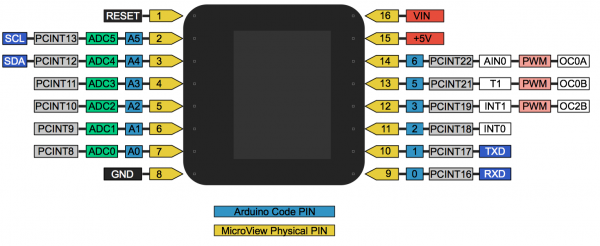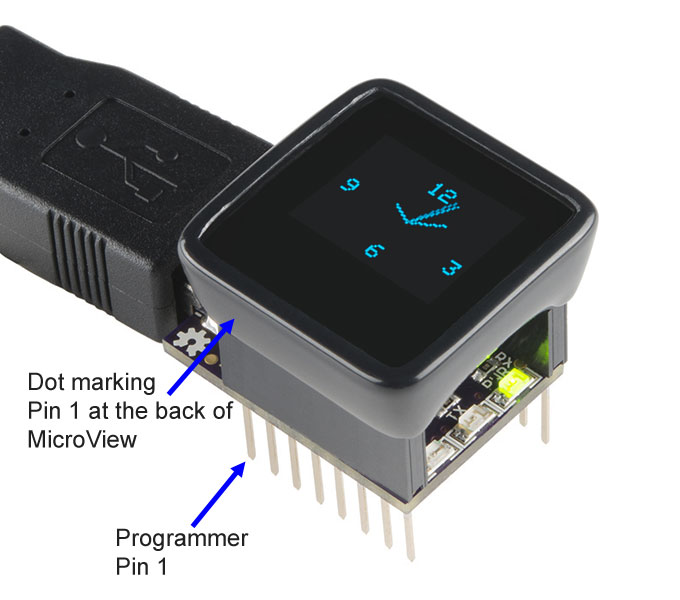MicroView Hookup Guide
Contributors:
 Joel_E_B, Marcus Schappi
Joel_E_B, Marcus Schappi
MicroView Overview
Let’s first familiarize ourselves with the MicroView and its pins. Below you'll find a list of specifications as well as a graphical datasheet detailing the function(s) of each pin.
Hardware Specifications
- Input Voltage: 3.3VDC--16VDC
- Display: 64x48 OLED Display
- Microcontroller: ATmega328P
- Operating Voltage: 5V
- Digital I/O Pins: 12 (of which 3 provide PWM output)
- Analog Input Pins: 6
- Flash Memory: 32KB
- SRAM: 2KB
- EEPROM: 1KB
- Clock Speed: 16MHz
Pin Configuration
The MicroView has 16 "physical pins" that map to corresponding "Arduino pins" that can be referenced from within your Arduino sketch. For example, physical Pin 2 maps to the Arduino's Analog Pin A5.
Pinout of MicroView on its side. The top of the MicroView is on the right. (Click image for closer look.)
The pin numbering for the MicroView increments as you move counter-clockwise.
The MicroView's physical Pin 1 is denoted by a dot on the underside of the MicroView.
For more details on each pin's function, please refer to the ATmega328P Datasheet.