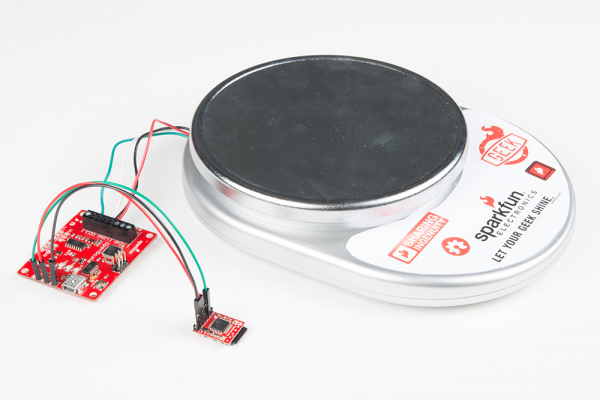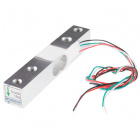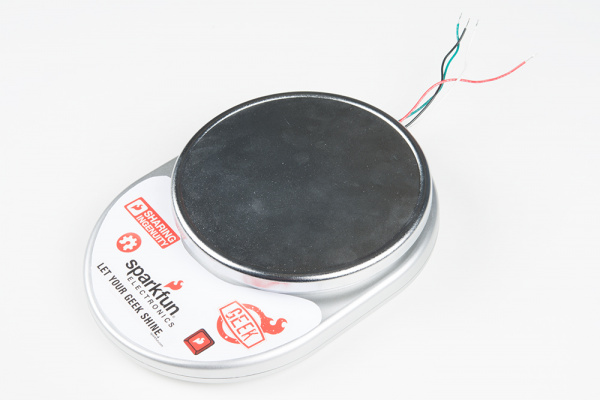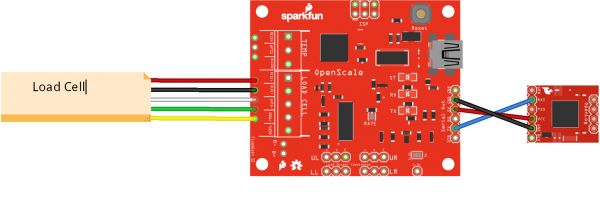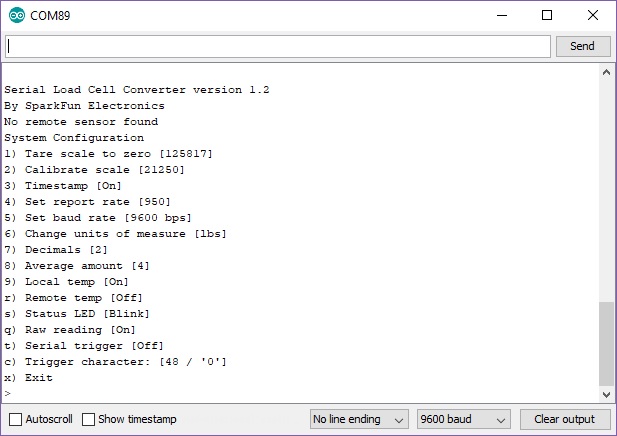OpenScale Applications and Hookup Guide
Project: Rabbit Research
This section will cover a small project you can make with your OpenScale.
Background
I moved to Colorado about seven months ago from Las Vegas, NV. I've never had grass. I had rocks and pavement. My home in Loveland has a 1/3rd of an acre of grass and we love it (Moose, my dog, too). At first, I though the four rabbits were cute. But, they started to reproduce, and now there are more than ten. My grass has become patchy from their insatiable tastes for backyard greens. I won't even bring up all the tiny turds I sweep on the regular, but I just did. I am determined to put an end their grass lust.
Enter the OpenScale. My plan is to create a inviting and friendly trap with an old dog house, fill it with rabbit food, keep a scale under the feeder and log and use the weight measurement along with the time stamp to track when the little varmints feed. After a sufficient amount of data is collected, I will remove the dog house and set my sprinklers to go off during feeding times in an effort to deter these adorable lawn destroyers. In the event there is no pattern to their feed times I will give up, add an additional dog house with gourmet food and hope they keep off the grass.
For this project, you will need the following parts:
This is a kitchen scale, ripped apart and put back together with OpenScale. You can see in the picture above that inside is just simple a 10kg load cell, like the Load Cell SparkFun sells. I didn't want to change the mounting of the load cell since that is the trickiest part, so I added some colored wire to easily hook up to OpenScale's screw terminals.
Hardware
The connections are straightforward. The load cell is hooked up by matching the colored wires to the corresponding screw terminal on OpenScale. OpenLog is connected through the "Serial Out" port, although only TX to RX, 5V to VCC and GND to GND (OpenScale to OpenLog order) are necessary for logging the data. Power through USB, and open a serial terminal at a baud rate of 9600. It also helps to change the setting at the bottom to "No Line Ending" to keep the config menu from popping up a couple of times. From here you can tare, calibrate and weigh.
To make your application mobile, add an external power supply with a rechargeable battery pack, solar cell along with the Sunny Buddy, and your offsite weigh scale will be self sustaining.
Software
There is no additional software needed! But, there are some steps in the configuration menu that need to be completed. When your project is put together, power the OpenScale through USB, and open a serial terminal window. I just use the terminal in Arduino. To keep the configuraion menu from popping up several times in the monitor, change the setting at the bottom right to "No line ending". Send the command "1" to tare to scale. Send the command "2" and follow the process to calibrate, and you'll be ready to go.
Putting It All Together
Once the OpenScale is calibrated and the OpenLog is ready to accept data, it's ready to set the trap and wait for some data! You can learn more about the rabbit scale in the video below.