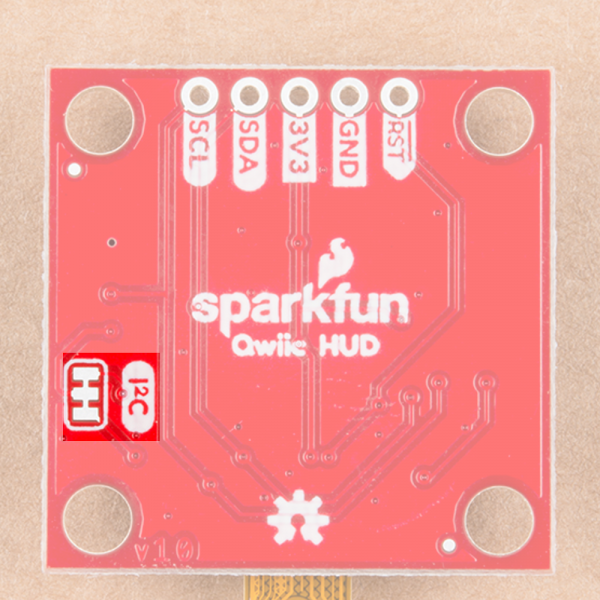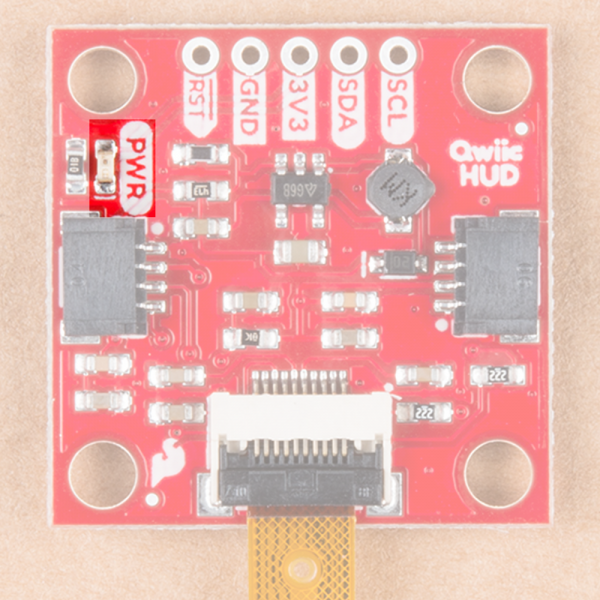Qwiic Transparent OLED HUD Hookup Guide
Hardware Overview
First let's check out some of the characteristics of the Qwiic HUD we're dealing with, so we know what to expect out of the board.
| Characteristic | Range |
|---|---|
| Operating Voltage | 1.65V-3.3V |
| Supply Current | 400 mA |
| I2C Addresses | 0x30, 0x31 |
Notice that the OLED can pull about 400 mA of current, so ensure you have a robust enough power supply, especially if the OLED isn't the only thing you're powering. Also notice that the OLED sits on two I2C addresses, so make sure that any other I2C devices don't take up addresses 0x30 and 0x31.
Pins
The following table lists all of the transparent OLED's pins and their functionality.
| Pin | Description | Direction |
|---|---|---|
| GND | Ground | In |
| 3.3V | Power | In |
| SDA | Data | Bi-directional |
| SCL | Clock | In |
Optional Features
The Transparent OLED breakout has pull-up resistors attached to the I2C bus; if multiple sensors are connected to the bus with the pull-up resistors enabled, the parallel equivalent resistance will create too strong of a pull-up for the bus to operate correctly. As a general rule of thumb, disable all but one pair of pull-up resistors if multiple devices are connected to the bus. If you need to disconnect the pull-up resistors they can be removed by cutting the traces on the corresponding jumpers highlighted below.
The onboard LED (highlighted below) will light up when the board is powered.