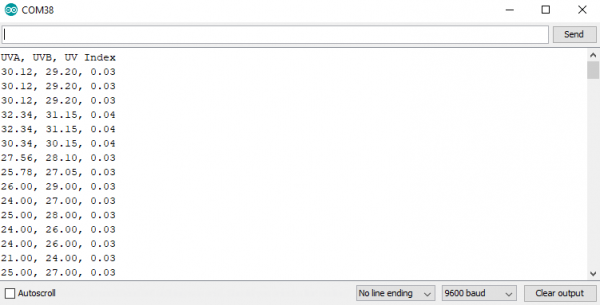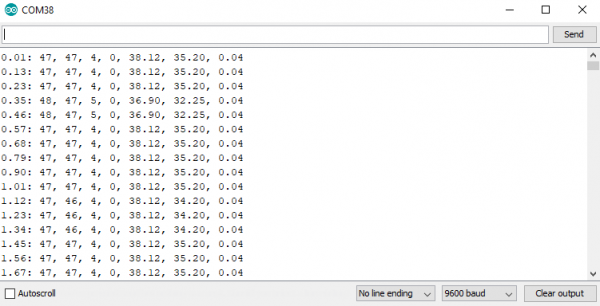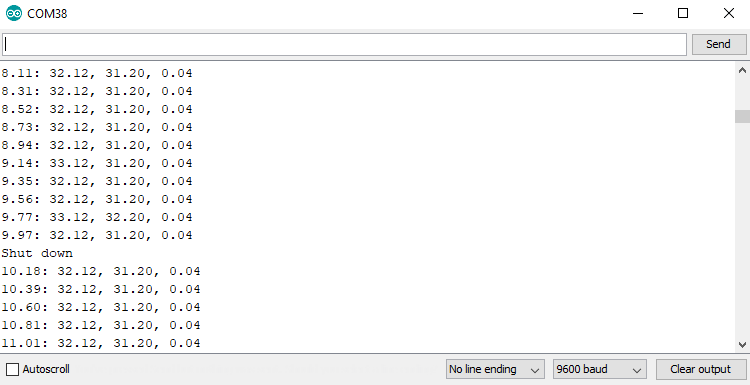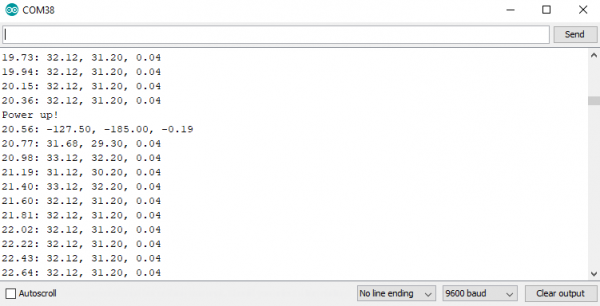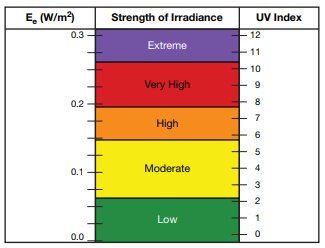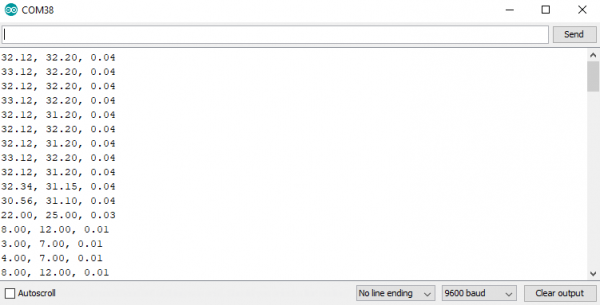Qwiic UV Sensor (VEML6075) Hookup Guide
Example Code
Now that we have our library installed and we understand the basic functions, let's run some examples for our UV sensor to see how it behaves.
Example 1 - Stream UV
To get started with the first example, open up File > Examples > Examples from Custom Libraries > SparkFun VEML6075 UV Sensor > Example1_Stream_UV. In this example, we begin by creating a VEML6075 object called uv and then initializing our sensor object in the setup() loop. The code to do this is shown below.
language:c
VEML6075 uv; // Create a VEML6075 object
void setup() {
Serial.begin(115200);
Wire.begin();
// the VEML6075's begin function can take no parameters
// It will return true on success or false on failure to communicate
if (uv.begin() == false) {
Serial.println("Unable to communicate with VEML6075.");
while (1) ;
}
Serial.println("UVA, UVB, UV Index");
}
Once we've initialized our sensor, we can start grabbing measurements from it. We pull the UVA and UVB values as well as the index using uv.uva, uv.uvb and uv.index The void loop() function that does this is shown below.
language:c
void loop() {
// Use the uva, uvb, and index functions to read calibrated UVA and UVB values and a
// calculated UV index value between 0-11.
Serial.println(String(uv.uva()) + ", " + String(uv.uvb()) + ", " + String(uv.index()));
delay(250);
}
Opening your serial monitor to a baud rate of 9600 should show the calibrated UVA and UVB levels as well as the current UV index
Example 2 - Configure UV
To get started with the second example, open up File > Examples > Examples from Custom Libraries > SparkFun VEML6075 UV Sensor > Example2_Configure_UV. In this example, we begin by creating and initializing a VEML6075 object called uv. We then change the integration time (the amount of time over which a measurement is taken) and change to high dynamic mode (which increases the resolution) using the following lines of code (contained in the setup() loop)
language:c
void setup() {
Serial.begin(115200);
Wire.begin();
// The begin function can take a TwoWire port as a parameter -- in case your platform has more than
// the one standard "Wire" port.
// begin will return VEML6075_SUCCESS on success, otherwise it will return an error code.
if (uv.begin(Wire) != VEML6075_SUCCESS) {
Serial.println("Unable to communicate with VEML6075.");
while (1) ;
}
// Integration time: The VEML6075 features five selectable integration times. This is the amount of
// time the sensor takes to sample UVA/UVB values, before integrating the readings into averages.
// Valid integration times are:
// VEML6075::IT_50MS -- 50ms
// VEML6075::IT_100MS -- 100ms
// VEML6075::IT_200MS -- 200ms
// VEML6075::IT_400MS -- 400ms
// VEML6075::IT_800MS -- 800ms
// The library defaults integration time to 100ms. (Set on every call to begin().)
uv.setIntegrationTime(VEML6075::IT_200MS);
// High dynamnic: The VEML6075 can either be set to normal dynamic or high dynamic mode.
// In high dynamic mode, the resolution is increased by about a factor of two.
// Valid dynamic settings are:
// VEML6075::DYNAMIC_NORMAL -- Normal dynamic mode
// VEML6075::DYNAMIC_HIGH -- High dynamic mode
// The library defaults the dynamic to normal
uv.setHighDynamic(VEML6075::DYNAMIC_HIGH);
}
Now that we've changed around a few of our UV sensors settings, we will read the raw UVA and UVB values along with their compensation values from visible and infrared noise, which are used to calculate the values we obtain from uv.uva and uv.uvb. The below code reads both raw values as well as calibrated values.
language:c
void loop() {
// In addition to uva, uvb, and index, the library also supports reading the raw
// 16-bit unsigned UVA and UVB values, and visible-light and infrared compensation values with
// the functions rawUva, rawUvb, visibleCompensation, and irCompensation. These values,
// in addition to pre-calculated scalars, are used to generate the calculated UVA, UVB and index values.
Serial.println(String((float)millis() / 1000.0) + ": " +
String(uv.rawUva()) + ", " + String(uv.rawUvb()) + ", " +
String(uv.visibleCompensation()) + ", " + String(uv.irCompensation()) + ", " +
String(uv.uva()) + ", " + String(uv.uvb()) + ", " + String(uv.index()));
delay(100);
}
Opening your serial monitor to a baud rate of 9600 will show both raw values as well as calibrated values in the order of Time, raw UVA, raw UVB, visible compensation, IR compensation, calculated UVA, calculated UVB, calculated UV Index.
Example 3 - Shutdown
To get started with the third example, open up File > Examples > Examples from Custom Libraries > SparkFun VEML6075 UV Sensor > Example3_Shutdown. In this example, we'll go over how to put the sensor into low power shutdown mode. We begin by creating and initializing a VEML6075 object called uv. We initialize the object in setup the exact same way as the first example. We then loop through, reading our calibrated UVA and UVB values. Every 50 reads, we switch the power state of the UV sensor. When we put the VEML6075 in shutdown mode, it only draws 800 nA of current while ignoring any reads we attempt to throw at it. The code that handles this is shown below.
language:c
const unsigned int READINGS_BETWEEN_SHUTDOWN = 50;
void loop() {
static unsigned int numReadings = 1;
static boolean powerOnState = true;
if ((numReadings % READINGS_BETWEEN_SHUTDOWN) == 0) {
if (powerOnState) {
// Use shutdown to disable sensor readings. The sensor will consume less power in this state.
uv.shutdown();
Serial.println("Shut down");
powerOnState = false;
} else {
// Use powerOn to enable sensor readings.
uv.powerOn();
Serial.println("Power up!");
powerOnState = true;
}
}
Serial.println(String((float)millis() / 1000.0) + ": " + String(uv.uva()) + ", " + String(uv.uvb()) + ", " + String(uv.index()));
numReadings++;
delay(200);
}
The part in our serial output where we shut the VEML6075 down is shown below. notice how after the sensor goes into shutdown mode, we always pull the exact same reading from it. This is because it is not longer updating those registers.
After 50 more readings, the UV sensor powers back on and starts taking readings. This process looks like the image below in serial. Notice how the first reading after we turn the sensor back on is garbage.
Example 4 - Calculate UVI
In this example we will go through the steps of calculating the UV Index from our raw UVA and UVB values, which the library does for you. However, it's always good to take a bit of a deeper dive into these things. To begin, go ahead and open up File > Examples > Examples from Custom Libraries > SparkFun VEML6075 UV Sensor > Example4_Calculate_UVI. The UV index can be calculated based on the average irradiance of our UVA and UVB light. This irradiance has a linear relation to our UV index, check out the chart below from the VEML6075 Application Guide to see the relationship between irradiance and UV index.
The VEML6075 is based around a silicon photodiode, which is susceptible to not only UV, but also visible light and wavelengths as low as infrared. This generates undesirable noise in our UV signal, so we factor in values from visible (uv.visibleCompensation()) and infrared (uv.irCompensation()) noise compensation registers. To get a little more accuracy out of this signal, you'll have to calibrate it against the golden sample under a solar simulator like a Newport LCS-100, using a calibrated UVI meter such as a Davis 6490 UVI sensor changing the values of the below constants, located at lines 32-35.
language:c
const float CALIBRATION_ALPHA_VIS = 1.0; // UVA / UVAgolden
const float CALIBRATION_BETA_VIS = 1.0; // UVB / UVBgolden
const float CALIBRATION_GAMMA_IR = 1.0; // UVcomp1 / UVcomp1golden
const float CALIBRATION_DELTA_IR = 1.0; // UVcomp2 / UVcomp2golden
The numerator in each of these constants will be the value from your VEML6075 UV sensor, while the denominator will be the value from the Davis UVI sensor. For example, if you were to change the value of α you would divide the UVA measurement from the VEML6075 by the UVA measurement from the Davis 6490. Setting these constants to 1.0 essentially eliminates this calibration. In 90% of cases, this "golden sample" calibration won't be used, but if you do use it, make sure you calibrate your values once the Qwiic UV Sensor has been placed into it's final enclosure.
The main calibration occurs by adjusting the values of the visible and infrared noise compensation we obtain from the UV sensor. The application manual gives us values for the coefficients, shown in lines 47-50.
language:c
const float UVA_VIS_COEF_A = 2.22; // a
const float UVA_IR_COEF_B = 1.33; // b
const float UVB_VIS_COEF_C = 2.95; // c
const float UVB_IR_COEF_D = 1.75; // d
The responsivity converts the raw 16-bit data from the chip into something in units of W/m2. Changing the dynamic and integration time will change the responsivity of the sensor, so be careful changing these values, as you'll have to change the responsivity on lines 41-42.
language:c
const float UVA_RESPONSIVITY = 0.00110; // UVAresponsivity
const float UVB_RESPONSIVITY = 0.00125; // UVBresponsivity
After we have all of these constants set up, we initialize our UV sensor like we normally do, then begin reading values from our sensor and doing the necessary math to convert our irradiance values into UV indices. The code in the void loop() that accomplishes this is shown below.
language:c
void loop() {
uint16_t rawA, rawB, visibleComp, irComp;
float uviaCalc, uvibCalc, uvia, uvib, uvi;
// Read raw and compensation data from the sensor
rawA = uv.rawUva();
rawB = uv.rawUvb();
visibleComp = uv.visibleCompensation();
irComp = uv.irCompensation();
// Calculate the simple UVIA and UVIB. These are used to calculate the UVI signal.
uviaCalc = (float)rawA - ((UVA_VIS_COEF_A * CALIBRATION_ALPHA_VIS * visibleComp) / CALIBRATION_GAMMA_IR)
- ((UVA_IR_COEF_B * CALIBRATION_ALPHA_VIS * irComp) / CALIBRATION_DELTA_IR);
uvibCalc = (float)rawB - ((UVB_VIS_COEF_C * CALIBRATION_BETA_VIS * visibleComp) / CALIBRATION_GAMMA_IR)
- ((UVB_IR_COEF_D * CALIBRATION_BETA_VIS * irComp) / CALIBRATION_DELTA_IR);
// Convert raw UVIA and UVIB to values scaled by the sensor responsivity
uvia = uviaCalc * (1.0 / CALIBRATION_ALPHA_VIS) * UVA_RESPONSIVITY;
uvib = uvibCalc * (1.0 / CALIBRATION_BETA_VIS) * UVB_RESPONSIVITY;
// Use UVIA and UVIB to calculate the average UVI:
uvi = (uvia + uvib) / 2.0;
Serial.println(String(uviaCalc) + ", " + String(uvibCalc) + ", " + String(uvi));
delay(250);
}
The serial output of this example (at a baud rate of 9600) should look something like the image below.