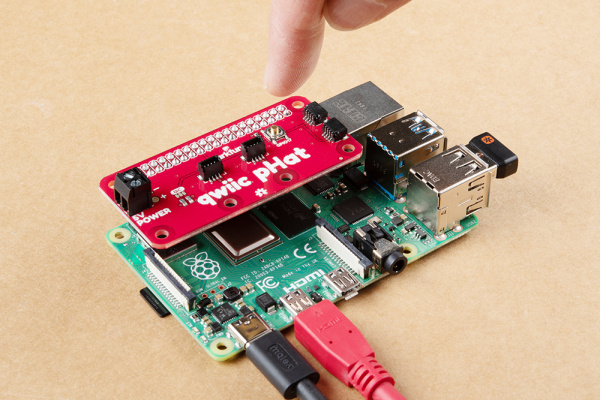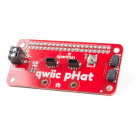Favorited
Favorite
6
Introduction
Pulling the plug on your Raspberry Pi before it safely shuts down... is a bad idea! This can result in a corrupt microSD card and file system. Normally, we can use the menu bar from the GUI or type a command in the terminal window to safely shutdown the Pi. If you are looking for a quicker solution (especially if you are using a headless setup), have no fear! You can safely reboot or shut down your Raspberry Pi using a general purpose button and a Python script!
Required Materials
To follow along with this tutorial, you will need the following materials. You may not need everything though depending on what you have and your setup. Add it to your cart, read through the guide, and adjust the cart as necessary.
Out of stock
LCD-13733
This 7" Raspberry Pi Touchscreen LCD provides you with the ability to create a standalone device that can be utilized as a cu…
54
In stock
KIT-16384
The Raspberry Pi 4 Basic Kit includes everything you'll need to get up and running with the Raspberry Pi 4 4GB.
8
In stock
DEV-15945
The SparkFun Qwiic pHAT V2 for Raspberry Pi is the quickest and easiest way to make your way into the Qwiic ecosystem and sti…
2
In stock
WIG-14271
With Single-Board Computers (SBCs) on the rise, it is a good idea to have an easy way to interface with them. Operating on a …
4
Suggested Reading
We would also recommend taking a look at the following tutorials if you aren't familiar with them.
Qwiic pHAT for Raspberry Pi Hookup Guide
Get started interfacing your Qwiic enabled boards with your Raspberry Pi. The Qwiic pHAT connects the I2C bus (GND, 3.3V, SDA, and SCL) on your Raspberry Pi to an array of Qwiic connectors.
Serial Terminal Basics
This tutorial will show you how to communicate with your serial devices using a variety of terminal emulator applications.
Raspberry gPIo
How to use either Python or C++ to drive the I/O lines on a Raspberry Pi.