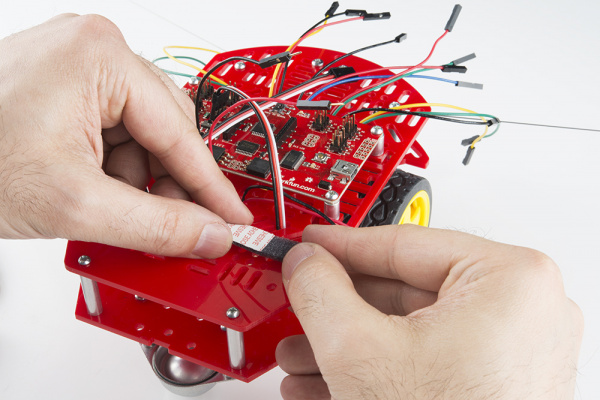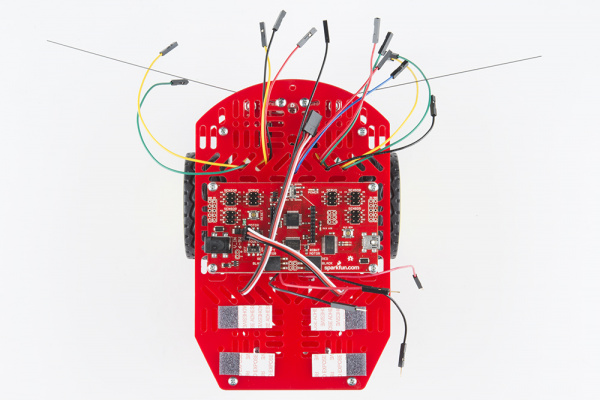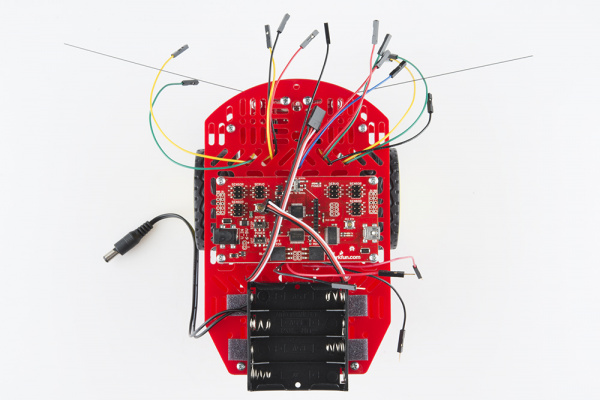RedBot Assembly Guide Rev 02
This Tutorial is Retired!
This tutorial covers concepts or technologies that are no longer current. It's still here for you to read and enjoy, but may not be as useful as our newest tutorials.
Contributors:
 HelloTechie,
HelloTechie,  SFUptownMaker
SFUptownMaker
Battery Holder
Your robot needs power! In this section, you will be adding the battery holder to the RedBot.
Locate the Following:
| 4x Pieces of Double-Sided Sticky Foam Tab | 1x Battery Holder |
 |
 |
Adding the Battery Holder
Peel and stick one tab of double-sided sticky foam to the back side of the top chassis piece.
Add the other three tabs of double-sided sticky foam to the back side of the top chassis piece.
Peel off the tops of all the tabs of double-sided sticky foam. Then place the battery holder on top. The battery holder barrel jack connector should be on the same side (left side) as the RedBot Mainboard's barrel jack connector.