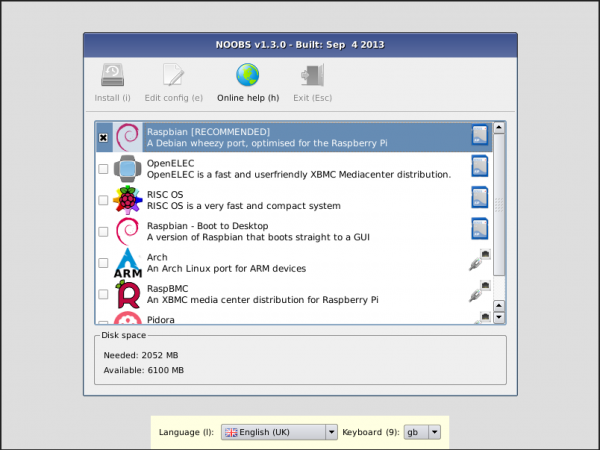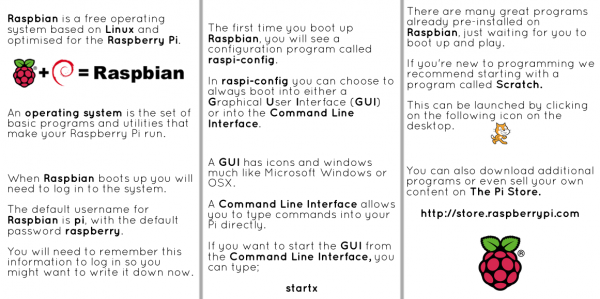Setting up Raspbian (and DOOM!)
Install Raspbian
As your Pi begins to boot for the first time, you should be presented with the image installation screen. If so, skip down to the Image Installation Selection section. Otherwise, time for some quick troubleshooting:
Blank, Black Display on First Boot?
If you're turning on your Pi for the first time, and don't see anything on the screen, don't fret! As long as your monitor isn't complaining about "No Signal", the Pi probably is working.
First, try pressing either 1, 2, 3, or 4 on your keyboard depending on which display mode you need:
- HDMI -- Regular HDMI mode.
- HDMI safe -- Try this if you're using HDMI, but option 1 doesn't work.
- Composite PAL -- Composite cable, PAL signal out.
- Composite NTSC -- Composite cable, NTSC signal out.
After selecting the correct mode, your screen should continue on to the install selection screen.
Still No Luck?
If your screen is still blank, you may have to manually configure it. Try this:
- Unplug your Pi, take out the SD card, and plug it back into your computer.
- Create a new file called
config.txtat the top level of your SD card. - In
config.txtadd these lines:
hdmi_drive=2 # HDMI/DVI mode (1=DVI, 2=HDMI) hdmi_group=2 # HDMI type (1=CEA, 2=DMT) hdmi_mode=16 # Resolution (9=800x600/60Hz, 16=1024x768/60, 28=1280x800/60) hdmi_force_hotplug=1 # 1=Force HDMI mode even if no HDMI montor is detected
You may need to alter some values there. These settings manually define things like HDMI mode and resolution. For more help altering the config.txt file, check out the RPiconfig page.
(These values were required for an old 15-inch monitor connected to the Pi via a VGA-to-HDMI adapter.)
Image Install Selection
The first step in NOOBS setup is selecting which images to install. We recommend selecting at least Raspbian. If you have a lot of space on your card, you can install multiple operating system images.
Use you mouse to select or de-select options (or navigate up and down with the arrow keys, and Spacebar to select).
After selecting the image, you can modify the language setting. Then click install or press i to start the installation.
The installation procedure will take a while (30 minutes to an hour-ish). Read the handful of installation slides:
Then go take a break to bake some pie or something.