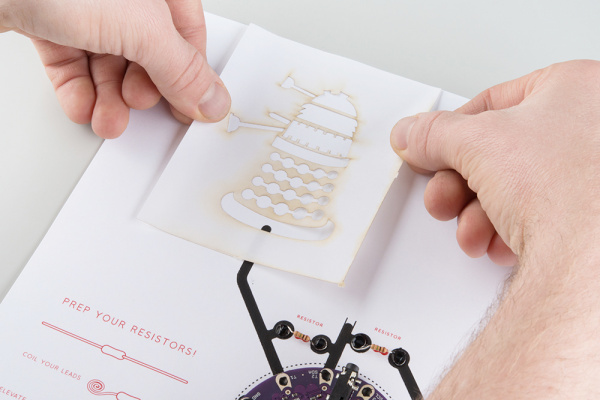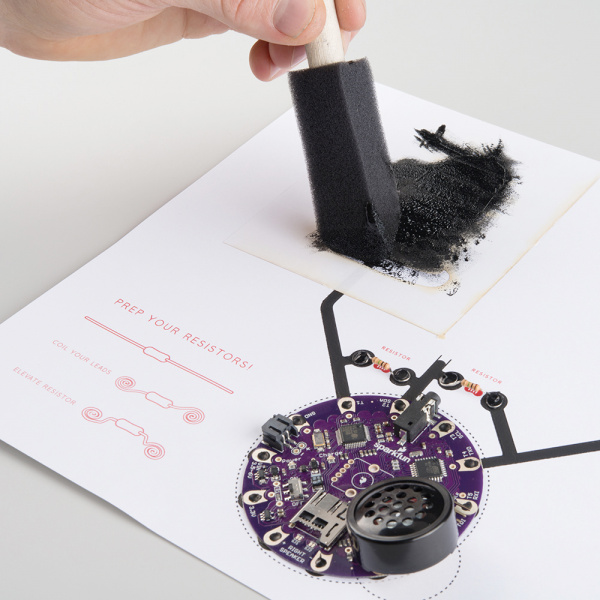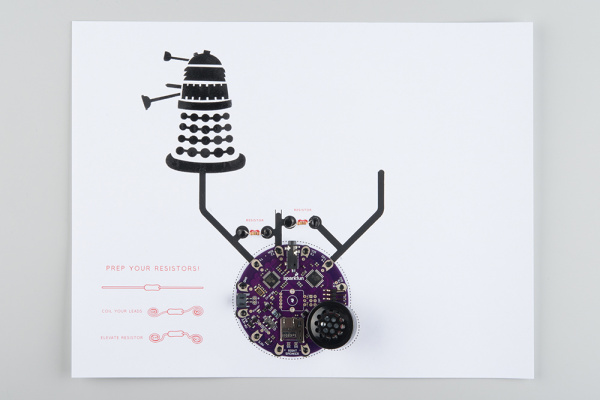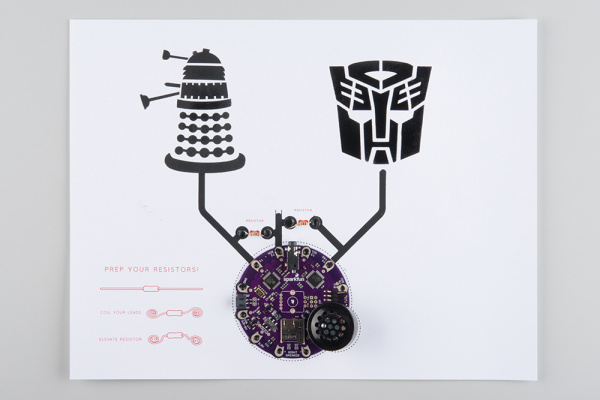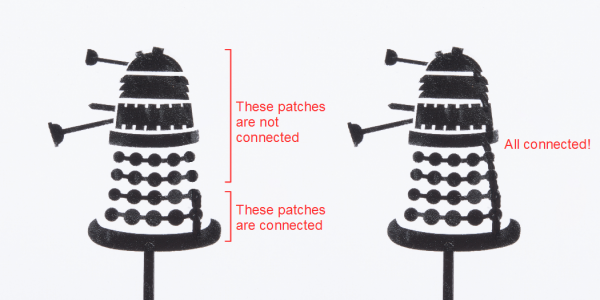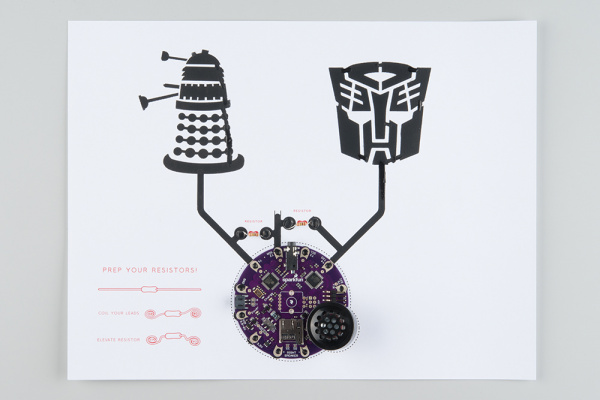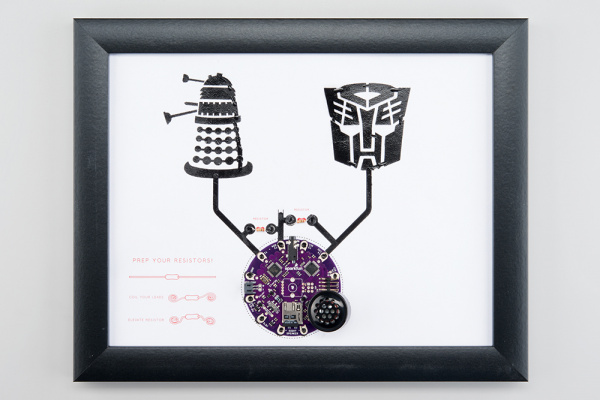Sound Page Guide
Make Some Art
Make Some Silhouettes
The next thing we need to do is choose which two of the stencils we want to put on our Sound Page. You are also welcome to print your own stencil or just create whatever are you want! This is art, after all. Just make sure that:
- Anything you create is completely filled in with ink. Splotchy areas won't conduct!
- The shapes/pictures you create are connected to the ink traces coming out of the footprint we just made. If it's not connected, it won't conduct, and you won't be able to interact with it!
Just like with the stencil for the electronics, we used label sheets to create stencils for the silhouettes. You are welcome to print out the ones we made or make your own stencils:
Pick one of the stencils, detach it from the sheet, and peel off the backing. Stick it on the page in the desired location (we suggest you make it fairly close to one of the traces coming from the LilyPad footprint).
Just like the footprint stencil, dab ink with the foam brush so that it completely fills your stencil.
Immediately (but carefully!) peel the stencil off the page while the paint is still wet. If some of the stencil breaks off, you can carefully remove the stuck pieces with tweezers.
Admire your stencil art!
Repeat the process to add a second silhouette.
Fill in the Spots
If a patch of conductive paint is not connected to the LilyPad MP3 board, you won't be able to touch it to make sounds!
Using a brush or the squeeze tube of conductive paint, carefully connect all of the black areas in the silhouettes (or at least the patches you want to be able to touch).
WAIT: At least 15 minutes before moving on the next step to allow the paint to dry.
Connect the Silhouettes to the Traces
Make sure that the silhouettes are connected to the traces that lead to the LilyPad MP3 board (with conductive paint, of course). For example, in the silhouette below, the paint around the face has been connected with conductive paint (except for the part above the eyes; you will not be able to touch those unless you connect them with paint!). However, the entire silhouette is not connected to the trace!
If you need to create lines with conductive paint to connect the traces to the silhouettes, use the straight line stencils.
WAIT: Once again, wait at least 15 minutes for the paint to dry before moving on. In the meantime, admire your work!
Protect Your Work
You can use a sealer, like clear spray paint to protect your work. Just be careful not to spray too much on the electronics! If you coat the connections for the SD card, for example, the LilyPad MP3 board might not be able to read it. Don't worry, you will still be able to activate the sounds through the clear coat.
Additionally, you can frame your work to protect the edges and display it nicely!