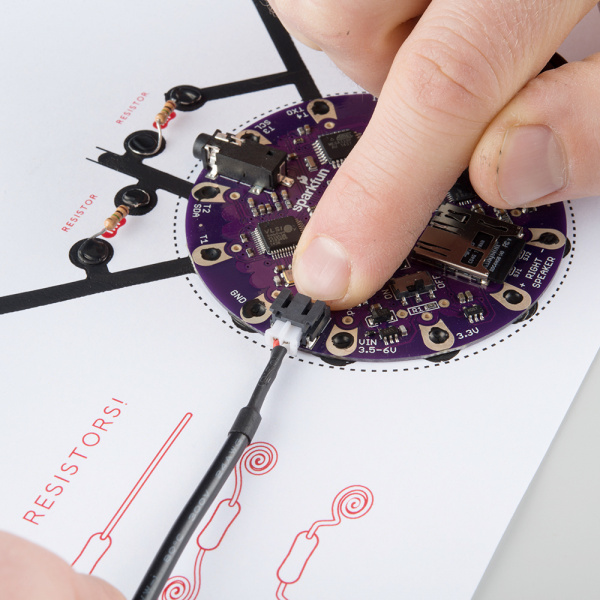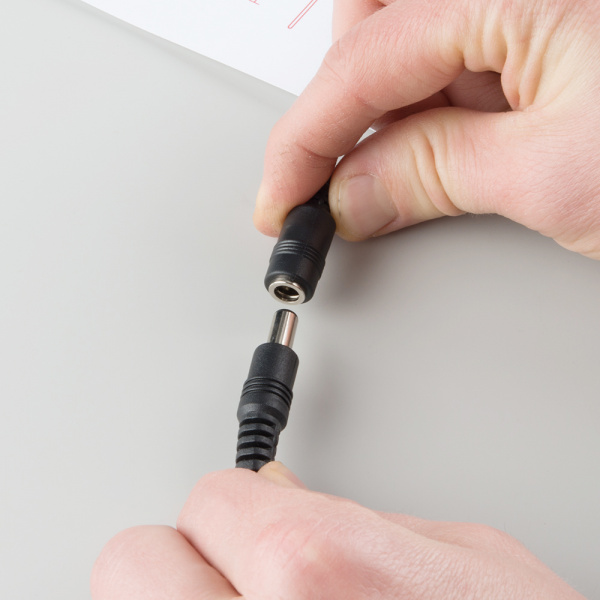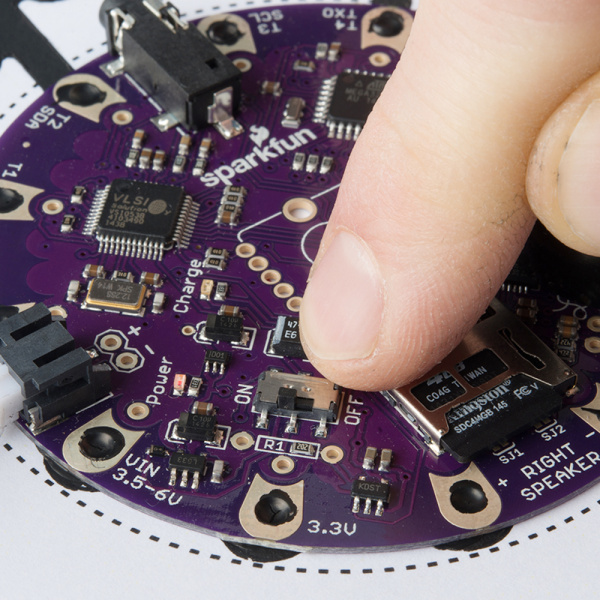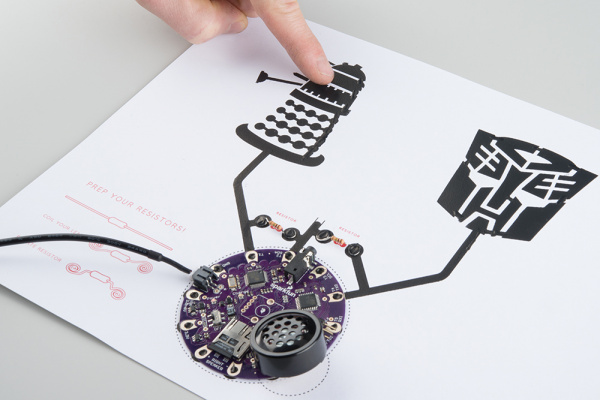Sound Page Guide
Contributors:
 Shawn Hymel
Shawn Hymel
Play With Your Art
Plug It in
Attach the barrel jack to JST cable to the LilyPad MP3 board's JST connector.
Connect the wall adapter to the barrel jack of the JST cable and plug it into the wall.
Turn It on
Find the power switch on the LilyPad MP3 board and flip it to ON.
Play!
Touch one of the silhouettes. As soon as you remove your finger, you should hear glorious sounds coming out of the little speaker!
Help! I Don't Hear Any Sounds
This might happen. If you don't hear any sounds coming out of the little speaker when you touch and remove your finger from one of the silhouettes, check a few things:
- Carefully look underneath the speaker to make sure the speaker nor any paint is touching the ground pin for port labeled "5V FTDI". You might have to remove the speaker, remove any globs of paint that might be jumping up to a "5V FTDI" pin, add more paint to the "LEFT SPEAKER" pads, and replace the speaker.
- Try connecting some headphones to the headphones jack to see if you get any sound.
- Wiggle the resistors to make sure that they are truly connected to the conductive paint traces.