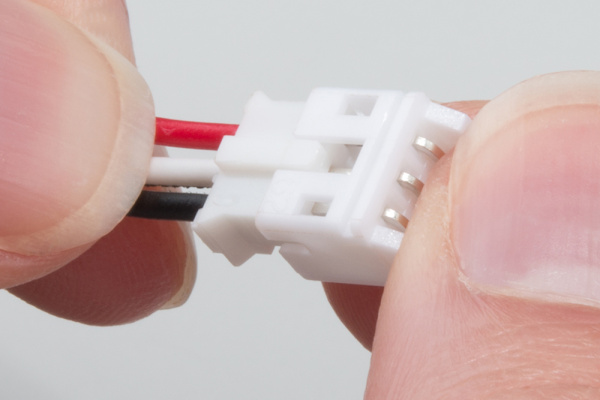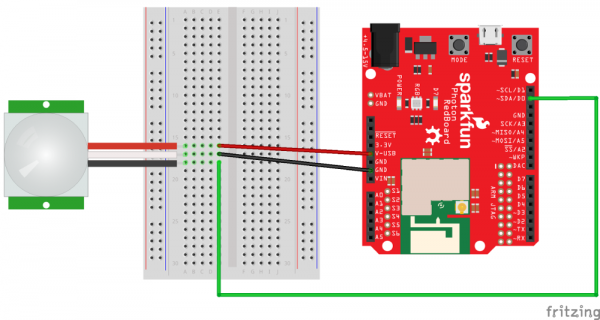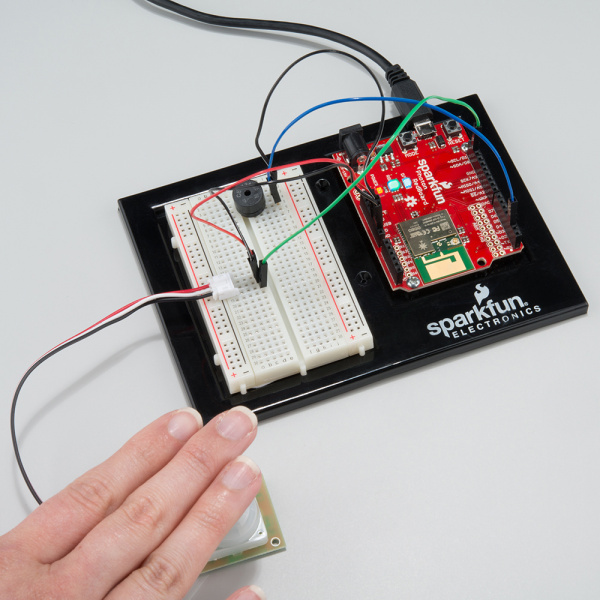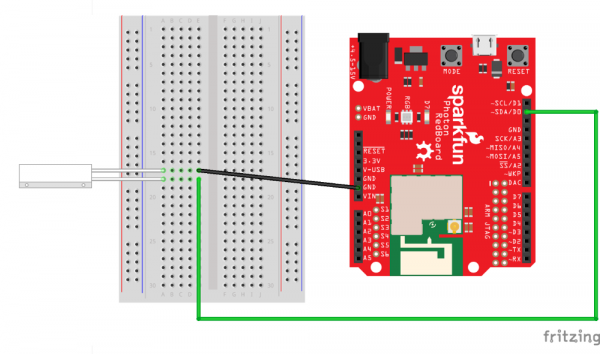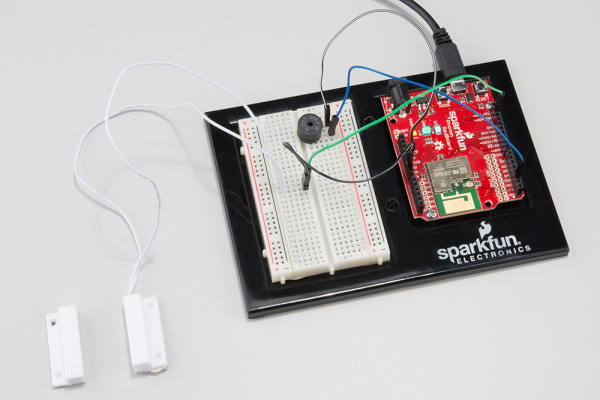SparkFun Inventor's Kit for Photon Experiment Guide
Experiment 9: Home Security
Introduction
Home security and automation are hot topics for IoT (Internet of Things). In this experiment, you will learn how to detect if someone is entering a room. There are a lot of different ways you can detect motion in your home. For this kit, we included both the PIR motion sensor and the Magnetic Door Switch Set. PIR motion sensor is great for when you need to detect motion farther away within a room. The Magnetic Door Switch Set is a small reed switch assembly specifically designed to alert you when doors, drawers, or any other aperture opens.
We are going to show you two different circuits. One for the PIR motion sensor and the other for the Magnetic Door Switch. The code and hook-up for both circuits are fairly similar, so we decided to put both of them in one big experiment about home security.
If you want to have an alarm, add piezo speaker to the experiments below. For the sake of your ears, we are using the onboard LED (D7) to show when motion is detected instead of the piezo speaker. You will thank us later.
Alright, time to learn how to catch anyone who steals cookies out of your cookie jar!
PIR Motion Sensor
PIR (passive infrared) sensor is a simple to use motion sensor. We are going to power it up and wait 1-2 seconds for the sensor to get a snapshot of the still room. If anything moves after that period, the ‘alarm’ pin will go low.
Parts Needed
You will need the following parts:
- Photon RedBoard, Breadboard, and Base Plate
- 1x PIR Sensor
- 1x JST Right Angle Connector - Through-Hole 3-Pin
- 3x Jumper Wires
Suggested Reading
- Pull-up Resistors - Pull-up resistors are very common when using microcontrollers (MCUs) or any digital logic device. This tutorial will explain when and where to use pull-up resistors, then we will do a simple calculation to show why pull-ups are important.
PIR Motion Sensor Hardware Hookup
To make it easier to breadboard the PIR motion sensor, you will want to add the JST Right Angle Connector - Through-Hole 3-Pin.
Make sure to push the PIR motion sensor's JST female connector into the JST right angle connector as much as you can. After you do that, now you are ready to breadboard.
Photon Code
language:c
/* SparkFun Inventor's Kit for Photon
Experiment 9 - Part 1: Home Security with PIR
This sketch was written by SparkFun Electronics
August 31, 2015
https://github.com/sparkfun/Inventors_Kit_For_Photon_Experiments
This application uses a PIR motion sensor to detect motion
Development environment specifics:
Particle Build environment (https://www.particle.io/build)
Particle Photon RedBoard
Released under the MIT License (http://opensource.org/licenses/MIT)
*/
int pirPin = D0; // PIR is connected to D3
int led = D7; // Onboard LED is D7
void setup()
{
pinMode(pirPin, INPUT_PULLUP); // Initialize D3 pin as input with an internal pull-up resistor
pinMode(led, OUTPUT); // Initialize D7 pin as output
}
void loop()
{
int pirValState;
pirValState = digitalRead(pirPin);
if(pirValState == LOW){ // Was motion detected
digitalWrite(led, HIGH); // Turn ON the LED
delay(2000); // Wait 1-2 seconds for the sensor to get a snapshot of the still room
}
else
{
digitalWrite(led, LOW); // Turn the LED off
}
}
What You Should See
When you wave your hand over the PIR motion sensor, the onboard LED (D7) will light up!
Get creative and add a piezo speaker! You can be far away and hear an alarm go off if someone sneaks in! Maybe useful in a zombie apocalypse to give you enough time to escape. Might attract attention of more zombies too. We haven't decided yet.
Code to Note
if(pirValState == LOW){ // Was motion detected
When motion is detected, the ‘alarm’ pin will go low.
Troubleshooting
- If nothing happens, double check your connections. It is easy to swap the jumper wires for the PIR motion sensor. The white wire on the PIR motion sensor is connected to the GND. Lots of time when we see a black wire, we think it automatically is GND. It is always important to check the datasheets and hook-up guides. Wire colors varies from different manufacturers and don't always follow the same standards.
Magnetic Door Switch Set
These types of switches are primarily used in home security systems. One half of the assembly set on a window or door frame and the other attached to the window or door itself. When the switch set is separated from each other the contact is broken and triggers an alarm. You can use this set in non-security applications too. For example to trigger a music box to play a song when you open the box.
When each piece comes within 20mm of each other they complete the circuit with the internal reed switches.
Parts Needed
You will need the following parts:
- Photon RedBoard, Breadboard, and Base Plate
- 1x Magnetic Door Switch Set
- 2x Jumper Wires
Suggested Reading
- Pull-up Resistors - Pull-up resistors are very common when using microcontrollers (MCUs) or any digital logic device. This tutorial will explain when and where to use pull-up resistors, then we will do a simple calculation to show why pull-ups are important.
- Switch Basics - Reed switches open or close when exposed to the presence of a magnetic field. Learn more about different types of switches with this tutorial.
Magnetic Door Switch Set Hookup
You have two parts of the Magnetic Door Switch Set. Set off to the side, the part that does not have the wires. Connect the part that has the wires coming out to the breadboard. It doesn't matter which wire goes to GND pin or a digital pin. They are interchangeable.
Photon Code
language:c
/* SparkFun Inventor's Kit for Photon
Experiment 9 - Part 1: Home Security with Magnetic Door Switch Set
This sketch was written by SparkFun Electronics
August 31, 2015
https://github.com/sparkfun/Inventors_Kit_For_Photon_Experiments
This application uses a Magnetic Door Switch Set to detect motion
Development environment specifics:
Particle Build environment (https://www.particle.io/build)
Particle Photon RedBoard
Released under the MIT License (http://opensource.org/licenses/MIT)
*/
int magnetPin = D3; // magnet part is connected to D3
int led = D7; // Onboard LED is D7
void setup()
{
pinMode(magnetPin, INPUT_PULLUP); // Initialize D3 pin as input with an internal pull-up resistor
pinMode(led, OUTPUT); // Initialize D7 pin as output
}
void loop()
{
int magnetValState;
magnetValState = digitalRead(magnetPin);
if(magnetValState == HIGH){ // Was motion detected
digitalWrite(led, HIGH); // Turn ON the LED
}
else
{
digitalWrite(led, LOW); // Turn the LED off
}
}
What You Should See
Move the two parts next to each other. The onboard LED (D7) will be off. If you move the parts away from each other the onboard LED will come on.
You can add a piezo speaker as an alarm or play fun songs when something opens.
Code to Note
if(magnetValState == HIGH){ // Was motion detected
This code is almost identical to the PIR motion sensor. Instead of LOW, we switched it HIGH, so the onboard LED (D7) will only come on when both parts are away from each other.
Troubleshooting
- If your code refuses to flash, try putting your Photon RedBoard into safe mode. Then, hit Flash.