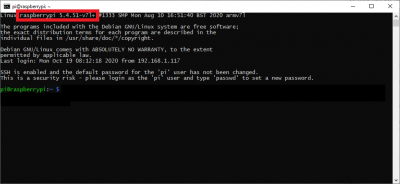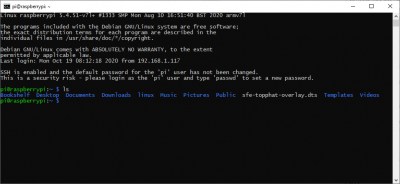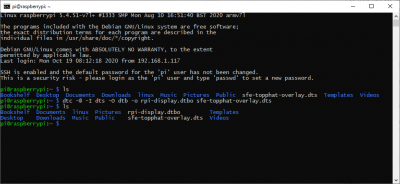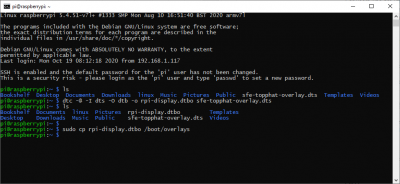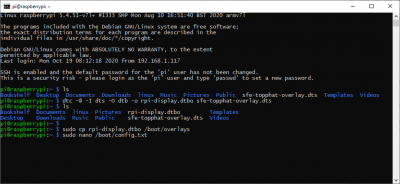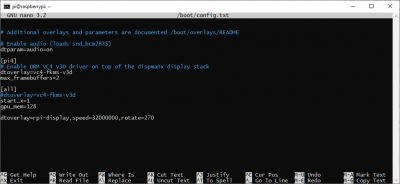SparkFun Top pHAT Hookup Guide
2.4" TFT Display (Linux 5.4 Update)
For users who are utilizing the latest distribution of the Raspberry Pi OS with a kernel that has been built after the Linux 5.4 update, the fbtft device has been removed from the available driver modules. The following instructions are the Aug 2020 release (2020-08-20) and later. For prior distribution releases, users should refer to the instructions from Archived section.
Download the device tree source file sfe-topphat-overlay.dts by clicking on the link or the button below.
sfe-topphat-overlay.dts file downloaded to the home directory. Compile the overlay file from the download location:
language:bash
dtc -@ -I dts -O dtb -o rpi-display.dtbo sfe-topphat-overlay.dts
home directory. Copy the compiled file to the device tree overlays directory:
language:bash
sudo cp rpi-display.dtbo /boot/overlays
Use your preferred text editor to enable the overlay during boot by adding the following line to the end of the /boot/config.txt file. The example below uses nano with the following command: sudo nano /boot/config.txt.
/boot/config.txt file. Add the following text to the end of the /boot/config.txt file:
dtoverlay=rpi-display,speed=32000000,rotate=270
/boot/config.txt file. Once these changes have been made, reboot the Raspberry Pi with the sudo reboot command for the changes to take effect.