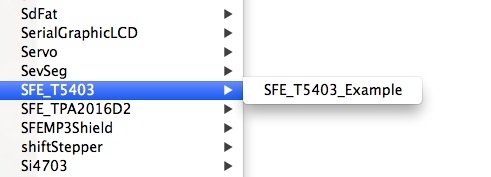T5403 Barometric Pressure Sensor Hookup Guide
Running the Example Sketches
Running the Example Sketch
The library you just installed includes an example sketch that show basic operation of the T5403. This are designed to be a starting point for writing your own code.
After you install the library, run the Arduino IDE, and open the following menu item: File / Examples / SFE_T5403 / SFE_T5403_example.
(If you don't see this menu item, you may not have installed the library correctly, or didn't restart the Arduino IDE. Take another look at the library installation page to see if you missed any steps.)
When the example opens, upload it to your Arduino (remember to select the correct board type and serial port), and open the Serial Monitor to 9600 baud. You should see some diagnostic information (if it can't find the device, double check your hardware connections) followed by measurement readings. For more about interpreting these readings, see the next page, Measuring Weather and Altitude.
Writing Your Own Sketches
The comments and code in the example sketch should get you started when writing your own sketches. In many cases you should be able to copy and paste the example code into your own sketch.