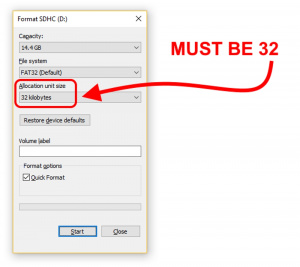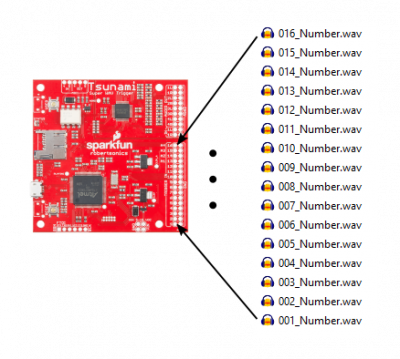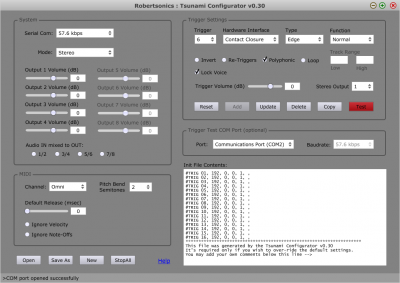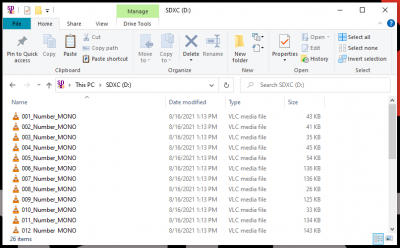Tsunami Super WAV Trigger Hookup Guide
Prepare the μSD Card
Format the µSD Card
- The 1GB SparkX SD Card, from our catalog, since it isn't a Class 10 card and can lead to reliability issues.
- SD Cards with a capacity larger than 32GB, since it can be difficult to convert them to the FAT16 or FAT32 file system format with a 32kB file allocation size.
For more information on compatible SD cards, please check out the Robertsonics website:
The µSD card is an integral part of the Qwiic Tsunami's operation. In order for the µSD card to be compatible with the Qwiic Tsunami:
- A FAT16 or FAT32 file system must be used
- The file allocation size must be 32 kilobytes
For a brand new card, formatting may not be necessary. However, if users experience the Qwiic Tsunami missing commands, making occasional strange buzzing sounds, or sometimes crashing, then the file allocation size may be incorrect. The Quick Format option in the Windows operating system is the usually the simplest method to properly format the µSD card.
µSD Card Contents
The contents of the µSD card are the key to how the Qwiic Tsunami operates. There are two types of files that the firmware on the Qwiic Tsunami will utilize: audio *.wav files and a tsunami.ini initialization file. The firmware on the Qwiic Tsunami, by default, is configured to operate in the following manner:
- Default firmware operation (filenames matching the trigger inputs, will output on the first audio output channel
1L). - If there is a
tsunami.inifile on the µSD card on reset, the Qwiic Tsunami will operate on its configuration content. - Any additional changes via I2C or serial commands then take precedence over the initialization file.
Audio Files
The Qwiic Tsunami is designed to playback *.wav audio files from the µSD card. However, the *wav files must be compatible with the firmware on the Qwiic Tsunami.
- The audio format of
*.wavfiles must be compatible with the firmware on the Qwiic Tsunami.- By default, the Qwiic Tsunami is factory programmed with the mono audio firmware and will only work with
*.wavfiles in mono audio format.
- By default, the Qwiic Tsunami is factory programmed with the mono audio firmware and will only work with
- The filenames if the
*wavfiles must follow the naming convention utilized by the firmware for the Qwiic Tsunami to trigger the audio playback.
Audio File Format
The Qwiic Tsunami plays *.wav files recorded at 16-bit resolution, with a 44.1kHz sampling rate. Different firmware images allow for the playback of stereo or mono files. The Qwiic Tsunami also requires that the files not contain any additional header information. Some audio recording programs, such as Pro Tools, write additional information at the start of the file. An easy way to remove the unnecessary header information is to utilize Audacity. Users can use this software to export a file as WAV (Microsoft) signed 16-bit PCM and clear out the metadata containing the header infromation (i.e. title, artist, genre, etc.).
The following video gives a brief demonstration of the Audacity export process.
Naming Convention
The filenames contain the trigger input mapping for the Qwiic Tsunami. Each file should start with a three-digit number, which will assign it to a corresponding trigger input.
In the example above, the firmware on the Qwiic Tsunami will correspond the filenames of the 16 files numbered 001 to 016 to each of the trigger inputs by default. The triggered *.wav files would be output on the first audio channel (1L).
Initialization File
Note: When creating an intialization *.ini file with the configuration tool, users should make sure to select the proper settings for the firmware on the Qwiic Tsunami. By default, the Qwiic Tsunami factory programmed firmware is configured for the mono setting and the configuration tool settings should match the image below:
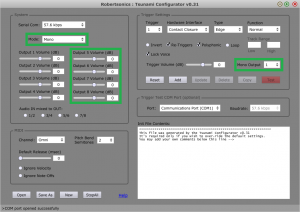
Example default settings in the configuration tool. (Click to enlarge)
Below is a comparison of the configuration tool appearance between the mono and stereo settings. Users will notice that some of the audio channel output options are greyed-out in the stereo setting.
There is also an initialization file, tsunami.ini. The Qwiic Tsunami reads this file when it starts, to gather more details about how it should configure the trigger inputs. The *.ini files can be generated and edited using the Tsunami Configurator application. The files contain readable ASCII text, which can be created or edited with a text editor.
More information about the configuration tool can be found in the Tsunami user guide under "The Init file and the Robertsonics Configurator Utility app".
Firmware
The firmware on the Qwiic Tsunami, by default, is configured to operate in the following manner:
- Default firmware operation (filenames matching the trigger inputs, will output on the first audio output channel
1L). - If there is a
tsunami.inifile on the µSD card on reset, the Qwiic Tsunami will operate on its configuration content. - Any additional changes via I2C or serial commands then take precedence over the initialization file.
Updating the Firmware
When necessary, users can easily update the firmware by saving the file to the µSD card. The latest firmware for the Qwiic Tsunami can be found on Robertsonics website. The file name needs to be changed to tsunami.hex for the bootloader to upload the new firmware. Once the files is saved onto the µSD card, users need to follow the following procedures to update the firmware on the board:
- Hold the USER button down
- Insert SD card with new firmware
tsunamix.hexfile (can have normal operation*.wavand*.inifiles) - Press RESET button
- Wait for successful firmware update status indicator before releasing the USER button
- When the status LED is a solid green, the firmware update is complete.
Example Files
For the examples in the following section, users will need to prepare their card with the demonstration files we provide.
- Download the example files using the link below.
- Unzip the folder and put the files on the root directory of the card.
- Verify the files on the µSD card.
Files on the card