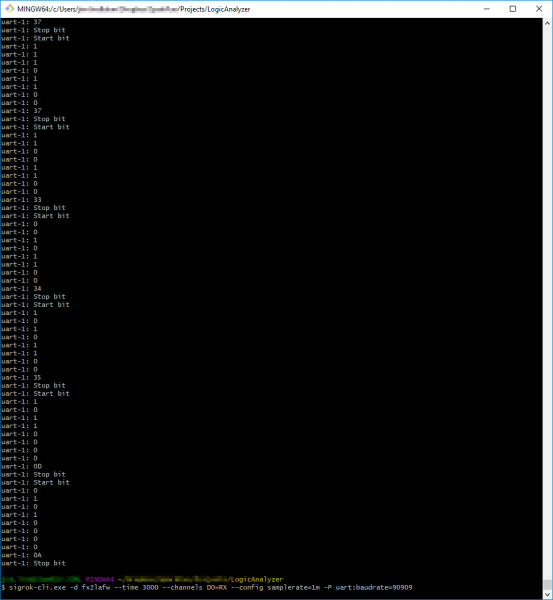Using the USB Logic Analyzer with sigrok PulseView
Contributors:
 jimblom
jimblom
Resources and Going Further
For more information, check out the resources below:
Further Explorations with the CLI
If you're connecting the logic analyzer to a headless machine, or want to automate a LA-based test, check out sigrok-cli -- a command line interface for sigrok. With sigrok-cli installed, for example, you can use a command like:
language:bash
sigrok-cli.exe -d fx2lafw --time 3000 --channels D0=RX --config samplerate=1m -P uart:baudrate=115200
To decode a UART connected to channel 0.
Click the image for a closer look.
The CLI has a lot of potential for automation, and the main page is super-helpful!
As you venture into this world of logic analyzing, be sure to try out all of PuseView's protocol decoders and features. It's a great software tool and has a powerful open-source community behind it.