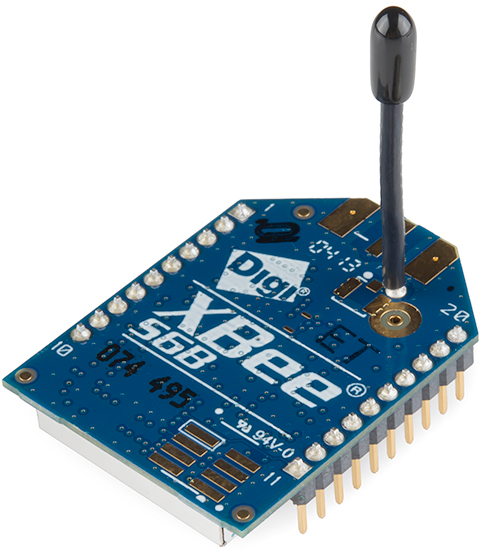XBee WiFi Hookup Guide
Introduction
Digi's XBee WiFi modules are a nifty, all-in-one solution to get your project connected to a wireless network and up into the \
Aside from talking over a different wireless standard, these modules work just like any XBee. You can set them up using XCTU (which also helps get it connected to a network). You can toggle I/O pins, read analog and digital inputs, and set the module to sleep. They can operate completely on their own, without the need for an external controlling microcontroller. That said, if you want to hook up an Arduino, or another processor, it can be easily done through the serial port.
You can use these modules just as you would any other XBee -- to set up a local wireless serial gateway. One XBee WiFi module can easily talk to another, as long as it has the local IP address of the other.
But these modules have another, more unique application: to make Internet-of-Things projects super-easy. Using the Etherios(TM) Device Cloud service, you can quickly get them connected to the Cloud, where they can publish data and receive commands as well.
Covered in This Tutorial
In this tutorial we'll provide a quick overview of the XBee WiFi modules. We'll then go over some examples. We'll show you how to use XCTU to connect them to a nearby wireless network -- including setting the SSID and encryption protocols.
In the last example, we'll show you how to connect the XBee WiFi up to the Device Cloud. This allows you to control the XBee through a web app loaded up in your web browser. You could control your XBee from across the sea (or from the table across your room).
Required Materials
To follow along with this tutorial, you'll need the following items:
- An XBee WiFi Module
- If you want to set up a local wireless serial gateway, you'll need more than one.
- Either a USB Explorer, Explorer Dongle, or a Serial Explorer.
- These boards exist as a "translator" between the XCTU software on your computer, and the XBee WiFi module.
- To follow along with the last example, we recommend (all of these are optional, or you might have some comparable components):
- A Breadboard
- XBee Breakout Board with headers attached
- LED (we like blue)
- Potentiometer
- SPDT Switch
- Momentary Push-Button
Suggested Reading
- Exploring XBees and XCTU -- This is a good XBee and XBee explorer primer. If anything, check out the Explorer overviews in this tutorial.
- Serial Communication -- XBees use serial to communicate and receive data. Having some basic knowledge of serial (baud rate, RX, TX, etc.) goes a long way.
- How to Use a Breadboard -- On the last page of this tutorial we'll build a circuit on a breadboard to control the XBee WiFi from the cloud.
- Logic Levels -- The maximum operating voltage of the XBee WiFi is 3.3V. Don't go attaching 5V controllers and sensors to it!